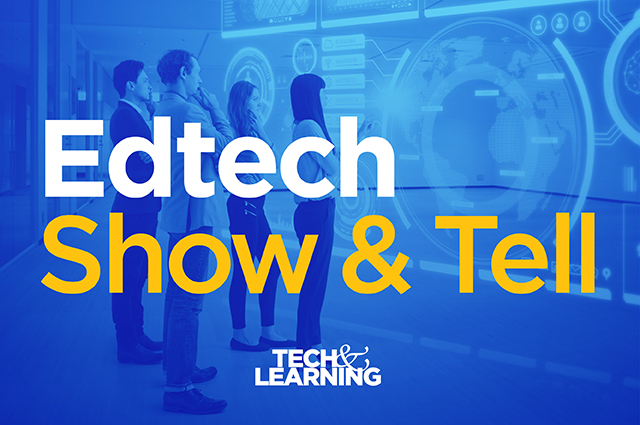Seesaw vs. Google Classroom: What's the Best Management App for Your Classroom?
Seesaw and Google Classroom are both sleek platforms for organizing student work. While Google Classroom is great for streamlining the management of classes, assignments, grades, and parent communication, Seesaw shines as a digital portfolio tool that incorporates teacher, parent, and student feedback.
Are you looking to save time so that you can better support and showcase your students' learning? Then check out our detailed comparison below and find out which tool is the best fit for your classroom!
Seesaw

Price: Free, paid ($120/teacher/year)
Platform: Android, iOS, Kindle Fire, Chrome, Web
Recommended grades: K–12
Google Classroom

Price: Free
Platform: Android, iOS, Chrome, Web
Recommended grades: 2–12
Bottom Line
Google Classroom stands out as a convenient, full-featured learning management platform, but if you're looking to manage student work with an emphasis on sharing and feedback, then Seesaw is the tool for you.
1. Assignments and Student Work
With Google Classroom, teachers can post assignments in the class stream and add media, like YouTube videos or materials from Google Drive. There's also an option to schedule assignments ahead of time. Using the Classroom mobile app, students can annotate their work to more easily express an idea or concept. Seesaw allows teachers to push out assignments with the option to add voice instructions and an example in the form of a video, photo, drawing, or text. Kids can use the same built-in creative tools to demonstrate learning with videos, photos, text, or drawings, as well as import files directly from Google apps and others. Teachers will need to upgrade to Seesaw Plus to schedule assignments in advance. Although Google Classroom's free scheduling feature is a nice-to-have, Seesaw's creative tools for assigning and submitting work set it apart.
Tech & Learning Newsletter
Tools and ideas to transform education. Sign up below.
Winner: Seesaw
2. Differentiation
Seesaw makes it easy for teachers to assign differentiated activities to individual students, and teachers have the option to view whole-class or individual student work feeds. Similarly, Google Classroom allows teachers to assign work and post announcements to individual students or to a group of students within a class. This functionality allows teachers to differentiate instruction as needed, as well as support collaborative group work.
Winner: It's a tie.
3. Sharing with Parents
With Google Classroom, teachers can invite parents to sign up for a daily or weekly email summary about what's going on in their kids' classes. The emails include a student's upcoming or missing work, as well as announcements and questions posted in the class stream. Using Seesaw, teachers can invite parents to receive class announcements and individual messages, as well as view their kid's work along with the teacher's feedback. Parents have the option to add their own words of encouragement directly to the student's work. Google Classroom keeps parents in the loop, but Seesaw takes the home-school connection a step further by encouraging parent feedback.
Winner: Seesaw
4. Feedback and Assessment
Seesaw allows teachers to customize which feedback options are available in their classes: In addition to teacher comments, parents and peers can provide feedback on student work. There are even options to share student work on a public class blog or connect with other classrooms around the world. All commenting must be approved by the teacher moderator. Seesaw doesn't have a free, built-in tool for grading, but with the paid membership, teachers can track student progress toward key, customizable skills. Google Classroom allows teachers to easily assign grades within the platform. Teachers can provide comments and edit student work in real time. They can also give visual feedback by annotating student work in the Google Classroom app. Although Seesaw has impressive feedback options and a great assessment feature for a price, Google Classroom offers easy feedback options and built-in grading -- all for free.
Winner: Google Classroom
5. Special Features
Seesaw's parent app offers built-in translation tools, making the app accessible for families with language barriers. Accessibility is a crucial component of any edtech app, and Google Classroom may likely incorporate translation tools in future updates. Google Classroom connects and shares information with hundreds of apps and websites, including popular tools like Pear Deck, Actively Learn, Newsela, and many more. Also, the Classroom Share button makes it easy to share content from an app or website directly into your Google Classroom. It's hard to ignore the incredible convenience of using an app that seamlessly integrates with hundreds of other great edtech tools.
Winner: Google Classroom
cross posted at commonsense.org
Emily Major is the Associate Managing Editor of Common Sense Education.