SCHOOLCIO Professional Development: Blended is better
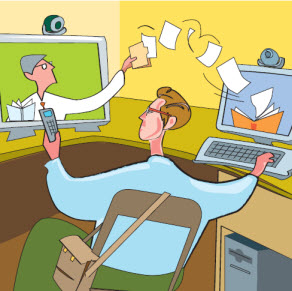
By Pam Derringer
No matter what the topic, Texas just isn’t a one-size-fits-all state. And professional development is no exception. Especially now, when there’s a new math initiative and many curriculum changes that require retraining.
To meet the Texas-size challenge, the state recently launched Project Share, a portal offering teachers online professional development, Web 2.0 connectivity, and enriched classroom resources through links to repositories like the New York Times (retroactive to 1851) and the Texas Education site at iTunesU. In addition, the state conducted several curriculum-specific academies that were attended by more than 45,000 teachers for live classroom training last summer.
“We have 400,000 educators in the state, and we can’t reach all of them face-to-face, so we’re offering training in many formats,” says Anita Givens, the Texas Education Agency’s associate commissioner of standards and programs. The goal, she says, is for teachers to have the option of faceto- face training with online follow-up or vice versa; both the online and the in-person professional-development initiatives will be expanded. Ultimately, teachers will be able to take complete professional-development modules through the portal.
Project Share and the summer academies, Givens says, have in turn sparked the spontaneous growth of informal learning communities in which instructors collaborate with others who teach the same grade or subject and encourage one another to try new strategies in the classroom. The portal (whose use is at the discretion of each of the state’s 1,265 school districts) will include best practices in teaching and resource dashboards to help knowledge drive instruction (for example, video interviews with scientists and simulated science experiments). Eventually it may even be used to deliver digital textbooks and/ or courses.
In the classroom, Givens says, the Project Share portal will function as a secure platform for educational discussions offering all the Web 2.0 tools, such as calendars, email, blogs, and wiki forums for academic purposes, and the state will provide training in responsible use. The portal has already offered teachers an extraordinary chance to communicate: A Texas-trivia question on the site sparked an “exponential” flow of photos, references, and charts statewide. The increase in networking and collaboration will be particularly helpful for rural teachers, who often work in isolation. “It really levels the playing field,” Givens says.
Mass district opts for it’s learning portal
Meanwhile, public schools in Wayland, Massachusetts, recently launched an unprecedented yearlong professional-development program that will integrate technology into the curriculum. The Wayland Rises professional- development initiative includes seven consultant-written modules, approximately one for each month and a half, says Leisha Simon, director of technology and accountability. Each topic will be introduced by a live lecture after which there will be online reading and video lessons and collaboration with colleagues.
Tools and ideas to transform education. Sign up below.
Renton (Washington) Public Schools technology facilitator Reinhart Earhart leads a professional development class.

The online segment of the professional development is accessed through it’s learning, an out-of-the-box portal–education platform with Web 2.0 communication tools that facilitate collaboration and individualized project learning. Wayland chose the it’s learning platform to teach students 21st-century skills, like collaboration, communication, and critical thinking, but will introduce the platform to the teachers first, through professional development, and then to the students the following academic year. “The teachers are the students this year,” Simon says.
Wayland’s staff is using the it’s learning platform to become familiar with the curriculum-specific technology resources it will incorporate into instruction next year and to collaborate with colleagues and develop courses. In the process, Simon explains, this year’s Wayland Rises professional development is modeling the student-centered, collaborative learning style that Wayland will adopt in the classroom next year. “This is huge and new,” she says. “I don’t know of any districts offering this kind of intense, sustained professional development, focused on technology, for an entire year. Usually it’s a one-day event.”
From the perspective of a CIO, she says, the Wayland Rises program is a great way to ensure that technology tools are not just purchased and sitting on the shelf but also actively used in the classroom. In addition, using the it’s learning portal “takes the headaches away. It’s in the cloud. If there’s a problem, I just call the company.”
Videos a great supplement
On the opposite coast, the 14,000-student Renton School District in Washington State uses a combination of face-to-face, blended, and online professional development to train its teachers. The 1,000-teacher district has three full-time trainers who lead large group sessions on major professional-development initiatives, according to Brooke Trisler, director of instructional technology. After the sessions, the trainers double back and work with teachers one-onone to make sure they understand the material and integrate it into their lesson plans.
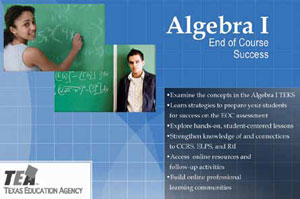
Some teachers, however, have afterschool commitments and aren’t always available for individual follow-up sessions at the end of the day, so a year ago Renton added another avenue, online videos, with extra pay as incentive to use them. Using local tech levy funds, Renton bought a three-year subscription to Atomic Learning’s library of 50,000 training videos, which can be viewed remotely and which cover a broad range of topics from basics, such as Excel, Windows 7, and Outlook, to social media and more technical subjects, like Photoshop. The videos have been a “huge success,” Trisler says; to date the staff has watched 45,000 of them. “They’re top-notch. The teachers love them.” And they offer another enrichment opportunity for those who cannot stay for follow-up training.
For the past five years Renton has also been using SharePoint as an informal professional-learning network. Participation has varied, Trisler says, with some teachers enthusiastic and others resistant, but many have been using it to post lesson plans, supplemental materials, hyperlinks, and images, whatever might be helpful to others. Renton will soon upgrade to Microsoft SharePoint 2010, which will be much better, as it has a more user-friendly interface and can interact with the public and with teachers from other districts. Smaller districts have used Facebook to share materials, but Renton is too large to monitor the network’s use in school and is concerned about Facebook’s commercial solicitation of students. “I’d love to see a robust free social-networking site for public education,” Trisler says. “Some have tried, but the sites haven’t taken off.”
[PD options]
Argosy University
http://online.argosy.edu
Atomic Learning
www.atomiclearning.com
Blackboard
www.blackboard.com
Blossom Learning
www.blossomlearning.com
Custom Guide
www.customguide.com
Drexel University
www.drexel.com
Full Sail University
www.fullsail.edu/online
Knowledge Delivery Systems
www.kdsi.org
LearnKey
www.learnkey.com
Lynda Online Training
Lynda.com
Northcentral University
www.ncu.edu
Nova Southeastern University
www.nova.edu
PBS Teacherline
www.pbs.org/teacherline
PD 360
www.schoolimprovement.com
Pearson
www.mypearsontraining.com
Renaissance Learning
www.renlearn.com
Solution Tree
www.solution-tree.com
University of Maryland University College
www.umuc.edu
University of Pennsylvania Graduate School of Education
www.gse.upenn.edu
Walden University Online
www.waldenulearning.com
