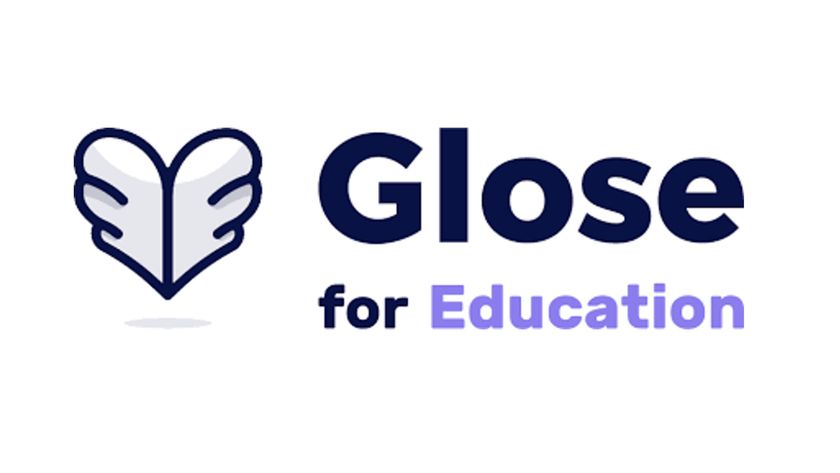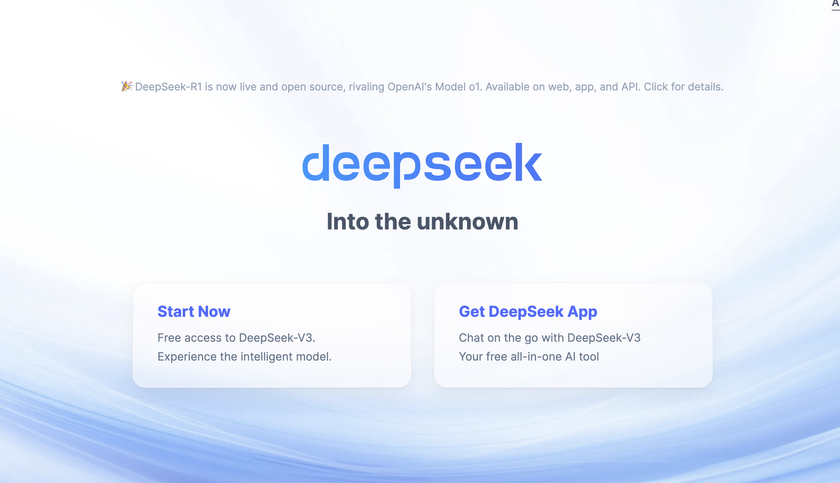Reviews
mPOWER 5
Emphasis: Multimedia presentation.
Grade level: K-12.
Platform(s): Web-based or Mac/Win CD.
Price: $79.95; school and district licensing available.
Publisher: Multimedia Design Corporation; (800) 921-9493; www.mmdesigncorp.com
Multimedia authoring tool mPOWER 5 allows students and teachers to create interactive multimedia projects that will wow even the sternest classroom critics. Users build scenes by combining objects-text, audio, video, and images-with transitions and special effects. Using a simple push-button interface, mPOWER 5 guides the content author through assembling, editing, and arranging those objects, adding transitions, and timing to enhance the presentation. Upon completion, the end product can be transferred to CD, DVD, videotape, and with the current version, to the Internet for online viewing.
Tech & Learning Newsletter
Tools and ideas to transform education. Sign up below.
One of the great features of mPOWER 5 is how much control authors have over their projects. Once scenes are completed, it's always possible to edit them. Objects can be rotated, cropped, blurred, or twisted. Scenes appear as thumbnail images and can be resequenced at any time using drag and drop; transition times can be changed and effects between scenes can be added.
Mastering the many effects mPOWER 5 has to offer can be tricky, though. For the project to play as planned, users must program objects to enter, exit, and play on cue. Since each object is programmed separately, it may take a lot of dragging and dropping to get everything in sync. Also, teachers will need to introduce students to the fundamentals of multimedia authoring before they begin working extensively with the program. For example, recording voice tracks presupposes such basic knowledge of audio production as sound levels, microphone placement, and editing audio files.
Once users get past the learning curve, however, they will find mPOWER 5 to be a comprehensive, versatile, and fun tool for incorporating text, audio, and images into project-based learning activities.
Evaluator:Jamie Keller, journalist and experienced teacher.
Lexia Cross-Trainer: Visual Spatial
Emphasis: Visualization, coordination, and memory.
Age level: 6 to adult.
Platform(s): Mac/Win; standalone or networked.
Price: $800 for one workstation; volume pricing available.
Publisher: Lexia Learning Systems; (800) 435-3942; www.lexialearning.com
Based on traditional clinical exercises, the Lexia Cross-Trainer: Visual Spatial provides engaging graphics in a 3-D game-like environment to help learners develop the ability to distinguish visual-spatial relationships-a valuable skill utilized in nearly every discipline, including writing and math.
After a skills assessment, the software guides the learner through five cognitive development activities that address such tasks as 2-D/3-D coordination, mental rotations, and visualization. Each activity progresses through 25 levels, from an easy task with on-screen support to more difficult levels that present visual examples and then require the user to reproduce those examples from memory. The only sound is background music, which may be turned off if it is too distracting.
Educators will appreciate the program's deliberate pace, designed to boost user confidence and improve performance in a low-stress environment. Games are not timed, and if the user seems to be struggling with an activity, the program will automatically readjust the difficulty level. Teachers and administrators can also access a great variety of reports to help isolate trouble areas and provide needed intervention.
The software is designed for intensive use-three to five times per week, for 20-40 minutes each time-so it requires a considerable time commitment. Teachers will have to watch for signs of frustration and fatigue, particularly when students are first using the program.
For students who are struggling to read, write, or organize thoughts on paper, the Lexia Cross-Trainer offers extensive practice in visualization, and the time invested will effectively train learners in new modes of thinking.
Evaluator:Terry Lankutis, instructional engineer with over 26 years of experience consulting, training, and teaching.