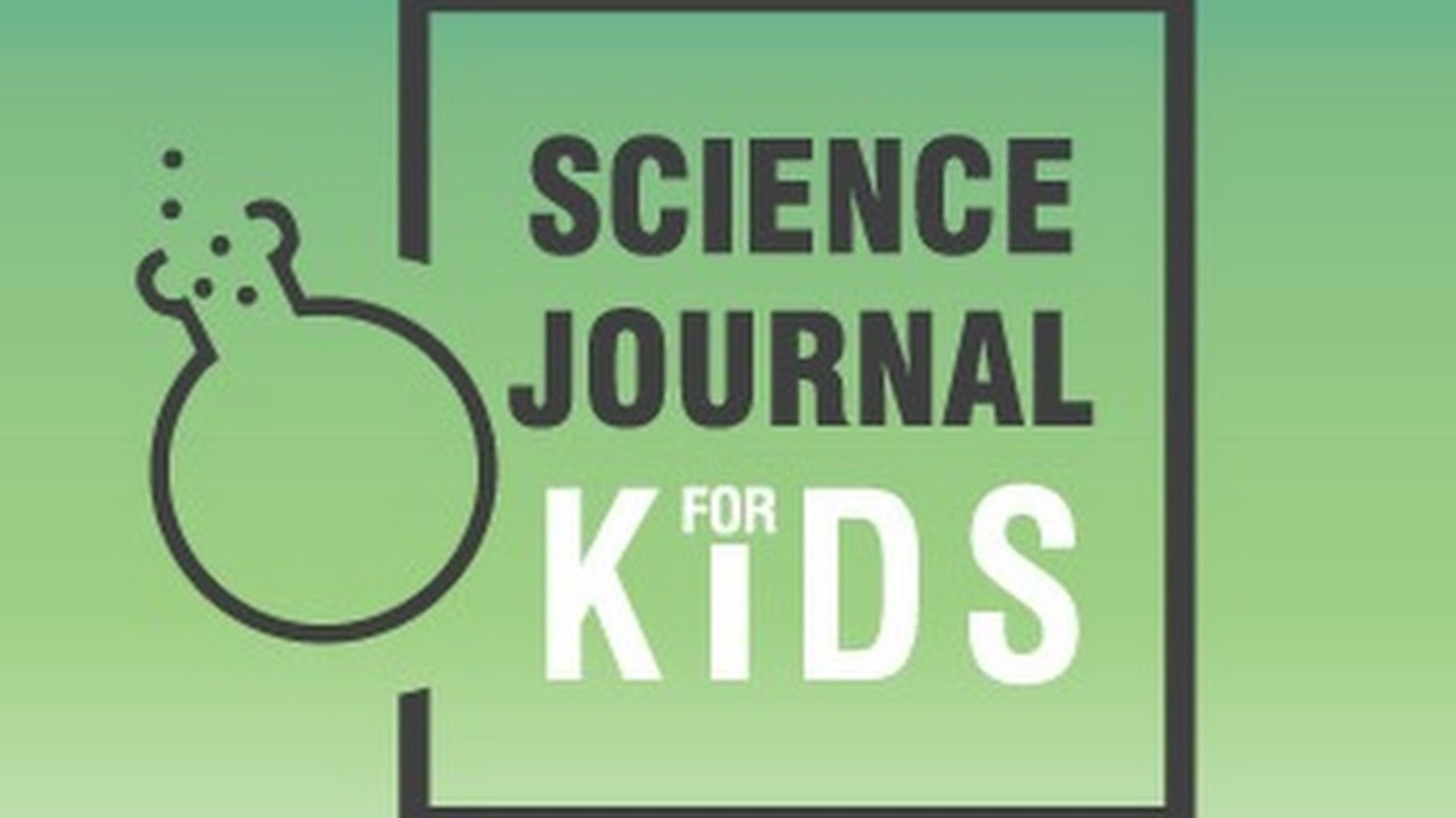Remote Desktop Connection Error
Question: I am having trouble connecting to another Windows XP computer on our school network with the Remote Desktop Connection. I get the error "VBScript: Remote Desktop Disconnected." What should I do to make this connection?
The IT Guy says:
The first thing to do is make sure remote desktop connections are authorized on the computer you are trying to connect to. Do this by right clicking My Computer, choosing properties, and clicking the "Remote" tab. Make sure remote connections are authorized for the user-ID and password you are using.
The way your district firewall is configured could also be the source of your problem. This is more likely when trying to connect to a computer outside your local network, but could be true also for computers on the network if all remote desktop connections are blocked. Ask your district network administrator if local remote desktop connections are allowed under the network security settings.
Finally, although this is less likely, there could be a problem with Windows XP on either machine. If you determine that the network settings are not the source of the problem, try testing connections between two other computers. If that is successful then the problem is with one of the two computers you initially tried to use. Determine which computer is not able to make a remote desktop connection. You may consider reinstalling Windows XP on that computer, or using a commercially available desktop remote control software like PC Anywhere or a free version like VNC.
Next Tip: Slow Network Connections On a Mac
Tech & Learning Newsletter
Tools and ideas to transform education. Sign up below.