Reading and the Two C’s: Common Core
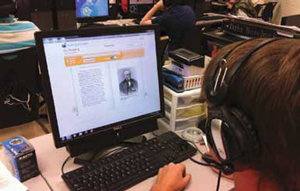
How are teachers using technology to prepare for the new Common Core English Language Arts (ELA) requirements? Let us count the ways …
Quick-Hit Lessons
WHO: Shannon Kinkead, Title 1 teacher for grades K-2 at Bainbridge Elementary School in Indiana.
WHAT: Uses Burst: Reading from Wireless Generation to offer targeted assessments and reading intervention.
An elementary school student listens to a passage in Reading Assistant.THE DETAILS: “In the past, we would determine where students had problems but didn’t know how to help them,” says Kinkead. “Burst: Reading focuses in on the problems so they can be turned around.” Kinkead particularly likes how the program gives suggestions for groupings, such as grouping students by the skills and help that they need. It also allows her to regroup as she’d like. The technology analyzes thousands of data points to group students with similar needs and aligns instruction to those needs every 10 days for a complete solution to literacy intervention. She also likes the modifications included in the lesson plans because “even in a small group, you may have children who struggle and children who understand.”
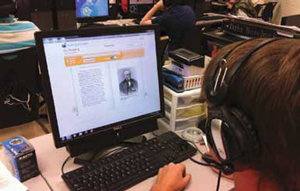
COMMON CORE CONNECTION: Burst: Reading meets the Common Core requirements by providing students and teachers with a balanced amount of literary and informational texts, carefully leveled texts that incrementally increase in readability requirements, and opportunities to read and comprehend increasingly complex grade-level literature. At the top of every lesson is a summary of the day’s goals. “There’s a Common Core connection, but it isn’t explicitly stated,” says Kinkead.
Holman’s students work on adding some history to their online textbook.Tools They Use
Tools and ideas to transform education. Sign up below.

• Aver document cameras
• Burst: Reading from Wireless Generation
• Reading Eggs (www.readingeggs.com)
• SMART Boards
Writing Is Fundamental
WHO: Michael Casey, director of technology at Del Mar Union School District (USD) in California.
WHAT: 4th- and 5th-grade students use Google Docs to focus on writing.
THE DETAILS: About two years ago, instructors at Del Mar USD looked at their curriculum to try and figure out how to meet the developing Common Core standard. They looked for an app that would let teachers focus on the entire writing process, including communication, critical thinking, and collaboration. Google Docs gives them all the essential elements and tools, including the ability to share documents and let teachers comment and coach in real time. This year, they deployed 700 Chromebooks for the 4th- and 5th-grade students. “We sat with teachers and mapped out the first trimester’s curriculum so they could insert the technology appropriately,” says Casey. “When students make a collage on early explorers, they use Glogster and present their collage to their classmates.”
Andrea Sleet, a 3rd-grade teacher who formerly taught 4th grade, says the 4th graders use Google Docs to write stories, summaries, and responses to literature. “I can log into Google Docs and give feedback at every stage. They address my comments and make revisions.” Sleet says the amount of writing her students have done since they implemented Google Docs is incredible. “They produce so much more and it’s of a much higher quality than ever before.”
COMMON CORE CONNECTION: Teaching students to write expressively, revise their work, accept criticism, and collaborate are all a part of the Common Core ELA standards.
Tools They Use
• BrainPOP
• Chromebooks
• Comic Life
• Discovery Education
• Edmodo
• Epson projectors
• Glogster
• Google Apps (Google Docs, Google Forms, Google Presentations, Google Sites)
• Google Earth
• Illuminate
• iMacs
• iPod Touches
• JiJi
• Kid Pix
• LiveBinders
• MacBooks
• Microsoft Office
• Pixie
• Prezi
• Samsung document cameras
Practice Makes Perfect Readers
WHO: Allison Oxford, director of instructional support services for Murray County Public Schools in Georgia.
WHAT: Struggling readers get help with Scientific Learning Reading Assistant.
THE DETAILS: “Our goal is to increase all student’s Lexile scores so they can work with the complex tests the Common Core requires,” says Oxford. “We want them to be able to read, comprehend, process information, and apply it.” Students log in to Reading Assistant and do assessments to key in to where they are having problems. Oxford knew the product was a good fit after conducting a pilot test last year with 64 high school students who had not passed their 8th-grade standardized test. After using Reading Assistant from November to March, 78 percent of them passed all sections of the Georgia state test. In May, 100 percent of those children graduated.
COMMON CORE CONNECTION: The Common Core standards require oral reading fluency and text complexity in all core subjects. Therefore reading instruction and comprehension have to be more robust.
Tools They Use
• Accelerated Reader
• ClassWorks
• Cool Math
• Dell computers
• Elmos
• iPads
• i-Ready
• iTouches
• Promethean interactive whiteboards
• SMART Boards
• X-tra Math
History Is Timeless
WHO: D. Garth Holman, 7th-grade world history teacher and former social studies department chair at Beachwood Middle School in Ohio.
WHAT: A wiki textbook created by students at two middle schools.
THE DETAILS: Seven years ago, Holman was looking for a way to get his students to see the big picture of history and meaningfully share their knowledge. He and Michael Pennington, who now teaches at Ohio’s Chardon Middle School, encouraged their students to share what they were learning about history in a wiki. Instead of learning about history as a series of disconnected episodes, they study time periods and create an online textbook with written summaries, hyperlinks, digital images, and videos. So far, nearly 1,200 students at the two schools have worked on the e-textbook, which includes several hundred pages. Check it out at dgh.wikispaces.com.
COMMON CORE CONNECTION: “The ELA standards cover writing narratives, persuasive writing, editing, and collaborating,” says Holman. “My students are writing for a purpose, and they have a worldwide audience commenting on their work. They use a variety of media skills, including making videos, to convey their knowledge. Best of all, they retain more historical content later on in life from my class.”
Tools They Use
• Apple TV
• Brother scanner
• Canon camcorder
• Diigo
• Google Apps for Education
• iMovie
• iTunes
• MacBooks
• Microsoft Word
• Optoma projectors
• QuizStar
• Speakers
• Weebly
• Wikispaces
Looking for Common Core ELA Resources?
Here are two from the National Council of Teachers of English (NCTE)
• 21st Century Curriculum and Assessment Framework:www.ncte.org/positions/statements/21stcentframework
• Common Core State Standards Resources: www.ncte.org/standards/commoncore
7 Things To Know about the Common Core
1. Literacy standards extend across multiple subject areas.
2. The standards recognize that students read and write in different ways for different content areas.
3. The standards provide what students need to be successful.
4. Standards provide the “what.” Teachers provide the “how” by selecting and adapting literacy strategies that are appropriate to content.
5. Students grow when critical emphasis is placed on “general academic” and “domain-specific” vocabulary words.
6. Text complexity is the central factor in assessing students’ grade-by-grade progress in reading.
7. For educators, continuous professional learning results in improved student learning.
You can find additional information about implementing the Common Core State standards in the PD Online Common Core courses and on the PD In Focus Common Core Channel. http://pdo.ascd.org/catalog/browsecatalog. aspx?category=CommonCore
ASCD’s PD Online® courses use multimedia and digital content to meet the individualized PD needs of almost any type and size of learning group. http://www.ascd.org/professional-development/pd-online.aspx
PD In Focus® is an award-winning, Web-based, professional development tool from ASCD offering access to hundreds of hours of high-impact videos, related resources, activities, and insight from some of the most important voices in education today. http://pdinfocus.ascd.org/Login.aspx?ReturnUrl=%2f
A Reading Community
WHO: Adina Popa, technology resource teacher at Steuart W. Weller Elementary School in Virginia.
WHAT: Uses in2Books, a curriculum-based eMentoring program through ePals.
THE DETAILS: “In2Books pairs each child with a carefully screened adult e-mentor,” says Popa. “They use ePals to discuss books and texts that they each read separately. The kids absolutely love it!” Through the emails they write, the students share authentic experiences and ideas about important issues. Adds Janet A. Platenberg, principal of Steuart W. Weller, “A teacher can work with a guided reading group in one part of the class while another group uses in2Books. It’s like having a volunteer in the class.” Best of all, the teacher can screen what the mentor and student write so he or she can stay involved in the learning process and ensure that the process remains safe.
COMMON CORE CONNECTION: The in2Books project hits several Common Core ELA standards, including comprehension, writing, spelling, collaboration, and communication.
Tools They Use
• Accelerated Reader
• ActivExpressions and ActiVotes
• ActivSlates
• ActiViews document cameras
• Audacity
• Dell desktops
• Dell laptops
• iPads (for teachers)
• Google Earth
• Google Sketchup
• Inspiration
• Microsoft Office
• MovieMaker
• NEO2 units
• Promethean Activ Driver
• Promethean interactive whiteboards •PhotoStory
• SMART Notebook
• Type to Learn
• Vernier Logger Pro
• Xboxes on TV carts
Improve Reading Comprehension
WHO: David Miyashiro, assistant superintendent, EdServices, for the Encinitas Union School District in California.
WHAT: Develops strong readers by using myON reader from Capstone Digital.
THE DETAILS: The myON reader is like an online book club that gives students access to a huge library of enhanced digital books that include embedded dictionaries, highlighting capability, and audio. The program develops a profile for each student based on interests and reading level (using the Lexile Framework for Reading) and generates a recommended book list to encourage students to improve their skills. Last summer, the district piloted myON’s iPad version in its blended learning academy. “The kids really gravitated to it,” says Miyashiro. “Teachers can prescribe books for individuals or small groups. After reading five books, the student takes a diagnostic test to check his or her progress.” Miyashiro likes that the software lets students who need the most help work independently on their foundational skills.
COMMON CORE CONNECTION: “This isn’t a total solution for meeting Common Core ELA standards, but it’s perfect for foundational reading and influencing comprehension,” says Miyashiro. “Most children will be able to improve reading comprehension through this program.”
Tools They Use
• Explain Everything
• GarageBand
• iPads
• Illuminate Data & Assessment
• Illuminate Student Information
• Imagine Learning
• iMovie
• IXL
• Khan Academy
• Keynote
• Lenovo PCs
• Lexia
• MacBook Pros
• myOn with Capstone
• Nearpod
• Numbers
• Pages
