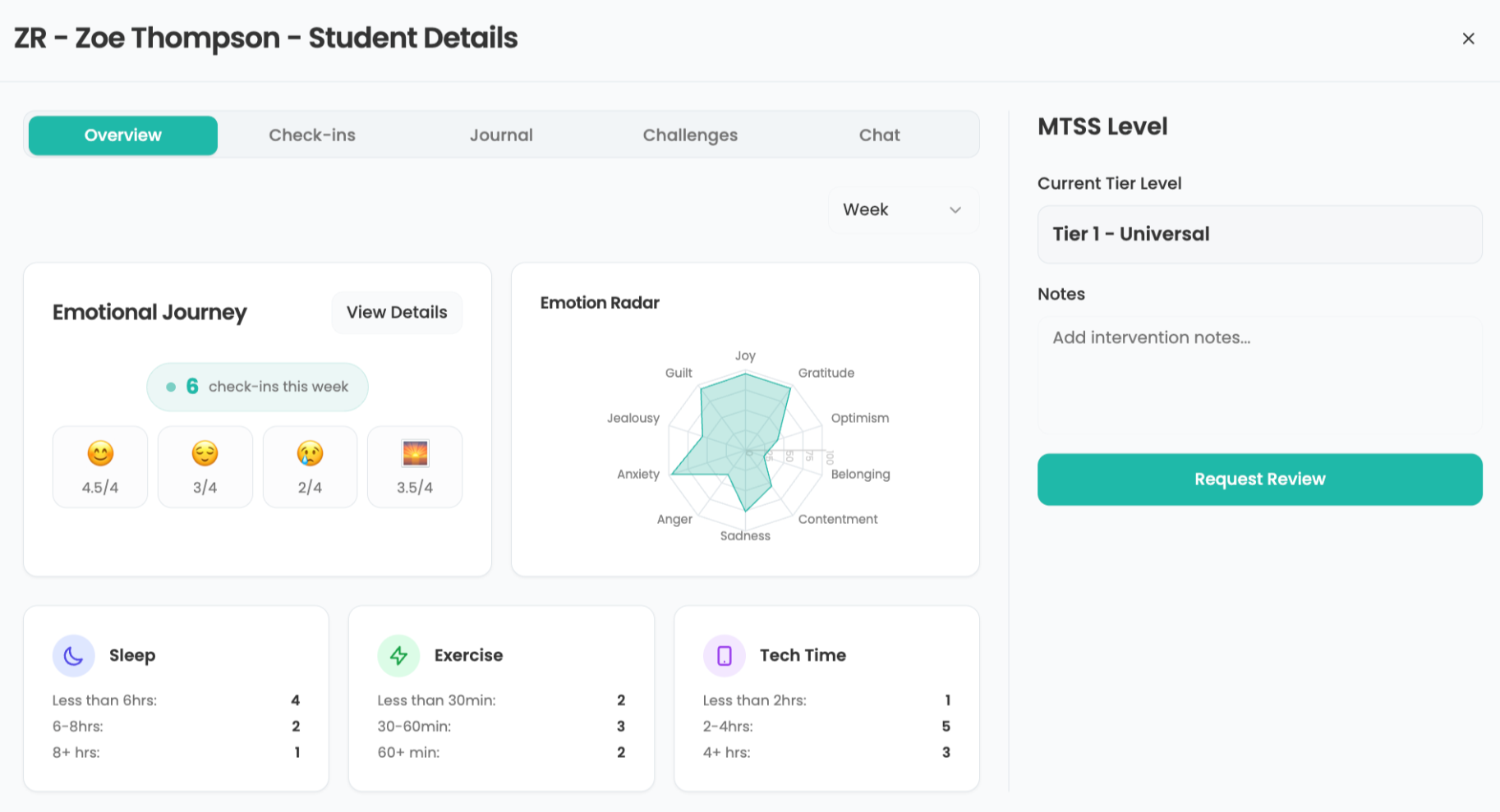Put to the Test: Type to Learn 4
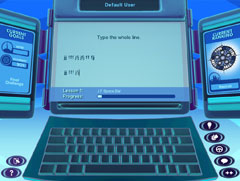
Type to Learn 4, Sunburst's recently revised and updated research-based typing program for students in K-12 offers multimedia-rich keyboarding lessons and games that teach the right keyboard fingering.
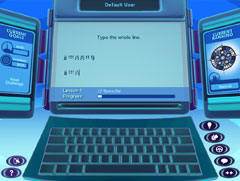
How to use in the classroom: TTL4 has over 100 leveled lessons and activities and aligns instructional content with the NETS standards. TTL4 tailors its lessons to individual students by using results of a pretest to determine a user's learning goals. Each lesson begins with a brief warm-up review and "security check." Next, it invites students to learn new keys by completing five activities featuring keys taught in that lesson. Every lesson ends with a Final Challenge. Learners who do not pass this final assessment do not progress to the next lesson.
Pros: TTL4 features robust formative assessment and teacher management options tailoring instruction to the needs of individual students. It also offers optional Spanish language support, translating English menus into Spanish. The product runs on both Macintosh and Windows computers. A Web-based version is sold separately.
Cons: The program invites all students to join a secret society called Agents of Information. High school students might find the Agent of Information theme a bit hokey.
Overall Impression: Although TTL4 has more robust management options than our currently installed Type to Learn product, I see no compelling reason to upgrade from the standalone version of Type to Learn 3 to the standalone version of Type to Learn 4. However, providing students with a Web-based option to practice skills from any computer connected to the Internet would be a huge advantage, because it would allow students to practice outside school.
Retail price: $79.95 standalone; Web version: $999.95 plus annual maintenance fee of $99.95
-- Carol Holzberg
Tools and ideas to transform education. Sign up below.