Put to the Test: Filemaker Pro 11
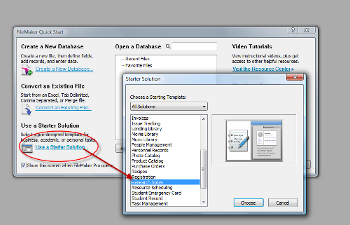
Relational database applications are ideally suited to managing large data collections. Offering more sophisticated options than spreadsheets for organizing, synthesizing, retrieving and reporting pertinent information, they can link collections of related data by common fields instead of storing everything in a single table. For example, with a "relational" database like the recently upgraded FileMaker Pro 11 and FileMaker Pro 11 Advanced, whenever you create linked data tables, changes in one table automatically apply to records in the linked files, thereby lowering the frequency of data entry errors because users enter information once.
While spreadsheet applications may be sufficient for simple data management, storing large amounts of data in a single spreadsheet table can prove unwieldy. It's difficult to see all rows and columns in a single screen or print large data tables. Additionally, users can easily enter spreadsheet data incorrectly or make mistakes when sorting or updating. FileMaker Pro 11 simplifies viewing and printing because users can store records in linked data tables. Database applications also offer enhanced data security, saving changes automatically when users move from one data entry field to another.
The latest versions of FileMaker Pro 11 and FileMaker Pro 11 Advanced incorporate a host of new tools and interface enhancements to make database construction, management and deployment easier and more robust than previous editions. For example, the application's Quick Start screen simplifies the creation of a new database, enabling users to begin with an existing Excel, Tab Delimited, or Comma Separated data file or use one of several Starter Solution templates that can be further customized as needed.
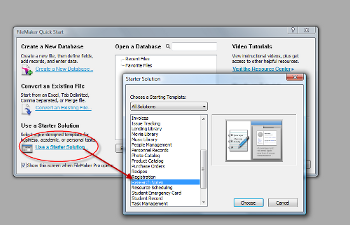
Additionally, version 11 integrates several Excel-like features enabling users to create Line, Bar, Horizontal Bar, Area and Pie Charts in Edit Layout Mode.
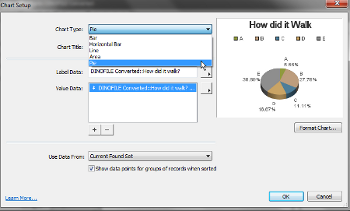
Users can now insert new rows and columns in Table View simply by clicking a + sign. Other spreadsheet-like features in Table view allow you to right-click a column header and perform a quick ascending or descending sort or change the field's data type (e.g. from text to number to calculation), hide or delete a field, and build grouped reports by inserting leading or trailing calculations.
FileMaker Pro 11 Advanced has all the features of FileMaker Pro 11 plus a host of powerful customization options to build and modify reports more quickly. Users can import several tables at one time, copy functions from one FileMaker Pro 11 database file to another, create custom menus, debug scripts, and more. All of these time-saving tasks are well-suited to school and district central offices, where a managed large centralized database is more efficient than having different departments tracking data on flat file spreadsheets.
Pros:
FileMaker Pro 11 and FileMaker Pro 11 Advanced create databases using the same file format (.fp7) as versions 7 through 10, enabling users to work with older files. In schools and districts with mixed computing platform environments, FileMaker Pro 11 and FileMaker Pro 11 Advanced (available both for Macintosh and Windows operating systems) enable users to save data in a format that can be viewed, manipulated and edited equally by Macs and PCs. Additionally, both applications support older Pentium III and PowerPC G4/G5 computers as well as newer processors, a fact that budget strapped schools with legacy systems will appreciate.
Tools and ideas to transform education. Sign up below.
This latest application makes it easier to work with data imported from Microsoft Excel. For example, I could easily open a Natural History Museum Excel (.xls) spreadsheet storing information about dinosaurs (www.nhm.ac.uk/jdsml/nature-online/dino-directory/about-teachers.dsml). I then customized the data in FileMaker Pro 11 Advanced Table View to hide columns, group selected data and insert trailing counts (below).
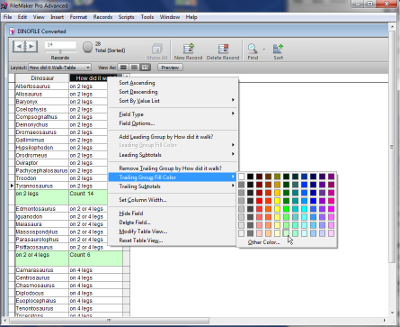
Finally, I modified position, appearance and text properties of database objects in Layout mode using the applications new Inspector (right), a collection of tools that resembles the Formatting Palette in Microsoft Office 2008. An Export Records command (File Menu) let me save the database in html format for posting on the Web.
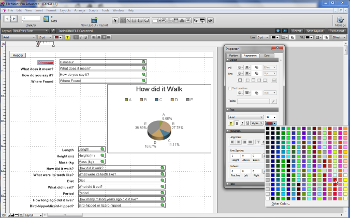
Other features that educators and students will appreciate include the Quick Find option in Browse mode. Enabled by default, you can search the open database layout for a particular word or exact phrase. Once you perform a Quick Find search, FileMaker Pro saves the search word or phrase for reuse if selected from the Quick Find drop down list.
A final new feature that deserves special mention is an option called Snapshot Link. It simplifies sharing data of a single record or a found set of records, enabling users to see exactly what you want them to see requiring you to provide step-by-step directions. They simply double-click on the file that you send them. To send a Snapshot link, search your database for particular records in a layout of your choice, then sort those found records in the way you want them to be viewed. Finally, capture and preserve that found set by clicking File--> Save/Send Records As/Snap Shot Link. The found set will save with filename extension .fpsl, preserving the layout view, sort order and toolbar display for sharing with others who have access privileges for that layout and those records.
Cons:
As you construct a chart for your database, both versions display your changes in a chart preview graphic that updates dynamically with each change. However, Preview Mode does not map to actual data, so it's difficult to tell if the design choices you make are valid ones. You must exit Edit Layout Mode view and select Browse, Find or Preview to see your finished chart.
Both programs provide several helpful tutorials, video clips and even a sample database to get you started, but these resources are designed primarily for home office and business environments, not schools. For example, instructions for using the program's new charting feature are limited to constructing a line graph for a fictitious company. Sample files for charting math and science projects would be greatly appreciated by teachers and tech integrationists who want students use the application in classroom activities interested in teaching database applications to students.
Students can use the helpful Research Notes Starter Solution to track information for research projects. Other Starter Solution templates for education, however (e.g., Event and Task Management, Field Trips, Email Campaigns, Issue Tracking, Resource Scheduling, Inventory, Faculty/Staff tracking, etc.), target educational administrators, teachers, and staff, not students. For sample classroom activities, explore the FileMaker Pro 10 offerings at FileMaker Pro 10 Teach Resources.
In the classroom:
At the school level, FileMaker Pro can help with tracking and managing grade reporting, attendance, fundraising, personnel records and more. At the curriculum level, FileMaker Pro can help equip students with useful data management skills for a digital age, i.e., grouping information, keywording, indexing, data retrieval and reporting. FileMaker Pro database records can store graphics, photos, movies, text and sounds for use in podcasts, vidcasts, and research reports. The program's Web Viewer can be used to link records to additional online information. Students should learn to develop a database not as an end in itself but as an easily searchable container with information for all sorts of projects and reports.
Overall Evaluation:
It's a powerful multi-purpose data management package with tools to track, organize, update, sort, search and print data reports as needed. It includes a helpful Hands-on Tutorial that introduces program features and an in-depth User's Guide for more detailed learning. Video tutorials at the FileMaker Pro Web site provide visual learning support. However, the program's ready-made templates are not geared to classroom projects. As a result, teachers who wish to explore this database application with students must be prepared to develop lessons on their own.
FileMaker Pro 11 has much to offer administrators, teachers and staff who collect and manage data for school or classroom record keeping and resource tracking. For instructional curriculum, on the other hand, whether or not you integrate a "real" database like FileMaker Pro 11 will depend on lesson objectives. If the goal is to teach how database applications can support data gathering activities across the curriculum (e.g., science research, social studies projects, or movie making) and how a relational database can more easily handle large data collections, or if you want students to understand how applying particular math formulas and functions can facilitate the analysis of real data, then teaching them how to use FileMaker Pro makes sense. A demo version is available for a 30-day free trial. Why not download a copy and test it out for yourself (http://www.filemakertrial.com/nskto/form/entry.aspx)?
Price: FileMaker Pro 11, $179 (Retail, $299); Advanced, $299 (retail $499).
About the Author: Carol S. Holzberg, PhD, (Shutesbury, Massachusetts) is an educational technology specialist and anthropologist who writes for several publications. She works as District Technology Coordinator for Greenfield Public Schools and the Greenfield Center School (Greenfield, Massachusetts) and teaches in both the Licensure program at Hampshire Educational Collaborative (Northampton, MA) and online in the School of Education at Capella University. Send comments or queries via email to: cholzberg@gmail.com.
