Product: Wiffiti 4
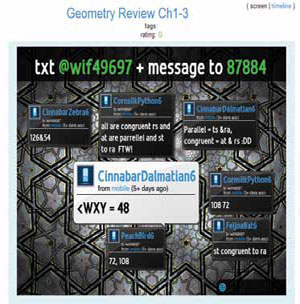
www.wiffiti.com Retail price: free
By Thomas Ward
Wiffiti is an online user-generated interactive display mechanism that creates a “screen” through the user’s online interface. On this screen, the students receive a directive to text a message to a particular phone number. The resulting text messages then appear on the screen in real time. A screen creator can also designate a Twitter tag so that Twitter messages with the tag appear on the screen.
Quality and Effectiveness: Wiffiti enables dynamic and interactive collaboration among those in the classroom. The graphics are sharp and can be modified by the user. Furthermore, the service has a built-in language-rating mechanism to prevent the students from publishing inappropriate messages. It is not robust, however, so teachers must be prepared for instances of inappropriate messages appearing on the screen.
Ease of Use: Wiffiti is extremely easy to use. It is entirely Web-based, so there is no software to install. The product requires a free online registration. Once registered, a user is directed to the Create-A-Screen page. This interface is straightforward and easy to navigate. Including Twitter tags is simple also.
Wiffiti offers two viewing methods: screen mode and timeline mode. Screen mode simply displays messages as they arrive, switching between the six most recent messages, while timeline mode displays all messages, in the order they were received. A teacher can easily alternate between modes, depending on the situation.
Creative Use of Technology: Wiffiti integrates striking graphics, Web 2.0 interactivity, and cell phones to create a technology tool that has numerous classroom applications. Not only can teachers create activities that will engage students through the use of cell phones, but they can export the results to other Web pages or save the results for students to view online at home or as a review resource.
Tools and ideas to transform education. Sign up below.
Suitability for Use in a School Environment: Wiffiti requires cell phones, so it can be used only in schools that allow these devices. Also, problems can arise when students are using cell phones with poor reception or service. That said, the product’s wide range of applications makes it easy to integrate into any curriculum. For example, students can use it during an exploratory activity to post their discoveries to the screen in real time, as they are making them. The ability to include Twitter messages gives a teacher the unique opportunity to tie an activity to people and events outside the classroom.
Overall Rating
Wiffiti is a unique tool that teachers can use to create engaging, interactive lessons. It does not provide prepackaged activities, but its flexibility enables the teacher to enhance lessons through the use of technology and collaboration.
Top Features
¦ Wiffiti is free.
¦ It encourages collaboration.
¦ It is a novel, fun way to learn and share information that engages students.
