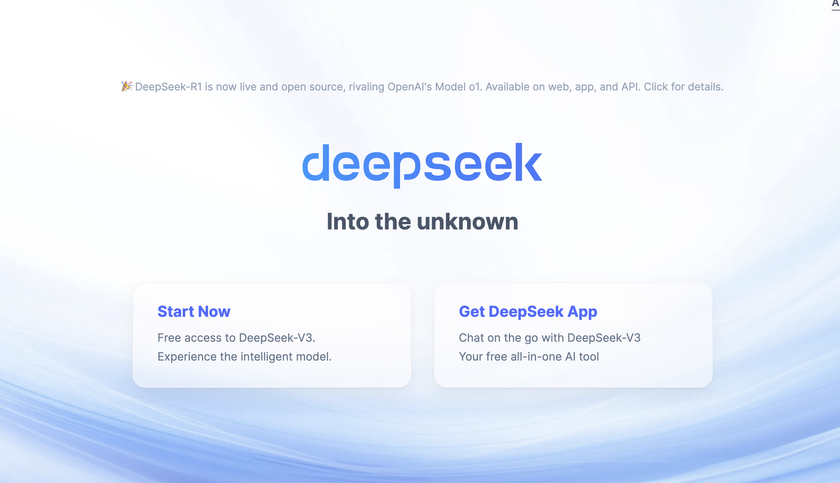Product: RM Slate (Windows)

www.rmeducation.com/us Retail price: $694; $749 with RM Easiteach Next Generation teaching tools and RM Podium 2.0 podcasting software
By Carol S. Holzberg

The RM Slate is a Microsoft Windows 7 touch-sensitive tablet equipped with Windows 7 Home Premium and a full complement of components, including a 1.66 GHz Intel Atom processor, two gigabytes of RAM, an 11.6-inch display, integrated Bluetooth 2.1 and 802.11b/g/n Wi-Fi for connectivity, plus a front-facing 1.3 megapixel Webcam.
Quality and Effectiveness: The RM Slate measures 11.61x7.67x.55 inches and weighs 2.19 pounds, so it’s slightly larger and somewhat heavier than either the first- or second-generation iPad. The display has a glossy capacitive multi-touch screen with 1,366 x 768 resolution and an accelerometer for screen orientation and is clear, bright, and responsive to touch. Users can rotate the device from landscape to portrait and vice versa.
The touch-sensitive screen supports many intuitive finger movements, including single and double tapping, dragging, flicking, pinching, expanding, and rotating. A Windows Pen and Touch Control Panel has options for adjusting Pen, Flick, Handwriting, Touch, and Panning settings. To use handwriting options, you must first train the device to recognize your handwriting style. Purchasing the optional stylus for this task is probably a good idea, because it is somewhat difficult to write with a finger.
Ease of Use: If you already know your way around Windows 7, you won’t have any problems transitioning to the RM Slate. Users can grow the keyboard display to make the keys larger. Alternatively, they can display the keyboard without the Home, PgUp, End, PgDn, and Insert keys to save screen real estate. Keys light up as they are pressed to facilitate typing. Word prediction built into the device often shortens the typing task. If users prefer, the keyboard will swipe out of the way when not in use and display an icon for easy access in the System Tray. The RM Slate easily connects to a Wi-Fi network and links to Skype voice and video calls.
Creative Use of Technology: Notable features on this Windows-based PC tablet include support for Bluetooth 2.1 with EDR . A light sensor on the back automatically adjusts screen brightness based on ambient light. An embedded lithium-ion polymer two-cell battery powers the device for three to five hours, depending on computing tasks. Battery charging (when the device is off) takes about 143 minutes. The device requires about 40 seconds to start up and reach the Windows desktop from a cold boot.
Tech & Learning Newsletter
Tools and ideas to transform education. Sign up below.
Suitability for Use in a School Environment: Schools and districts that have standardized on Windows will appreciate this Windows 7 computer. The base unit includes all software that typically comes with a Windows computer. None of the installed applications are designed especially for K–12. RM does market an optional Educational Bundle—RM Easiteach Next Generation, RM Podium 2.0 podcasting solution, and RM Sonica for Englishlanguage learners.
Top Features
¦ The multi-touch tablet can be used as an alternative to a Windows PC, because it will run Microsoft Office, Adobe Flash, and other familiar Windows applications.
¦ Each user can have their own log-in, so teachers can tailor applications and desktop tools to individual users.
¦ USB and mini HDMI connectors make it easy to link to a host of peripherals, while SD- and SIM-card slots permit expansion.
Overall Rating
The RM Slate is a slick, sleek Windows 7 learning pad with a built-in Webcam and rubberized anti-slip backside. It doesn’t come cheap, though.