Product Review: Webspiration Classroom Service
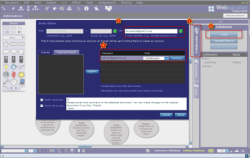
by Carol S. Holzberg
Webspiration Classroom™ Service
Vendor: Inspiration
Website:http://www.inspiration.com/webspirationclassroom
If it looks like Inspiration and creates diagrams and outlines like Inspiration, is it Inspiration? Not if it’sWebspiration Classroom, the new Web 2.0 version of Inspiration’s popular brainstorming, visual thinking and outlining learning tool (see right).

Webspiration Classroom is a Flash-based subscription service providing Web-based concept mapping, diagramming and outlining options for students in grades 5-12.There is no software to download and install. Once you set up an account, its tools are available 24/7 from any computer with an Internet connection, as are the documents that subscribers create and store.
Like Inspiration, Webspiration Classroom helps users organize and display information in picture rich diagrams and text-based outlines that show relationships and connections among ideas.Unlike Inspiration,Webspiration Classroom supports both independent and collaborative projects. Users can work alone or share their work easily with others. Several users can edit and revise a document simultaneously, reverting to earlier versions if they prefer. A free 30-day Trial Subscription is available from http://www.inspiration.com/Freetrial
Tools and ideas to transform education. Sign up below.
Retail Price: Individual Educators: 5 Month ($19.00);1 Year ($39.00), 2 Year ($75.00), 3 Year ($110.00). Classrooms: 10 Accounts --1 Year ($110.00), 2 Year ($210.00), 3 Year ($310.00). 30 Accounts--1 Year ($300.00), 2 Year ($580.00), 3 Year ($860.00) 40 Accounts--1 Year ($360.00), 2 Year ($700.00), 3 Year ($1040.00). Volume pricing available for school subscriptions with more than 40 accounts.
Quality and Effectiveness
Users create graphic organizers and outlines while brainstorming ideas, organizing information, researching, making visual associations and identifying connections. Visual learners will appreciate the rich symbol library that Webspiration Classroom makes available for diagramming concept maps. Symbol categories in addition to the Basic collection include: Thinking-Planning, Geography, Fun, History, U.S., History World Literature, Math and more.The collection of over 1400 pictures can easily make abstract ideas more concrete or help link prior knowledge with new concepts.
Kinesthetic learners will appreciate the interactive quality of the diagram creation using Webspiration’s many tools. It’s easy to add new symbols or ideas, move around existing symbols or ideas, delete unwanted symbols or ideas,and flip back and forth between Diagram and Outline views (see left).Developing writers will appreciate how Webspiration can help with process writing as they organize, sort, arrange, rearrange and revise connections in existing work.Diagramming structures a writing project providing form and guidance for subsequent thinking, discussing, analyzing, reporting and more writing.Automatically converting diagrams to outline form, which can then be downloaded into Microsoft Word or transferred to Google docs: Documents for further revisions, simplifies the writing process.
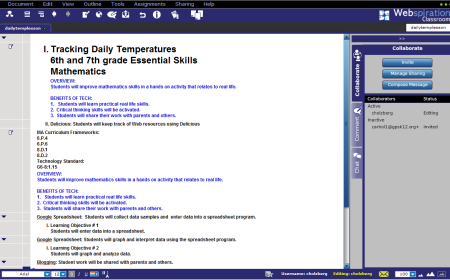
Ease of Use
Users already familiar with Inspiration won’t have any trouble transitioning to the Web-based Webspiration Classroom. The graphical user interface of this cloud-based service looks a lot like Inspiration. You can upload existing Inspiration documents to Webspiration as the service can both view and edit .isf files created with Inspiration V8 or later or vice versa. Downloaded Webspiration documents will open in Inspiration. Be prepared to tinker with any downloaded work as diagram symbols and fonts may need to be adjusted.
Webspiration Classroom automatically saves a document every time users make a change. It stores multiple versions of that document in Document History so users can roll back to an earlier version, if necessary. Documents remain private until shared. Anyone with viewing rights can leave a comment for the author.
Teachers and students new to Webspiration Classroom will appreciate the many training videos. Other resources include a Getting Started Guide, Quick Tour tutorial, classroom implementation guide, and student writing strategy tips. Teachers can access lesson plans and view examples showing how Inspiration/Webspiration diagrams can support writing, research, lab reports, theme-based assignments and more.
Creative Use of Technology
The service is optimized for sharing work (see right). Multiple users can work on a document simultaneously without having the edits conflict.Inspiration-like tools add symbols and pictures from external files, link ideas, insert hyperlinks, and create outlines. The built-in chat function allows for synchronous discussion.A built in Message Center enables users to send and receive messages. Teachers can post assignments to a special Assignments folder that all students can access. Alternatively, teachers can send assignments to particular students by using the Distribute Assignments feature. A completed assignment can be posted to the Web with its own URL or added to a blog, wiki or Web page using the supplied embedding code.
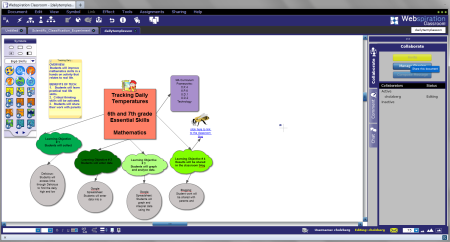
To invite others to view an existing document, users select Collaborate (Sharing menu) or click the Collaborate panel to the right of the document workspace. They then select the Invite button, identify the document they wish to share, and enter invitee usernames or email addresses. Finally, they decide whether the invitee will be a “collaborator” (with editing rights) or merely a “reviewer” who can view the document and make comments but not revise it. When all is ready, they click Share. Webspiration will send an invitation email inviting designated recipients to view the document after they have signed up for an account.
Suitability for Use in a School Environment
Even though Webspiration documents are stored in the “cloud,” they remain private unless shared. These documents continue to be available from any computer with Web access as long as the user has an active Webspiration account. Documents created in Webspiration may be downloaded from the Web for use in Inspiration or Microsoft Word or transferred documents to Google docs: documents.Teachers can easily develop and distribute assignments, receive completed work from students, review and comment on work received, and return work to students in a timely manner, complete with feedback. An administration utility can help teachers with account setup and management for multiple users in a classroom account. As Webspiration is a Flash-based application, there is currently no app for iPad.
OVERALL RATING
Webspiration, like its sister application Inspiration,is an excellent tool for brainstorming, planning, organizing, and writing. It has templates to help users with a variety of English Language Arts, Science, Social Studies and Thinking projects. Teachers can create lesson plans and share those plans with peers to build a collection of resources for school or district access. Students can work alone or together planning projects, conducting research, and turning picture-based diagrams into written outlines.
The one caveat with the Web-based service that users should keep in mind is that Webspiration is subscription-based. Users must renew their subscription each year to keep accounts active. Every user requires a license.
The license for the computer-based version of Inspiration, on the other hand, is computer based. Several users can access the tool, one user at a time, on licensed computers. If a school chooses to upgrade the software only once every two or three years, the tool remains available to students even though it may not be the latest version. If schools decide not to renew their Webspiration subscription, documents that users have created but not downloaded will be inaccessible.
Top three reasons why this product’s overall features, functionality, and educational value make it a good value for schools.
- Inspiration provides several training resources, videos, lesson plans, and writing tips to support student learning, process writing, project planning, and critical thinking.
- Students can use the tool to work independently or collaborate on group projects.
- Teachers can create and distribute assignments, receive completed assignments from students through the Webspiration Classroom portal, comment on student work, and provide timely feedback in an online setting available even when class is no longer in session, provided the student has a computer with Internet access.
Carol S. Holzberg, PhD, cholzberg@gmail.com, (Shutesbury, Massachusetts) is an educational technology specialist and anthropologist who writes for several publications. She works as District Technology Coordinator for Greenfield Public Schools and the Greenfield Center School (Greenfield, Massachusetts) and teaches in both the Licensure program at Hampshire Educational Collaborative (Northampton, MA) and online in the School of Education at Capella University. Send comments or queries via email to cholzberg@gmail.com.
