Product review: Read2Go Accessible e-Book Reader App

by Carol S. Holzberg
Product: Read2Go
Vendor: Benetech
Website: http://www.bookshare.org/
Retail Price: $19.99 (download from the iPad App Store)
The Individuals with Disabilities Education Act (IDEA) of 2004 requires states and local school districts to provide instructional materials in "accessible" formats to all students in a timely manner. Yet, paper-based textbooks and other print materials are often inaccessible to students who are blind or vision-impaired, learning or reading disabled (e.g., youngsters with dyslexia or other organic dysfunctions), and those with a physical disability preventing them from holding a book or turning its pages.
Digital e-text is often much more customizable than paper-based text. It can be transformed for use with magnification software, Braille devices, and text-to-speech applications, such as Cambium Learning's Kurzweil 3000, textHELP's Read&Write Gold, and Don Johnston's Read:OutLoud 6, Write:OutLoud 6, Draft:Builder 6 and Co:Writer 6.
Tools and ideas to transform education. Sign up below.
Where can students go to find instructional materials in more accessible formats? One important source is Bookshare (http://www.bookshare.org/), an online repository of over 125,000 digital books (including 6000 textbooks), teacher-recommended readings, periodicals and assistive technology tools. Bookshare materials are free for all U.S. students with qualifying disabilities.
Only blind or other persons with print disabilities in elementary schools and secondary schools are entitled to receive them under sections 674(e)(2) and 674(e)(3) of the IDEA. Every K-12 student in the U.S. who has an Individualized Education Plan (IEP) with a specific language learning disability and a need for text accommodation can apply for Bookshare membership in order to download digital copies of K-12 textbooks. Students protected under Section 504 of the Rehabilitation Act of 1973 (the precursor of Americans with Disabilities Act) but not on IEPs are ineligible unless they are otherwise eligible to receive these materials under IDEA (http://aim.cast.org/learn/policy/federal/eligible).
Quality and Effectiveness
Bookshare materials are available in several formats, including HTML, Text, Braille and DAISY (Digital Accessible Information System). Recently Bookshare released Read2Go, an iPad app combining the features of a DAISY reader with the accessibility tools and functionality available in the Apple iOS. The advantage of using the dedicated Read2Go rather than just Apple's iBooks with VoiceOver is that qualifying students with Bookshare memberships can connect directly to Bookshare's online repository to search, download, and read Bookshare books, periodicals and other materials. They can also use Read2Go tools to manage their books in the app's Bookshelf, Bookmark important passages, adjust audio presentation and display text, and navigate to particular text sections or pages. Another important feature of Read2Go is that the synthetic voices it uses for navigation and reading aloud are of higher quality than the voices available through Apple's VoiceOver.
Ease of Use
Even first-time users will find Read2Go easy to navigate. The app greets new users with a positive sounding voice that proclaims: "Welcome to Read2Go. Do you want to set the application features now?" Tapping Yes takes you to the first of 4 Audio settings screens where you can change the program voice, adjust the speed of read alouds, and choose different playback options, including AutoPlay, which if turned "on" directs Read2Go to begin reading automatically from where you last left off (see below).
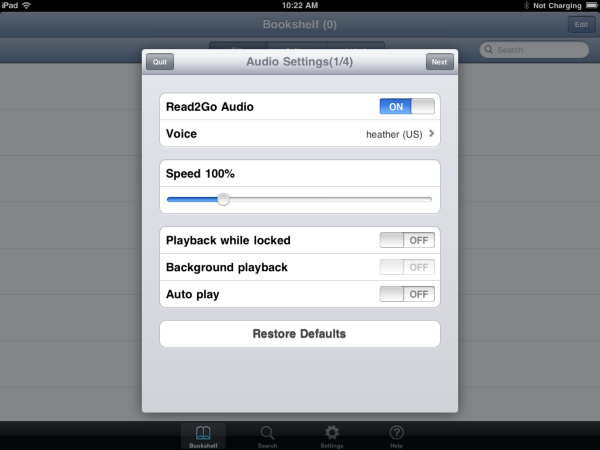
There are also options to modify display color for foreground, background, the currently highlighted sentence and word and bookmark color (see below). Users can change the default font size from 24 points to something larger or smaller, and enter account information (the student's Bookshare username and password) so that materials can be retrieved without the student having to login manually at Bookshare with every visit.
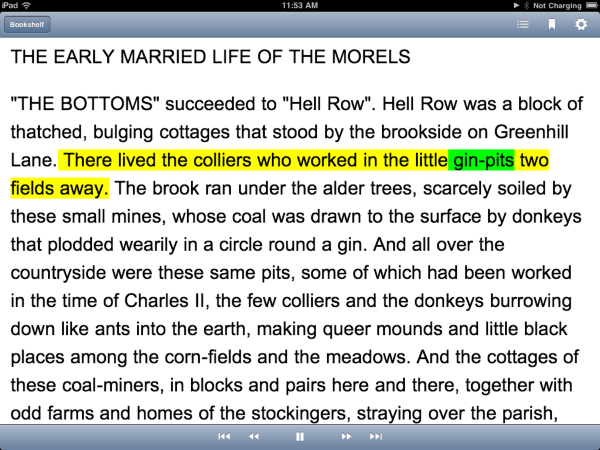
Read2Go users have 2 choices for importing reading materials. They can search Bookshare directly with the app's browse and search tools, then select the desired materials and download them for reading on the iPad. Or, they can transfer books to Bookshare via iTunes. The iTunes option can be used to import Bookshare's DAISY-compatible books in the public domain and copyrighted encrypted books previously downloaded for the student.
When importing through iTunes, simply "Add" Bookshare zip files to the Read2Go file-sharing area at the bottom of the Read2Go section. The next time the user syncs iTunes with the iPad, iTunes converts the zip file to the appropriate DAISY format and the resource appears in the Read2Go Bookshelf. While Read2Go also reads DAISY 2.02 and 3.0 materials from other sources, zip files from sources other than Bookshare may not convert successfully.
Creative Use of Technology
Read2Go has built-in audio and visual support, allowing users to listen to text read aloud as it is highlighted on screen. Navigation takes place by tapping the screen or scrolling windows and tapping navigation icons. The program also supports Apple's VoiceOver accessibility features, allowing non-sighted or low-vision users to use Read2Go for listening to content and VoiceOver for general iPad navigation. Read2Go options for playback include: "Play" to begin reading, tap-for-next [previous]-phrase, and tap for next [previous] page-of-text.
Users can browse materials in the Bookshare repository by tapping the Search button in the menu at the bottom of the iPad screen and looking for a particular title, author or ISBN number. Users can also search by filters such as Latest, Popular, Categories and periodicals. To download, just tap the download button. To read, tap the Read2Go Bookshelf button and scroll the list of available materials or filter your search by Title, Author, or Latest, select one and tap Read.
Suitability for Use in a School Environment
Read2Go has some useful features, offering direct connection to Bookshare for qualifying members, high-quality voice for read-alouds, highlighting options, variable text colors and multiple type sizes to suit individual reading needs. It allows users to set a bookmark at their current location in the text and return either to that location or to other previously set bookmarks with a couple of taps. There is also an option to have it read aloud continuously. iPad 2 users can take advantage of audio setting options that allow for Playback when the iPad is locked or playback in the background while working in another application. These audio settings do not work on first generation iPads.
Bookshare materials are reserved for Bookshare members. Copyright restrictions, distribution rights authorized by publishers, and access to K-12 textbooks available through the National Instructional Materials Access Center database are all limited to eligible students. Ineligible students or users with Demo accounts can take advantage only of a limited collection of public domain offerings.
OVERALL RATING
Read2Go is a good first step in the effort to make instructional materials more accessible to students who qualify for Bookshare accounts and NIMAS-formatted textbooks. It's easy to use and the voice quality is very good. It provides direct access to the Bookshare database of instructional materials and those materials download very quickly once they are selected.
The present version does have a few limitations. Unlike iBooks, for example, Read2Go has no text search capabilities. While you can use the app's navigation features to move around the document by chapters and levels, you can only go to a specific chapter or page if the book is tagged or marked up in this way. Many books in the public domain lack the proper tags for this feature to be useful. If, for instance you download volume 1 of poems by Emma Lazarus, finding her famous sonnet "The New Colossus" requires a lot of patient scrolling since it resides near the end of the book. Other features missing from this release include the absence of a dictionary, the inability to add notes or comments to text, no access to PDF or DAISY-formatted OPF files and no options to vary the display typeface.
Top three reasons why this product’s overall features, functionality, and educational value make it a good value for schools.
1. Students with Bookshare memberships have direct access to the Bookshare collections of books, periodical, and other materials from the Read2Go app.
2. Heather and Ryan voices that ship with Read2Go are of a higher sound quality than the voices built into Apple's iOS.
3. Settings allow users to enter Bookshare username and password so the student doesn't have to enter this information manually each time with every Bookshare visit.
About the Author
Carol S. Holzberg, PhD, cholzberg@gmail.com (Shutesbury, Massachusetts) is an educational technology specialist and anthropologist who writes for several publications and works as the District Technology Coordinator for the Greenfield Public Schools (Greenfield, Massachusetts). She teaches in the Licensure program at the Collaborative for Educational Services (Northampton, MA) and the School of Education at Capella University. As an experienced online instructor, course designer, and program director, Carol is responsible for developing and offering training programs and support for faculty and staff on technology for teaching and learning. Send comments or queries via email to: cholzberg@gmail.com.
