Product Review: icurio by Knovation

by Carol S. Holzberg
Product Title: icurio
Vendor: Knovation
Website: http://www.knovationlearning.com/solutions/icurio
Retail Price:$16.50-24.50 per student based on district size
K-12 educators must teach enormous amounts of content, prepare students for annual statewide tests, and meet annual high-stakes state achievement targets demanding ever-improving academic performance. With so much to cover, assess, and remediate, and so little time for preparation, where can teachers find high-quality instructional resources that are flexible enough to address diverse student needs? And once found, will these resources enable students to take charge of their own learning as they review content, complete assignments and prepare for those high stakes tests? With icurio, the answer may be yes!
Quality and Effectiveness
The recently released icurio is an online K-12 curriculum content service providing 330,000+ digital resources for both teaching and personalized student learning. Think of this Web-based subscription service as a one-stop source for multimedia-rich digital content aligned to state and Common Core standards. Developed by Knovation (formerly known as netTrekker, a branding still associated with the popular K-12 educational search engine), icurio is more than just a search tool on digital steroids. Its lesson plans, learning games, interactive whiteboard resources, customizable activities, assessments, video clips, and audio materials come from many sources. Teachers use these resources for curriculum and daily lesson planning, tailoring their instruction to whole group, small group, and individual student needs, and supporting student-centered learning.
Tools and ideas to transform education. Sign up below.
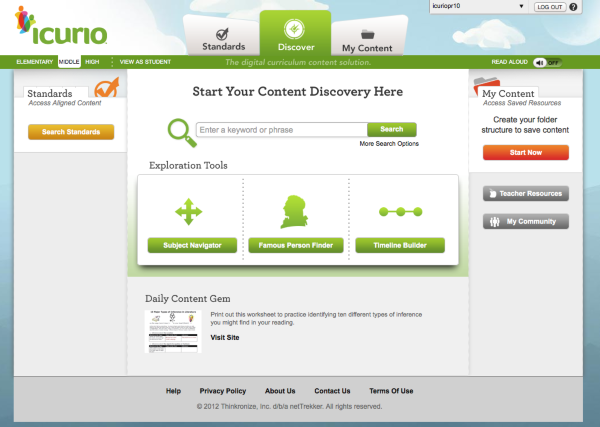
Ease of Use
Exploring icurio’s rich content is “curiously” engaging. Once teachers log in, there are three pathways to content: Standards, Discover and My Content. Choosing “Discover,” teachers can investigate using one of three “Exploration Tools.” Subject Navigator defines exploration by subject area. Famous Person helps you find important personalities by Occupation/Profession, Ethnic/Cultural Heritage, or Time Period. Timeline Builder shows important events and accomplishments along a timeline framed by layers such as American Literature, Chemistry, Music, Physics, and more. The power of this tool lies in its flexibility. You can combine multiple layers for historical context and drill down to resources associated with particular events and personalities.
Teachers can also explore by Elementary, Middle and High School levels. Alternatively, they can search for resources aligned to state, Common Core, or ISTE NETS (National Educational Technology Standards) for Administrators, Students and Teachers, drilling down to specific strands and activities to select from options provided. icurio saves teachers time by culling content for them.
For example, if you choose Grade 6 English Language Arts (Common Core), several strand options present. Choose a strand (e.g., Speaking and Listening). From there you select a Grade Level or Anchor Standard (e.g., Anchor Standard 2. Integrate and evaluate information presented in diverse media and formats, including visually, quantitatively, and orally). For this standard, icurio offers 17 possible lesson topics, from Analyzing Advertising through Visual Media. Click one to select it, or enter a keyword or phrase in the Search field to look for an associated keyword. A single keyword or search phrase will retrieve as many as four standards. Everything you find can be saved in a folder in your My Content area. You also have the option of sharing your discoveries in a group folder that others can view.
When students log in, they can access teacher-culled content as well. The layout that greets them is similar to the one teachers see, but simplified. This streamlined view shows only those “Standards” their teachers have selected for activities and assignments. Other exploration options include a Game of the Week, a Daily Content Gem, and helpful References such as links to English language writing aides, online books, and copyright free clip art. Like teachers, students can save content and resources in personalized My Content folders for later reuse.
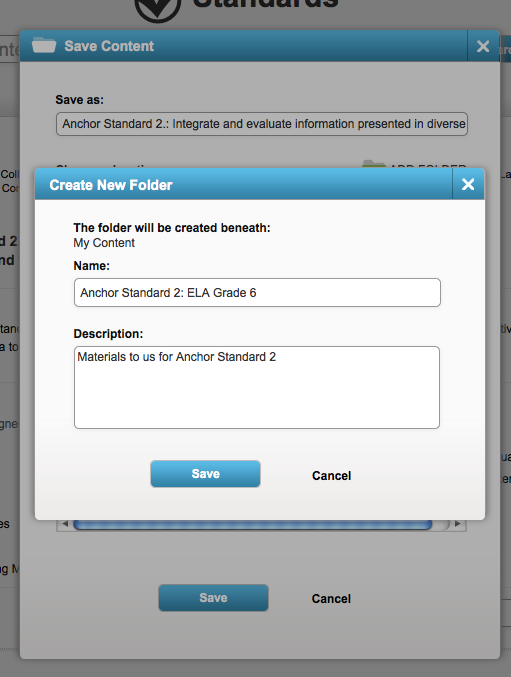
Creative Use of Technology
Gone are the days of “drill and kill.” With Common Core standards, teachers must not only teach fact-based knowledge, but also create lessons integrating project-based learning, content grounded in real-world applications, assignments requiring students to use essential reading, writing and math skills, and performance-based assessments that demonstrate more than just the ability to provide correct answers. icurio supports these tasks by providing resources and activities for students with diverse learning needs, thanks to the built-in Read Aloud tool, voiced Dictionary definitions, interactive games, and multimedia.Even with all these resources, icurio’s curriculum service is still a work in progress.
Suitability for Use in a School Environment
icurio is well suited for use in a school environment. It provides teachers and students with content vetted by chosen content partners, editors, and consultants who understand K-12 education needs. Since the service is Web-based, users can login from any computer with Internet access. This means work started at school can be continued elsewhere, thus sustaining and extending classroom instruction when school is not in session. Activities are self-paced. Some are even fun. Students can access content their teachers assign and they can also explore resources icurio makes available. These are all educational pluses associated with using the service.
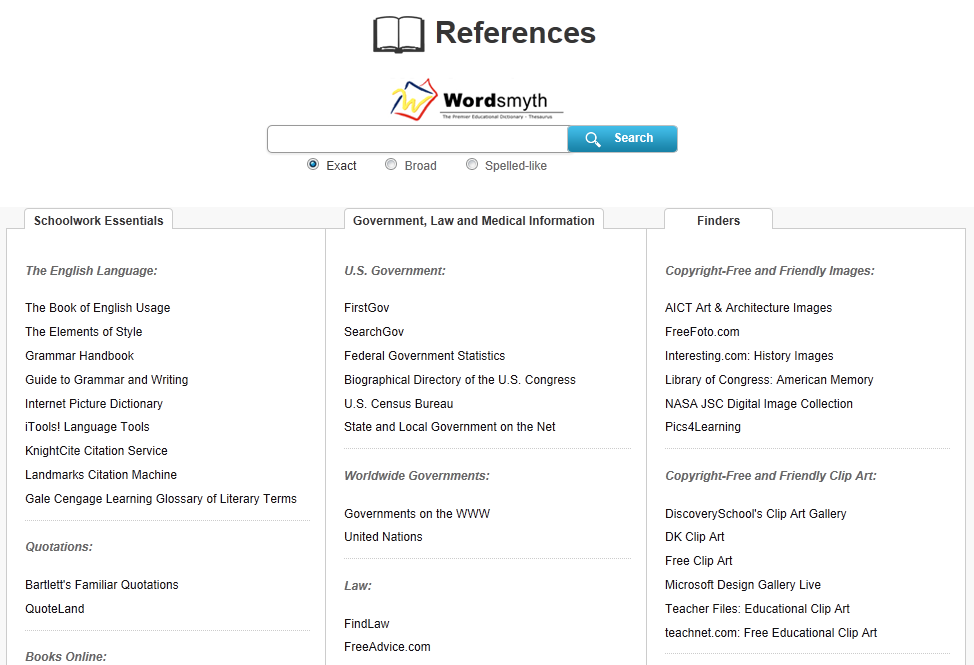
Keep in mind, however, the product is not a one-click guarantee of improved student achievement. Children who use icurio may not score higher on those high stakes standardized tests. Teachers must take time to review and tailor the materials. Not all standards have aligned lessons and activities. Finally, not all activities use technology in creative interactive ways. When I selected the Information Literacy Exercise from the Deconstructing and Evaluating Media list generated by icurio, its content consisted of an article taken from Dateline Hollywood followed by several questions that checked for understanding. Even though students could listen to the article read aloud, using a computer simply to read text and answer questions on a read-only worksheet seems to contravene the spirit and intent of both the Common Core and Partnership for 21st Century Skills (http://www.p21.org/storage/documents/P21CommonCoreToolkit.pdf).
OVERALL RATING
icurio earns high marks for “curating” a wealth of high-quality digital content targeting a range of K-12 curriculum, including STEM and 21st century skills. It makes that content available in engaging, user-friendly ways, providing several modes of access to meet diverse student needs. Overall, teachers and students should appreciate its flexible, high quality resources.
Top three reasons why this product’s overall features, functionality, and educational value make it a good value for schools
- Aligns content to both state and Common core standards, making it easy for teachers to find materials to support student learning.
- Students can work with teacher provided content or explore on their own.
- Diverse content supports high achievers, strugglers and English language learners with read alouds, video-based demonstrations, self-paced activities, interactive games and quizzes.
About the Author: Carol S. Holzberg, PhD, cholzberg@gmail.com (Shutesbury, Massachusetts) is an educational technology specialist and anthropologist who writes for several publications and works as the District Technology Coordinator for the Greenfield Public Schools (Greenfield, Massachusetts). She teaches in the Licensure program at the Collaborative for Educational Services (Northampton, MA) and the School of Education at Capella University. As an experienced online instructor, course designer, and program director, Carol is responsible for developing and offering training programs and support for faculty and staff on technology for teaching and learning. Send comments or queries via email to: cholzberg@gmail.com.
