Product Review: Bento 4 for Macintosh

by Carol S. Holzberg
Bento 4 for Macintosh
Vendor: FileMaker, Inc.
Website: http://www.filemaker.com/products/bento/mac.html
Retail Price: $49 single copy; $99 for Family Pack (one copy of Bento 4 on up to a maximum of five computers simultaneously as long as those computers are located in the same household and used by persons who occupy that same household.); $20 Upgrade rebate for Bento 1, 2 or 3 users who have their Bento License Key.
The National Educational Technology Standards (NETS) stipulate that all students must learn to "locate, organize, analyze, evaluate, synthesize, and ethically use information from a variety of sources and media" (http://www.iste.org/standards/nets-for-students/nets-student-standards-2007.aspx). If teaching and learning and school accountability depend on successfully using data, what software tools should administrators, teachers and students use to support the data work?
If your database needs are simple and you're a Macintosh-based school, there is Bento 4, a user-friendly, economically priced entry-level database program. Bento 4 manages tasks, contacts, events, and projects while providing database power for efficient information storage and retrieval. Its name derives from the Japanese word for a meal in a small compartmentalized box.
Tools and ideas to transform education. Sign up below.
Quality and Effectiveness
Designed for use as a personal database, Bento 4 helps users manage several types of information, including contacts, media (such as movies, sounds, and images), and geographic locations. Bento 4 links to calendar events and tasks available to your iCal application, photos in your iPhoto library, and contact information in your Macintosh Address Book. When you modify records in the Bento 4 Address Book library or update Bento 4 Events and Tasks Library records, those changes carry over to Address Book and iCal as well.
New features in Bento 4 include the ability to print data to 250 Avery and Dymo label types, add location fields that track where events have taken place, and take advantage of several new Themes with coordinated colors, layout, fonts, and text attributes(see Themes, left). Label printing comes in handy for mass mailings, ID badges, or marking up file folders, especially since Bento 4 provides an on-screen preview of the labels before printing so you can make adjustments prior to output. Location fields are useful in an outdoors science class where students want to document the location of plants or animals for environmental studies lesson. It's also handy to know location coordinates for a particular event in a social studies class where students may be conducting a survey or if you're taking a literature walk and documenting places mentioned in the book. Location field (longitude and latitude) data can either be entered manually or automatically if you have an active Wi-Fi connection and your Macintosh is running OS X, v10.6.
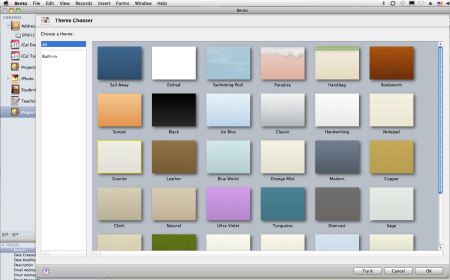
Another useful feature in Bento 4 is the ability to connect libraries of information. For example, you might link a student list to a grade list or daily attendance list. Or, you might connect a staff list with information about professional development trainings, courses taught, committee work, etc. You can add custom fields to any Bento 4 database template or form, examine data from many views, and change form layout, design, and text size as needed. Templates, with or without database data, can be exported and shared with other users. Custom labels saved to a particular library export as well.
Ease of Use
The product comes with 35 ready-to-use templates, including Classes, Student List, Digital Media, Donations, Equipment, Meeting Notes, and Inventory. Additional templates are available free for download from the Bento Template Exchange (http://solutions.filemaker.com/database-templates/). For example, FileMaker provides a free Contact and Customer Manager template suitable for tracking parents, volunteers, substitutes or other school-related contacts. There's also a Project Manager template to help manage the details of any project complete with fields for photos, emails, and meeting notes.
If you already have an existing spreadsheet table, Bento 4 lets you create a new database library simply by copying rows and columns from that spreadsheet table and pasting that data into a blank Bento table. Once pasted, you can click on a row to go to Form view, drag, drop and reposition fields on the form, drag images and movies from the desktop (or a location of your own choosing) into the media field on the form, then choose a Theme to add visual appeal. Once form design is complete, you can you can click the Form Unlocked button in the lower right corner of the Bento screen to prevent other users (e.g., students) from making design changes. When printing a form you can control the appearance of form margins, field labels and typefaces (see Printing form, right).
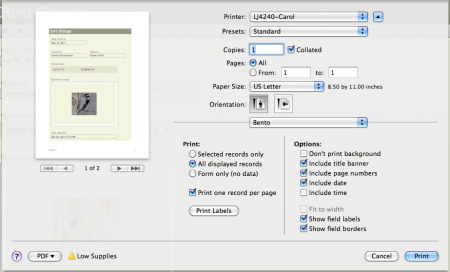
Bento 4 has an intuitive feel. Users upgrading from Bento 3 won't have any difficulty with transitioning or opening existing databases, but new users will benefit from exploring the many free video tutorials and help files available for viewing on the FileMaker Web site.
Creative Use of Technology
Bento 4 lets you share an entire Bento database (or just selected libraries in the database) with up to five other Bento users simultaneously connected over a local network. Each connected user must be running the same version of Bento. The database designer controls editing privileges for other users.
Another useful feature is the ability to outfit fields with spreadsheet-like functions for automatic calculations. Calculation options include concatenating first and last names (see calculation, below) and performing mathematical operations.
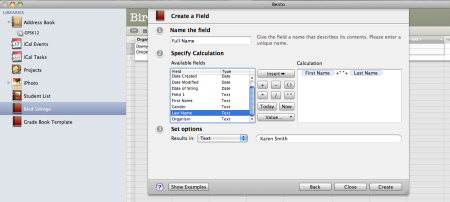
Like earlier versions, Bento 4 supports Smart Collections of data that update automatically when records meeting defined criteria are entered into a library collection. Version 4, however, lets you create Smart Collections for time sensitive information such as a particular date or time.
Suitability for Use in a School Environment
Users can view records in several ways (e.g., one record at a time or as a table of records for a quick overview or sort). Unlike spreadsheets, database applications, like Bento 4 prevent users from entering the same data more than once. Moreover they save changes automatically as users enter information and they allow users to link related data sets.
Bento 4 runs on virtually any kind of Intel, PowerPC G5, or PowerPC G4 Mac running Mac OS X v10.5.7 Leopard or Mac OS X v10.6 Snow Leopard. It will not work with earlier versions of the Mac OS. It can import or export information in several file formats, including comma-separated values (CSV), tab-separated values (TAB), Numbers, Excel (xls and xlsx), and library template. A free trial available for 30-day evaluation (http://www.bentotrial.com/trial/form/entry.aspx?homepage=bento_box_trial&try=bento_box_trial)
OVERALL RATING
This versatile application scores high marks for getting administrators, teachers and students in Macintosh-based schools working with databases. It integrates well with applications that ship free with every Macintosh, e.g., iCal, Address Book and iPhoto. It offers support for several field types such as time, date, location, checkboxes, links, calculations, text, images, movies and sound. It prints labels, does math, and supports a variety of import and export options. However, mixed platform schools and districts would do better with FileMaker Pro, a relational database that runs on both Macintosh and Windows computers.
Top three reasons why this product’s overall features, functionality, and educational value make it a good value for schools.
- Economically-priced personal database application for Macintosh with new label printing features and location tracking.
- Databases can be shared with up to five users simultaneously and teachers and students can "publish" Bento 4 templates to the Bento Template Exchange.
- Bento 4 works well with Bento for iPad ($4.99, http://itunes.apple.com/app/bento-for-ipad/id363230518?mt=8)and Bento for iPhone ($4.99, http://itunes.apple.com/app/bento/id314638461?mt=8) enabling users to sync data with Bento for Mac and vice versa, keeping desktop and mobile device versions up-to-date regardless of where the editing takes place.
Carol S. Holzberg, PhD, cholzberg@gmail.com, (Shutesbury, Massachusetts) is an educational technology specialist and anthropologist who writes for several publications. She works as District Technology Coordinator for Greenfield Public Schools and the Greenfield Center School (Greenfield, Massachusetts) and teaches in both the Licensure program at Hampshire Educational Collaborative (Northampton, MA) and online in the School of Education at Capella University. Send comments or queries via email to cholzberg@gmail.com
