Product Review: Adobe CS6 Master Collection

By Carol S. Holzberg
Product Title: Adobe CS6 Master Collection
Vendor: Adobe Corporation, 800.585.0774
Website: www.adobe.com
Retail Price: $800 (Master Collection for Students and Teachers). Student and teacher editions of individual applications in the Master Collection range from $119 for Acrobat X Pro to $249 for Photoshop CS6 Extended.
Student and teacher editions of CS6 bundles also available:
- Adobe Design Standard (combines Photoshop CS6, Illustrator CS6, InDesign CS6, Acrobat X Pro), $349
- Design & Web Premium (combines Photoshop CS6 Extended, Illustrator CS6, InDesign CS6, Dreamweaver CS6, Flash Professional CS6, Fireworks CS6, Acrobat X Pro, Bridge CS6, and Media Encoder CS6), $449
- Production Premium (combines Adobe Premiere Pro CS6, After Effects CS6, Photoshop CS6 Extended, Adobe Audition CS6, SpeedGrade CS6, Prelude CS6, Illustrator CS6 Encore CS6, Flash Professional CS6, Media Encoder CS6, and Bridge CS6), $449.
Volume licenses of all products are available. All Teacher and Student editions are identical to their commercial version counterparts. Creative Cloud membership for students and teachers: $30/month with a one-year commitment.
Tech & Learning Newsletter
Tools and ideas to transform education. Sign up below.
Users already familiar with Adobe’s popular CS applications will find some welcome improvements in CS6 Master Collection. Faster launch times for many of the applications and added support for 64-bit processors in Illustrator CS6 and Adobe Bridge CS6 are quite noticeable, as are new splash screens for all applications and a more streamlined charcoal-gray user interface in Photoshop CS6, Illustrator CS6, and Production Premium CS6. Old favorites are back, including: Photoshop CS6 Extended, Illustrator CS6, InDesign CS6, Acrobat X Pro, Flash Professional CS6, Flash Builder 4.6 Premium Edition, Dreamweaver CS6, Fireworks CS6, Premiere Pro CS6, After Effects CS6, Adobe Audition CS6, Encore CS6, Bridge CS6, and Media Encoder CS6. Adobe Contribute, Device Central, Flash Catalyst, OnLocation, and Pixel Bender Toolkit have been removed. New additions, other than the 64-bit Bridge CS6 and Illustrator CS6, include Adobe SpeedGrade CS6 for video color work and Adobe Prelude CS6 for post-production work.
While Adobe Acrobat Pro X and Flash Builder 4.6 remain unchanged from CS5.5, Photoshop, InDesign, Illustrator, Dreamweaver, Adobe Premiere Pro, After Effects, and Flash Professional have undergone a refreshing performance boost, thanks to software acceleration provided by the new Mercury Graphics Engine, which Adobe fine-tuned for 64-bit, multicore systems. In keeping with increased popularity of smart phones, eBook readers, and tablets, Adobe has outfitted many CS6 Master Collection programs with features that enable users to repurpose existing digital content for smaller screen personal mobile devices. For example, InDesign CS6 offers alternate layouts and enhanced EPub creation tools. Flash Professional CS6 provides an Adobe AIR Mobile simulation tool for easier content testing on mobile devices. Illustrator CS6 has new document options for iPad and other handhelds (see below). Dreamweaver CS6 enables users to scale Web content to screens of virtually any size and offers direct integration with PhoneGap Build, an open source service solution for creating cross-platform mobile apps using standard HTML 5, JavaScript, or CSS.
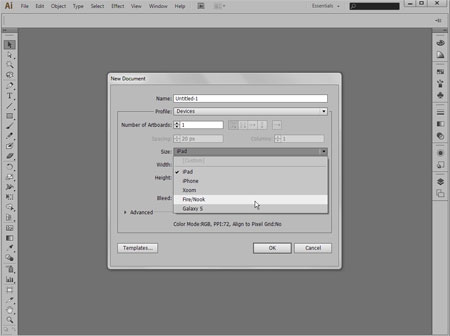
Additionally, when Adobe released CS6, it also brought out Creative Cloud. This optional fee-based service gives subscribers full access to the suite of CS6 applications and 20GB of cloud storage for file sharing, collaboration and back up (much like Dropbox, SugarSync, or Microsoft SkyDrive). A subscription to Creative Cloud gives users access to the full complement of CS6 applications, any or all of which can be downloaded to a local computer so there’s no need to worry about applications performing slowly or not being available when needed. Adobe deeply discounts the Creative Cloud service for teachers and students.
Quality and Effectiveness
CS6 Master Collection, the latest iteration of Adobe’s arsenal of digital tools, artfully provides a collection of integrated applications used daily by design, photography, Web and production professionals around the world. These are the “expert” tools that students should use to craft their many projects.
Adobe CS6 Master Collection provides full access to nearly two-dozen applications. All but Adobe Flash Builder and Acrobat Pro X have been updated. Enhancements include performance boosts in Photoshop and Illustrator. Thanks to support for the Mercury Graphics Engine, response times are faster when editing images with Photoshop’s Crop, Puppet Warp, Liquify, Adaptive Wide Angle, and Lighting Effects Gallery tools or when applying special effect Gaussian blur, drop shadows, inner glows, and Bristle Brush strokes in Illustrator CS6.
As with previous iterations of the suite, applications can be tailored to individual user needs. For example, programs let you customize presets for particular projects or preferences. Users who do not like the dark charcoal gray appearance in CS6 versions of Photoshop, Illustrator and Fireworks, can lighten the interface look to approximate the color hue of previous versions.
Ease of Use
Students and educators who have never experienced a CS Master Collection suite likely will feel overwhelmed by the sheer number of available applications. Each one has more than enough features to keep users busy. Even Adobe aficionados should be prepared to spend some time learning how to use new tools and features.
Each Adobe application has extensive Help files accessed from the Help menu. Many Help pages offer links to step-by-step videos for added visual reinforcement. Users can also access free video tutorials from Adobe TV (http://tv.adobe.com/), free year-long project-based Visual Design curriculum (http://edexchange.adobe.com/pages/f7d773471d), Digital Design curriculum (http://edexchange.adobe.com/pages/4cf2e47eca), and Digital Video Production Curriculum (http://edexchange.adobe.com/pages/0189ea5dcf), Adobe Digital School Collection teacher resources (http://edexchange.adobe.com/pages/d4178d15ff), sample video projects (http://edexchange.adobe.com/pages/7b114780ef ), and free tips on Facebook (e.g., http://www.facebook.com/indesign).
Some CS6 programs still have helpful welcome screens (e.g., Dreamweaver, InDesign, Fireworks, and Acrobat Pro X) (see below). These serve as a jumping off point for creating new content or opening existing content specific to the application. Finally, CS6 offers continued support for tight integration among applications. You can easily access your assets using Adobe Bridge from within each application, export paths to Illustrator from Photoshop, edit images in Fireworks or Photoshop directly in Dreamweaver, export Fireworks images directly to Dreamweaver, and more. Plus, application menus tend to have the same look from one application to the next.
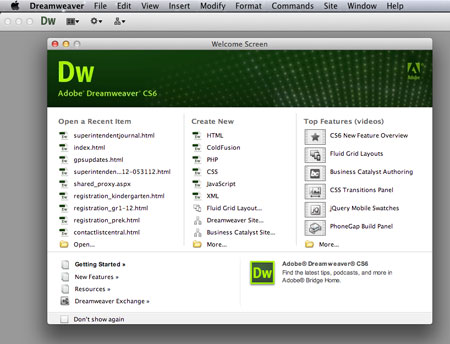
Creative Use of Technology
In CS6 Master Collection, Adobe recognizes that users are probably creating content for multiple resolutions, aspect ratios, and digital devices. For example, when you create an advertisement or flyer in InDesign you can finesse the content at startup by indicating that you’re designing for Web, print, or digital publishing (i.e., iPhone, iPad, Kindle Fire/Nook, or Android 10”). Alternate InDesign layout options let you create new layouts from an existing layout, and save all layouts together in a single document. With alternative layouts, you can produce one document that looks good in both portrait and landscape modes on a tablet device. Or, you can create the same advertisement or flyer tailored for different page size depending on the publication. Text in all linked alternative layouts automatically updates, when you change text in one layout. This is a real timesaver.
Similar timesavers are built into Dreamweaver. That application has “fluid grid layouts” that make it easier to adapt or repurpose existing content for different device types and screen sizes. Dreamweaver’s Multiscreen Preview gives you a sense of how your document will look when viewed on a variety of devices (see below).
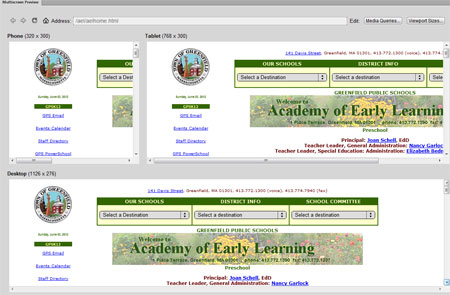
New features in the various applications are so numerous, I can only mention some highlights. For example, with the new Content Aware Move tool in Photoshop CS6, you can select an object in an existing photo and move it a short distance up or down for a different perspective. Photoshop CS6 also has an enhanced Crop tool, a new Blur gallery, two new brush tips for added realism, plus several new settings options that appear after you create a new Shapes layer. Finally, new timesaving Photoshop CS6 Character Styles and Paragraph Styles panels enable users to save and reuse favorite text formatting styles. The 64-bit aware Illustrator CS6 has an enhanced image trace feature allowing users to convert raster images to editable vectors, thanks to the new tracing engine. Illustrator CS6 also features new pattern creation and editing tools and the ability to apply three types of gradients to a stroke.
Finally, speed improvements in several applications include an improved caching system in Adobe After Effects, support for OpenGL graphics (After Effects), better refresh rates in the Property Inspector when switching between objects in a Fireworks image on a Macintosh, improved use of memory on Windows 64-bit computers (also Fireworks), Photoshop’s enhanced speed when issuing processor intensive commands like Liquify, Warp, Puppet Warp, and Crop (as mentioned previously), and Photoshop’s new ability to Save in the background while you work.
Suitability for Use in a School Environment
Students, teachers, and educational administrators who want to use industry-standard software to create content for print, Web, and multiple devices will appreciate the robust collection of professional-quality tools in Adobe CS6 Master Collection. Although it is possible to use some CS6 programs with elementary school age students (I remember a very successful Georgia O’Keefe art project done with first graders and Photoshop’s Liquify tool), CS6 Master Collection applications are better suited to older students (grades 6-12) who can take advantage of the full complement of high-end tools available in the suite. For example, high school students can use Photoshop, Illustrator and InDesign to produce class yearbooks in print, digital and ePub formats. If the school has a TV Studio, students can use the Master Collection production applications to capture and edit digital footage.
Adobe CS6 Master Collection tools are not just for students. Teachers, administrators and staff can use the applications to produce flyers, newsletters, video clips, and photo collections. A school or district central office can use Acrobat Pro X to convert materials to PDF format for sharing and document archiving. Or, they can use Acrobat’s Combine Files into a Single PDF to aggregate several stand-alone PDFs for easier distribution. If teachers or office personnel manage a Web site, they can use Dreamweaver to prepare pages for Web display.
OVERALL RATING
As far as expert digital tools are concerned, professionals anywhere in the world would be hard-pressed to create an Adobe-free list. Artists prefer the vector tools available in Illustrator because there’s no loss of design quality regardless of how big or small the illustration gets. We all know how difficult it is to find a published photo that hasn’t been “Photoshopped.” Similarly, there’s no better tool than Acrobat for creating PDF portfolios, online forms, and documents for digital sharing. CS6 Master Collection delivers speedier performance and new features that help users get their work done more efficiently. Whether you’re editing a gallery of photos for a year book, open house event, or school committee presentation, producing a video for a class or school Web site, compiling a host of important documents for sharing, or “publishing” a research project for display on multiple devices, several Adobe CS6 tools get high marks for helping you do your best work.
Top three reasons why this product’s overall features, functionality, and educational value make it a good value for schools.
- Integrates industry-standard real-world tools for creative design, video production and Web development
- Increased support for HTML 5, CSS transitions, and multiple presentation formats (e.g., computer, smart phones, and personal mobile iOS and Android devices)
- Improved support for 64-bit computing and GPU (graphics processing unit) acceleration
Recommended Resources
- Adobe (2012). Adobe Photoshop CS6 Classroom in a Book. Peachpit Press (http://www.peachpit.com), $46.
- Snider, Lisa (2012). Photoshop CS6: The Missing Manual.O’Reilly (http://missingmanuals.com/), $50.
About the Author: Carol S. Holzberg, PhD, cholzberg@gmail.com (Shutesbury, Massachusetts) is an educational technology specialist and anthropologist who writes for several publications and works as the District Technology Coordinator for the Greenfield Public Schools (Greenfield, Massachusetts). She teaches in the Licensure program at the Collaborative for Educational Services (Northampton, MA) and the School of Education at Capella University. As an experienced online instructor, course designer, and program director, Carol is responsible for developing and offering training programs and support for faculty and staff on technology for teaching and learning. Send comments or queries via email to: cholzberg@gmail.com.
