Product: OmniPage Professional 18

www.nuance.com Retail Price: OmniPage Professional 18, $499, Educational Price, $425.00 (JourneyEd); OmniPage 18, $150, Educational Price, $127 (JourneyEd).
Nuance Communications, makers of the popular Dragon NaturallySpeaking software, recently released an upgrade of its flagship OmniPage OCR software for Windows. OmniPage 18 has a slew of tools to help users digitize nonsearchable text and image documents, and transform them into editable Microsoft Word, RTF, PDF, Excel, HTML, and CSV files.
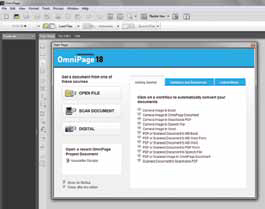

Quality and Effectiveness: Scanners, digital cameras, tablets like the iPad 2, and Smart phones capture printed pages as images, not editable text. OmniPage 18 makes this text editable. Not only does it recognize as many as 125 languages, it can process several types of digital formats, including files saved as PDF, CSV, DOC, XLS and more. It also handles many types of images. User Preferences allow you to choose which word processor will open the “recognized” document automatically after performing OCR. OmniPage 18 also lets you create searchable PDF files from image-only PDF files or files containing some text elements.
Ease of Use: The program’s Start Page option (new to OmniPage 18) helps new users get their bearings with program options, and the pre-programmed workflows serve as document processing templates that automate tasks like converting a camera image to a searchable document.
Creative Use of Technology: Not only does OmniPage 18 scan and convert single scanned documents, it can handle batches of documents at one time. Additionally, it lets you create customized workflows with predefined steps and settings so that documents can get processed quickly and efficiently when those settings are required in other jobs. A time-saving eDiscovery Assistant lets you create searchable PDFs.
Suitability for Use in a School Environment: OmniPage 18 may not be a program that you would purchase for every computer in the computer lab. But individuals who must archive printed materials into searchable PDF files, and others who need to convert print materials such as multi-page handbooks, evaluation forms, contracts, and manuals into editable documents, will appreciate the tools that OmniPage 18 makes available.
Overall Rating
Tools and ideas to transform education. Sign up below.
The latest version of OmniPage adds a host of features, including new workflow templates, improved image enhancement tools, batch processing, customizable workflows, support for scanning and sending documents directly to cloud services, and more.
Top Features
• Three OmniPage views adapt the program to a range of user skills and abilities.
• OmniPage can work with documents captured by a variety of input devices (scanners, computers, tablets, Smart phones, and digital cameras) and convert the rendered text into numerous formats.
• The program’s support for nearly 125 languages is sure to appeal to schools and districts with culturally and linguistically diverse student populations.
