Product: Acer Iconia Tab W500

www.acer.com/us • Retail Price: $549
It’s likely that any new tablet computer will be compared to an iPad. The Acer Iconia Tab W500 is no exception.
Acer’s 10.1-inch tablet runs on the Windows 7 OS and comes witl a docking station and keyboard built in as a case. It is similar to the iPad in size and shape but slightly heavier once the keyboard accessory is added. The innovative combination of the removable keyboard dock in a detachable clamshell really sets this device apart. Kevin Hurley, a math teacher at Maine South High School, says, “The detachable keyboard design is very slick and easy to use.”
Because this tablet runs a full version of Windows 7, it is a much more appropriate teaching tool for a classroom teacher. Running Flash and all of the familiar desktop applications, teachers and students can get a familiar computing experience and yet have the tablet feel.
The Iconia W500 also adds the tablet interface with all of the gestures common to tablet technology. The product’s touch screen is better than most, yet not quite as responsive as an iPad.
The major downside of this device is the lack of a stylus or digital pen. Windows 7 offers incredible “inking” technology and is very responsive to handwriting recognition, all of which is lost when you go from a pen to a finger.
The fact that you are working on a real computer with USB drives, integrated SD card reader, dual cameras, and HDMI video out, makes the Acer Iconia Tab W500 a much more versatile tool for the classroom than other tablet options. Several of my teachers are recording presentations using tablets and Jing, which the iPad and Android tablets do not support. This type of a device would be well received by teachers as a multipurpose presentation and work device. Hurley, who has used a tablet PC for instruction for the past three years, said “this device is easy to hand to students and is intuitive for them.”
Tools and ideas to transform education. Sign up below.
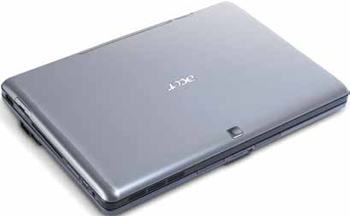
Top Features
• For the price of other popular tablets running a mobile operating system, you gain a full operating system, a keyboard, and an “eraser tip” two-button mouse. This allows for easy creation of content as well as consumption.
• The device is relatively light, intuitive, and responsive to natural gestures.
• The ability to run Flash gives the classroom teacher access to the full range of materials on the Web.
