Pocket Books
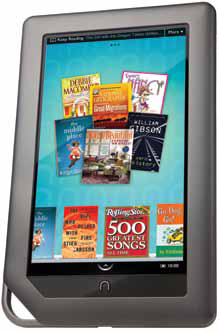
By Ellen Ullman
For most of our product roundups, we at Tech & Learning talk with technology or curriculum directors. When it came to e-readers, however, we found ourselves speaking to librarians and English teachers. And though it was a challenge to find schools doing full-scale implementations, we heard about many small pilot tests and other creative ways to finance a handful of e-readers for classrooms and libraries.
Will DeLamater, a former high school English teacher and principal, started EduKindle (edukindle.ning.com) to help educators who are using e-readers connect with each other and share ideas and resources. DeLamater, who bought his first Kindle early in 2008, believes that e-readers present three distinct advantages:
1 Children can increase the font size, which research says helps improve reading for kids with any learning disability.
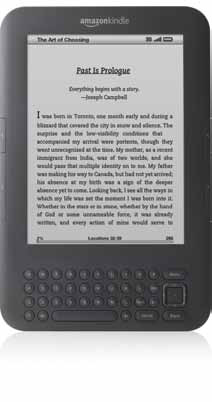
2 E-readers vastly expand the range of choice in reading material. “You can put a complete library of books on your mobile device, including the classics that are in the public domain,” DeLamater says.
3 The ultimate benefit, he says, is an economic one. Districts can decrease their book-replacement budgets substantially by downloading free or low-cost e-books. Also, the site CK12.ORG , for example, which is part of the movement toward open educational resources, features more than a dozen textbooks, all vetted and correlated to standards in various subjects.
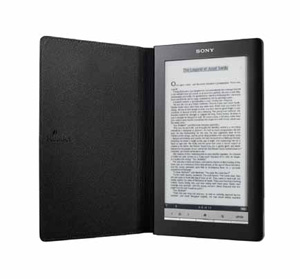
Kathy Parker, a librarian at the Seneca (IL ) Grade School, agrees that e-readers offer useful features. “The Kindle’s textto- speech helps struggling readers and ELL students follow and comprehend,” she says. Parker also loves the dictionary feature, which lets kids get the definition of an unfamiliar word as soon as they encounter it. “That appeals to their need for instant gratification.”
Tools and ideas to transform education. Sign up below.
Perhaps the most compelling reason of all, particularly for a librarian, is that e-readers make reading more fun. “Children come to the library and say, ‘I want a skinny book,’” Parker says. “On the Kindle, you don’t see the size, so I can convince them to read good books.”

Pinellas County Schools Largo, FL
What do you use?
Kindle (amazon.com/kindle)
Why did you decide to get e-readers?
The Clearwater High School principal’s goal, according to Bonnie Kelley, supervisor of library media and technology, is for every student to have all textbooks on the Kindle in three years. Already 11 math textbooks are on the Kindle. “The instructional-material budget from last year went to a literature e-book for all four grades,” Kelley says. “Next up is science, then social studies.”
How did you fund them?
“We have 2,200 Kindles, one for each high school student, paid for with technology funds.” These funds also covered 125 Kindles for staff. To purchase the electronic books, they use instructional-material funds.
Why did you choose this particular brand?
They chose the Kindle for its interactivity, its highlighting feature, and its note-taking capability, Kelley says. Free Internet access was an additional and huge benefit. “Amazon has been a wonderful partner, and the publishers are listening to our ideas.”
How are they working out?
“Great! I can’t believe how well. The students were so thrilled to receive them. During distribution, I noticed that students—especially boys, who are said to not like reading as much as girls—did not move.” It has enabled the teachers to enter grades on time, because students use the district portal every night to check their grades.
Any neat things teachers are doing with them?
Students do math assignments, and everyone uses the free Newspapers in Education. Thanks to the headphone jack, world-language students can hear words’ correct pronunciation and build fluency. In other classes, kids take notes on the Kindles and print them out later to study them. Earth science is using a publicdomain textbook.
Any regrets or advice?
“Amazon gave us tremendous advice. Our students took a survey on reading engagement, and it’s our baseline data.” You need a school leader to be the driving force, Kelley says. “The Kindle’s auditory function and dictionary are exciting our students beyond measure.”

Discovery Middle School Granger, IN
What do you use?
NOOK (www.barnesandnoble.com/nook )
Why did you decide to get e-readers?
Librarian Kathy M. Burnette wrote a grant to get e-readers in class. “We don’t have a lot of technology, so I thought we could use them for our special-needs children and to get everyone excited about reading,” she says.
How did you fund them?
Through a grant from the school foundation.
Why did you choose this particular brand?
“We couldn’t get Kindles, because we don’t have an Amazon account,” Burnette says. She talked to Barnes & Noble about getting e-readers for the library and for small-group work in classrooms. The NOOK fit the bill.
How are they working out?
Because Barnes & Noble required the school to register, Burnette had to limit her 10 NOOKs to teacher use only. Feedback from teachers is that the Nook is difficult to use in class because you have to go to a different screen to highlight something or take notes. Still, Burnette believes it’s a great tool that encourages kids who don’t like reading to pick it up.
Any neat things teachers are doing with them?
“The special-needs classes are using them to increase font size and load MP3 books that get read to the students. We’re checking out the NOOKcolor to see if it will be useful for special needs as well.”
Any regrets or advice?
Make sure you have an agreement in place, Burnette says. She redid hers and spelled everything out: the cost of the charger, the cost of the case, etc. “Students need to know what they are responsible for.”

Hannibal Middle School Hannibal, MO
What do you use?
Sony Readers (www.sonystyle.com)
Why did you decide to get e-readers?
Paula Epker, a sixth-grade English and reading teacher, thought her classes would enjoy using e-readers. Her principal was on board, but money was tight. No one else in her district uses them, so she decided to start a pilot program.
How did you fund them?
In November she asked for the money to buy a couple of Sony Readers through the online charity Web site DonorsChoose.org. Since then she’s used the site again. Today she has seven Sony Readers.
Why did you choose this particular brand?
“I needed one that wasn’t tied to a store,” Epker says. “I liked that the Sony connects to a computer to download; that way the kids can’t charge new books.” The Sony is comparable to her Kindle, she says. “Ours have a touch screen, which the kids love. They are very easy to use.”
How are they working out?
Epker discovered that it’s harder for students to choose a book without seeing the cover. As a result, she printed out front and back covers and put them in a binder. Other than that, it’s business as usual. Her students take turns using the Readers. “We have an extensive class library, but we’re running out of room. The Readers save so much space. Also, the book doesn’t wear out.”
Any neat things teachers are doing with them?
Epker uses the Readers just as she does regular books. Her students have an independent book out at all times; sometimes it’s paper, sometimes it’s electronic. Other teachers have begun expressing interest. One has already received two e-readers via DonorsChoose.org and is asking for more.
Any regrets or advice?
“Do some planning before handing them out. Mine are numbered, and I know which books are on each one. You’ll want to catalogue everything so you can keep track of it.”
Other E-readers
¦ Augen TheBook e-Reader (www.augenus.com)
¦ Kobo eReader (www.kobobooks.com)
¦ Velocity Micro Cruz Reader (www.cruzreader.com/reader.php)
iPads for Everyone
This year the Kodiak Island Borough School District in Alaska spent 1.6 million in federal stimulus funds to buy 343 iPads for students and 279 for teachers, laptops, servers, professional development, and apps. There are now five iPad labs serving the K–12 students.
Students at Kodiak Island Borough School District in Alaska love their iPads.
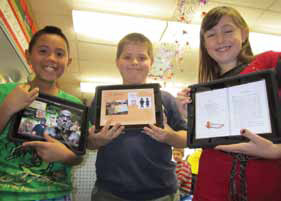
“At East Elementary School, each grade has its own apps and Web sites,” says fifth-grade teacher Jennifer Warner. “Once a month we sync up the newest apps and Web sites so that all the iPads have the same things on them.”
Warner’s students made instructional videos about using the iPads for the lower grades. In addition, she invites them to find new apps to use. Three students conduct peer reviews; if it’s approved, the app is loaded. “When they direct their own learning in this way, it’s quite powerful,” Warner says.
John Malloy, who teaches third and fourth grades at East Elementary, is enjoying integrating the iPads into curricular units. “Students are creating podcasts and putting them on the iPads,” he says.
Malloy gives a weekly half-hour lesson to his colleagues before school starts and says teachers seem excited about the iPads.
Already the district says that student engagement (measured by time on task with iPads versus that with regular worksheets) has doubled. “The iPads make teachers more efficient because we are reaching kids in more ways and delivering hands-on learning,” Warner says. “It’s very powerful.”
