Pixorial
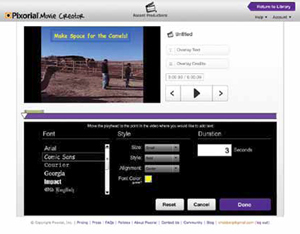
www.pixorial.com • Retail Price: Premium version with up to 25GB storage is free to educators for one year (typically priced at $49); $8.99/month for storage above 25GB; and Student Basic accounts (1GB of storage) are FREE.
Pixorial is a movie editor and hosting service with friendly options for tweaking, organizing, and sharing clips uploaded from desktops, digital cameras, and Webcams. The developer also provides free Pixorial apps for iPhone and Android.
Quality and Effectiveness: Pixorial will host uploaded videos in your personal library. You can sort movies by date, title, and length, rename them, or organize them in folders. Tight integration with Google Drive, Google’s own cloudbased file storage and synchronization service, enables users to synchronize videos in their Google Drive library with videos in their Pixorial library.
Ease of Use: Getting started with the tool is relatively easy. Teachers can sign up for a free Premium 25 educator account by filling out an online form. Unlike the free one GB Basic account, Premium25 delivers 25 GB of space at no charge for one year. It comes with access to a library of 1600 free music tracks (Basic offers just 500 songs), the option of editing movies using the MovieCreator tool, permission to upload music from your own collection, and support for high quality video clips.
Creative Use of Technology: Pixorial is more than just a Web-based cloud service for hosting and sharing personal videos. It has user-friendly tools to view, edit, and trim uploaded clips. You can add titles and credits to any clip in your library, divide a clip into two or more segments, weave in transitions, or add a music track. Pixorial also has very flexible sharing options with the most popular social networking tools. You can also upload videos to your Pixorial library or your configured social network sites directly from the app on your iPad, iPhone, or Android device.
Suitability for Use in a School Environment: Many teachers will appreciate having access to user-friendly tools for video editing, storing, and sharing video clips. Even Pixorial’s free one GB Basic account is suitable should the year go by and you decide not to opt for the paid account.
TOP FEATURES
Tech & Learning Newsletter
Tools and ideas to transform education. Sign up below.
• User-friendly editing tools, with the option of adding transitions, titles, credits, and music.
• Flexible sharing options, with simple access to a variety of social network sites including Vimeo and Blogger, tight integration with Google Drive, plus options to export to videocard and DVD.
• Free apps available for iOS and Android personal mobile devices enable users to publish their videos directly to Pixorial and other sites.
OVERALL RATING: Pixorial scores high marks for its simple but effective video editing, cloud storage, and sharing options. It sweetens the deal by including videocard and DVD sharing options as well. It also gives educators a free one-year Premium25 account. Even if your school blocks access to YouTube, Twitter, LinkedIn, and Facebook, other sharing options let you publish directly to Vimeo, Blogger, and Google Drive.
