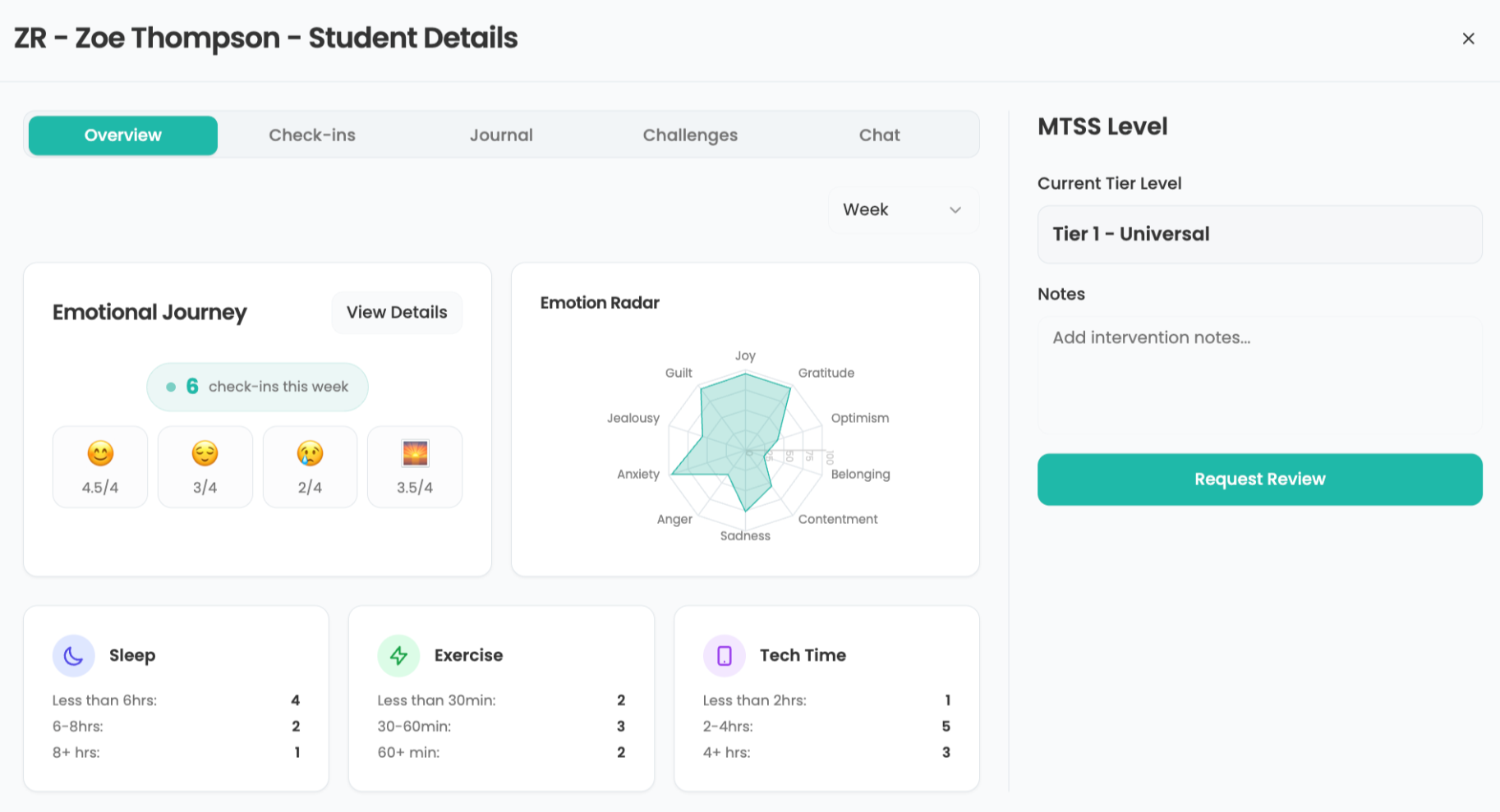Pick Up The Tabs

Maybe we’re biased, but the editors of Tech & Learning think the question of whether or not tablets as classroom textbook killers is not “if” but “when.” And the answer? Sooner by the day. Here’s how some districts have taken to adoption.
RM Slate
www.rm.com
How many tablets do you have?
West Warwick (RI) Public Schools has 70 RM Slate 100s.
Where are they?
Scattered throughout kindergarten through eighth grade, with five per classroom. “We gave them to teachers who participated in professional development,” says Jim Monti, director of educational reform, compliance, and technology.
How did you fund them?
Tools and ideas to transform education. Sign up below.
A combination of local funds and federal grants (e.g., Enhancing Education Through Technology).
How are teachers using them?
“We’re using them in the same way we’d use desktops or laptops,” says Monti, adding that some teachers have started using them with Google Apps to get students to collaborate. Kindergartners are creating vodcasts with RM Podium, an easy-to-use podcast/vodcast tool from RM.
What do teachers like?
“They love that, with a docking station, they have access to a keyboard and mouse,” says Monti. “They love to unplug them and let the kids move around.” Other benefits are that they can continue using all of the software they’re already using. “They love having access to all of the Flash pages. It’s why we chose these over the iPad.”
What do teachers dislike?
“They’re a little less pleased with the non-elegance of typing on the screen. The touchtyping is ok, but not great. The Microsoft keyboard spacing is not perfect.”
Any plans to buy more?
Monti plans to buy another 200 units for high-needs students in the district’s two Title I schools. Also, teachers will begin learning how to use slates to create formative assessments.
Apple iPad
www.apple.com

How many tablets do you have?
Boulder Valley (CO) School District has 100 iPads.
Where are they?
Samantha Messier, director of science, says the iPads were used in summer school for ELL students entering sixth, seventh, and eighth grade, but the district is still figuring out where they will go this fall. “We’ll have to identify an equitable way to determine which schools and teachers will get them,” she says. “We’ll probably ask people to submit a proposal for curricular needs.”
How did you fund them?
From multiple sources, including economic stimulus money (ARRA), the local education foundation, and general ed-tech funds.
How are teachers using them?
“Visual instruction really empowers the children who were in our summer school program,” says Genna Jaramillo, assistant principal, K-8. Teachers used the iPads to visually reinforce science vocabulary and for Web browsing. Students created movies relating to the literature they read. Some teachers connected the iPads to projectors and showed videos of complicated science concepts.
What do teachers like?
Teachers really appreciate the iPad’s flexibility and the abundance of apps. “It’s easier to get a student to write a scientific conclusion on the iPad than with a paper and pencil,” says Jaramillo. “The teachers told us that motivation was a big player; the kids were eager to use them.” Adds Messier: “The iPad is an intriguing tool, both as a platform for delivery of content in multiple ways that are visual and auditory, and as a device children can use to create and publish work.”
What do teachers dislike?
Jaramillo says the biggest issue was classroom management. “Teachers had to have clear guidelines on how the iPads should be used. They went over the rules and had to stay on the kids. But when I asked if it was worth it, they said absolutely. The iPads give them so much more access.”
Any plans to buy more?
Once the iPads are deployed this year, the teachers using them will be asked to find strategies that support science, especially the interface between science and literacy. “We’ll collect quality data and figure out which strategies are most effective to benefit student learning and shape future rollouts,” says Messier.
HP Tablet PCs
www.hp.com

How many tablets do you have?
There are around 300 HP tablets in the Schools of the Diocese of Columbus (OH).
Where are they?
On carts at Bishop Hartley and Bishop Watterson High Schools.
How did you fund them?
Through state and federal money.
How are teachers using them?
“We have an LMS called BrainHoney (www. agilix.com),” says Ken Collura, director of technology. “Everything—including assignments, correspondence, testing, and all resources—is delivered on the tablets.”
What do teachers like?
Teachers can use them to differentiate instruction and do group work that gets shared through chat and text. They appreciate the accessibility as well as the ability to record and review on a 24/7 basis. “The tablets become part of the student environment,” says Collura.
What do teachers dislike?
Battery life is a huge drawback. Also, the hinges and latches got broken fairly easily. Collura says today’s newer tablets don’t have the same kinds of break points.
Any plans to buy more?
The district is switching to newer tablets that have a longer battery life, fewer break points, and a simplified operating system.
Brainchild Kineo
www.brainchild.com

How many tablets do you have?
Weslaco (TX) Independent School District has 500 Kineos.
Where are they?
The district used Kineos this summer with 350 migrant students in grades 1 through 8, as part of its Migrant Program. Afterwards, students took the Kineos home for additional work. The program’s objective was proficiency in TEKS Math.
How did you fund them?
With federal money earmarked for migrant students/programming.
How are teachers using them?
Students used the Kineo tablets daily in the sixweek program to practice the TEKS standards. They used the “academy” program, combining whole-class instruction, one-on-one with Kineo, and small-group tutoring.
What do teachers like?
“The Kineos motivated the students to practice their math skills,” says Mary Vaughn, who manages the migrant programs. “The teachers enjoyed the opportunity to work with the devices because of the ease of the technical aspects.”
What do teachers dislike?
“Other than a couple of technical glitches that were easily resolved, the teachers had no complaints regarding the Kineos,” says Margaret Raleigh, Project Masters Migrant Program co-principal.
Any plans to buy more?
The district has a sufficient number of Kineos to service its migrant students, but will purchase additional units if needed. “It would be wonderful for all students,” says Raleigh.
Fujitsu STYLISTIC tablets
www.fujitsu.com

How many tablets do you have?
There are between 80 and 100 Fujitsu STYLISTIC Q550 tablets at the David Posnack Hebrew Day School in Florida.
Where are they?
“We’re starting with the fourth and fifth grades,” says Jeff Shapiro, IT director. “We want to get them well-trained so they can keep using tablets throughout middle and high school.”
How did you fund them?
Private donors were so impressed with the Fujitsu’s functionality that they paid for them, says Shapiro.
How are teachers using them?
Shapiro says the elementary teachers use interactive whiteboards but wanted their classes to be more student-focused and interactive. The tablets allow them to break students into groups that can work independently on different tasks. “Our real push with these tablets is to have differentiated instruction,” he adds.
What do teachers like?
“They like that Windows 7 runs on them, so they can use all the software the students are familiar with and not have to do workarounds to get Flash to work or to have full wordprocessing capability. We just plug a keyboard into the USB and go.”
What do teachers dislike?
“Lots of kids are looking for the appeal of the iPad, but these are more useful for us and will let us still have that tech edge.”
Any plans to buy more?
“We do. We’ve got the fourth-grade tablets on carts and each fifth-grade student is getting his or her own tablet to use. In sixth grade, they will purchase their own tablet. Eventually, we’d like to set up carts for the third grade.”
The Latest Tablets
BlackBerry PlayBook us.blackberry.com/playbook-tablet

Samsung’s Galaxy Tab www.samsung.com
Sony Tablet www.sony.com

Thrive Tablet us.toshiba.com