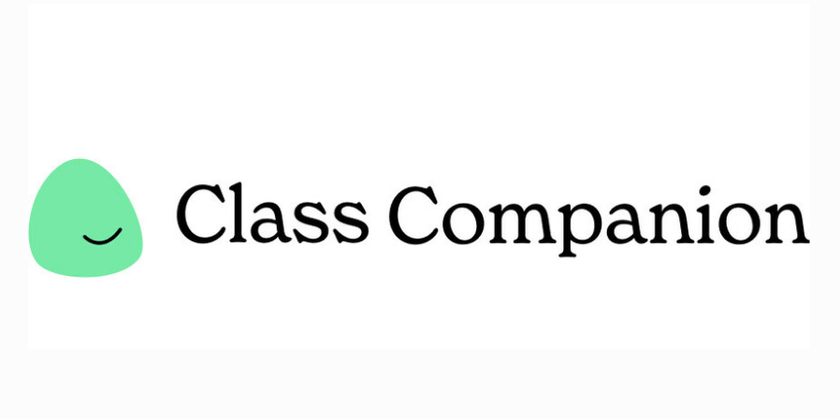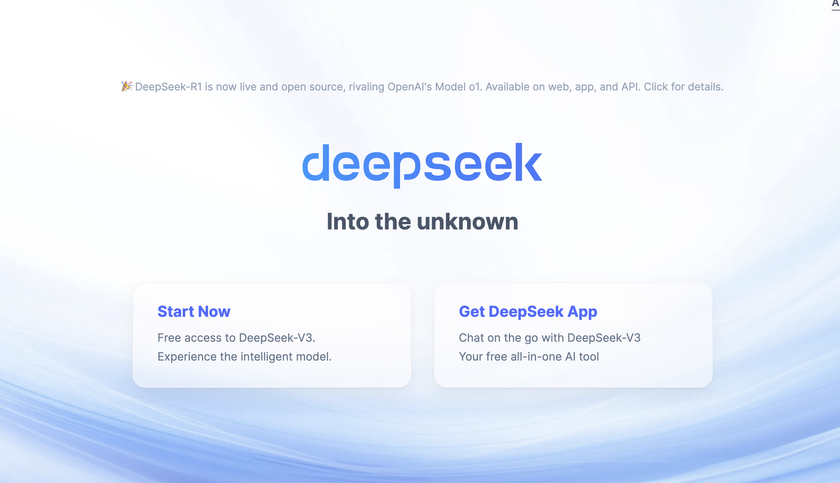Online Communication Skills
Tip:
One area that we did not approach is identity theft and dealing with Phishing, which can lead to identity theft.
How many of you have received a message like this?:
"It appears the password for your Western Union account may have recently become compromised. As a result of this, we have reset your password and secret question. To regain control of your account, please follow instructions immediately. You can access your profile and change your password at (a clickable link follows...DANGER! DON'T CLICK ON IT!!!))...."
Did you wonder if it was real? It certainly looks sort of legitimate, yet a little voice tells you to be wary.
Phishing and SPAM are two reasons why many teachers and administrators just choose to not participate in the online world thinking it is too risky. Many schools react at the threats by blocking all blogs and all wikis. Why not take a different approach? What do students (and teachers) need to learn in order to be comfortable online? Do your students (and you) know how to avoid phishing? Do they even know what it is?!
Here are some beginning thoughts. Any other suggestions would be appreciated and shared here! Contact me by clicking on the envelope below.
- Use secure passwords. A secure password is over five characters and has a combination of letters and numbers.
- Create a username that is NOT related to your password.
- Use different passwords for each online account.
- Never click on a link in an email from someone you do not recognize.
- Never click on a link of an email from a company or any other if you are not sure that it is actually from them. Most companies now have "security" sections of their web site that warn you about fraud and tell you what to look for to be sure an email is from them.
- Never give out your banking or credit card numbers unless you are ABSOLUTELY sure you are at a legitimate site. (i.e. your bank's Web page)
- Regularly update your virus protection software.
- Do not include your email address on any web page where it can easily be collected by phishers. Some people use words to replace the @ sign and period as a way of avoiding collection by software. That is, when providing an Email address they actually write out the words "at" and "dot" since the phishers software will not recognize these. For example, mine would be "Janice at jfriesen dot net" rather than "Janice@jfriesen.net"
I think that there are other life long skills that we could add to this list. Cyberbullying is one that is missing. Please suggest any you think of and we will publish your tip giving you credit.
Tech & Learning Newsletter
Tools and ideas to transform education. Sign up below.
Next Tip: Unconventional Search Methods