On Notice
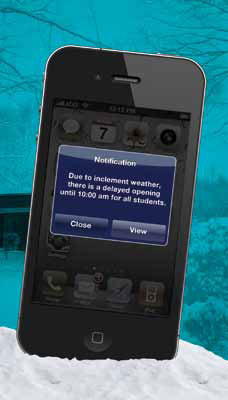
Emergency notification systems add features to better spread the message.
Less than two hours after the Joplin (MO) High School graduation ceremony had drawn to a close on Sunday, May 22, 2011, a fierce EF5 tornado touched down on the southwest side of Joplin and swept eastward, leaving a path of destruction almost a mile wide and seven miles long. Five district schools—including the 2,200-student high school and technology center—and more than 60% of its aerial fiber had been destroyed. The following is a recounting of the school’s recovery from this tragedy from Joplin Schools Technology Director, Traci House.
The Aftermath
Immediately after the tornado, two of our tech guys picked their way through several blocks of town to reach our administration building, which housed all of our district servers. They found the roof torn off, and water and debris everywhere. We were unsure how the servers had fared since they were located in the basement of the building.
Recovery Step One: Servers
At dawn on Monday morning, we walked down the stairs to the basement to find a three-inch stream running through it. There was water on the floor, but we didn’t see any water hitting the servers. We knew we had to get at least one server up and running to cover payroll. With help from eight employees, a generator from the building and grounds department, flashlights and plenty of muscle, we got the servers running and payroll complete.
Recovery Step Two: Power
Tools and ideas to transform education. Sign up below.
Although power was still down, we now had the ability to make our email server accessible to district employees. We took turns spending the night, in shifts, at the administration building to keep the generators filled with gasoline during the night.
Power was slowly restored to the buildings. But even working fast and furious to piece together our crushed network infrastructure, [I knew] it would be next to impossible to complete necessary runs in the limited timeframe. That’s when I received a phone call from our Internet provider/consortium, MOREnet. The words “Let us help you get some T1s set up for your critical locations” were music to my ears. Our network guys configured and installed the components, and we now had network access to the necessary locations.
The Commitment
Joplin Schools technology specialists work to get the servers back up and running. Below: Back to school with 2,200 new laptops. Knowing the importance of our schools in the community’s recovery, Superintendent Dr. C.J. Huff decided in June that the 2011/12 school year would start on time: August 17, 2011. My team would have to move quickly to see that our district’s network was ready. With this challenge came another equally daunting task—Joplin schools had just received a $1 million grant toward the implementation of a 1:1 initiative at the high school.

To implement an open-source digital curriculum supported by 2,200 MacBook laptops would require a great deal of professional development in a few short weeks. We all worked like mad, united in our desire to not only open school on August 17th, but also to distribute the laptops on that very day.
Opening Day: August 17th
Now was the true test: did we have enough AP switches in the appropriate locations to ensure every student could wirelessly connect with their new laptop on our 100mb network? The media frenzy only added to the stress, along with the fact that Missouri Governor Jay Nixon was on hand to give out the first laptop. It is with great satisfaction that I say that our hard work and cooperation paid off—the distribution was a complete success.
This is just one example of school emergencies that can happen at any time, without any warning. Is your school prepared? School CIO Ellen Ullman talks with school districts to find out what tools they are using.
Twitter to the Rescue



As an avid twitterer, it was only a matter of time before Eric Sheninger, principal at New Milford High School in New Jersey, began tweeting information on school closings. “All parents hear about our twitter feed at the beginning of the year and we remind them on report cards and progress reports. It costs nothing and is a great way to disseminate information.”
In just two years, the school has 350 followers. Pretty impressive when you learn that there are only 700 students.
Check out Sheninger’s tweets at https://twitter.com/#!/newmilfordHS.
online Resources
Audio Notification Systems
Atlas Sound’s ControlKom 2.0, www.atlassound.com
Biamp Systems’ Vocia, www.biamp.com
Bosch fire detection and notification systems, www.boschsecurity.us
Community R-series loudspeaker system, www.communitypro.com
TOA , www.TOA.jp
Other Emergency Notification System Vendors
AMX Unified Campus Solution, www.simplifyyourcampus.com
Everbridge; www.everbridge.com
One Call Now; www.onecallnow.com
Send Word Now; www.sendwordnow.com
Siemens; www.siemens.com
VoiceShot; www.voiceshot.com
Diane Turner
Chief Communications Officer
Federal Way Public Schools Federal Way, WA
www.fwps.org

What product do you use?
Blackboard Connect
www.blackboardconnect.com
How did you choose it?
“I was so impressed with the company’s customer service and implementation help,” says Turner. “We needed that kind of support. Our staff had not experienced a voice-messaging system.” Turner says they looked at other products but Blackboard was the most helpful in explaining its product and she was confident that the support would suit her needs.
What does it cost?
$3.60/student. The district has about 22,000 students. It’s paid for out of general funds.
Was it easy to set up and use?
“Our ability to set it up, connect with our IT department, and get all the systems running was very smooth and easy to set up,” Turner says. “I am not the most technologically astute person, but the steps to use it are so easy to follow,” she says she can even use the program from home. Turner says what she loves the most about Blackboard is that during a recent snowstorm, when she didn’t have electricity, she was able to send messages from her iPad (which luckily was charged). When her iPad finally ran out of power, she called in to her service rep who sent messages for her.
Is it meeting your needs?
Absolutely, says Turner, though she thinks she is underutilizing it. “It helped enhance our parent engagement, student achievement funding, and safety and security. We’ve used the survey function and plan to use that again this spring to gather information about parents’/guardians’ needs and wants.”
Any unique ways you’ve used it?
“We worked with Blackboard to see if we could take data, develop a script, and send messages to parents to let them know that their child was in danger of not meeting standards,” says Turner. “That helped our staff be more up-to-date in getting information in Gradebook and helped parents take action.” The district also uses Blackboard Connect to send messages to various groups: senior parents, for example, get notified about how to apply to college. Turner loves that she can send messages in Spanish, Russian, Ukranian, and Korean.
Do you plan to integrate it with your SIS or other districtwide tools?
“We’ve been able to integrate the information in our SIS. It took a little work to set it up, but now it’s seamless.”
Jay Wojcik
Director of Communications Lombard School District 44 Lombard, IL
www.sd44.org

What product do you use?
Honeywell Instant Alert for Schools
www.honeywell.com
How did you choose it?
Wojcik focused on ease of use. She tried out four different products and found that Honeywell had terrific phone support. “When I call, the help line knows what they’re doing or they quickly get me the help I need. If the service is not working, they will send the message for me,” she says.
What does it cost?
$1.15/student (this is discounted because the district uses other Honeywell products). The money comes from the communication budget.
Was it easy to set up and use?
Initially, Wojcik asked parents to enter their own information, but that was a disaster. Honeywell offered to pull the information from different databases, including the SIS, which greatly improved things. “Now we can send info via Twitter,” says Wojcik. “Our YMCA does after-school care for a lot of kids but they aren’t in our database because they aren’t a student or on our payroll. If they follow us on Twitter they’ll know when we send an alert.”
Is it meeting your needs?
“Definitely. After we send the alert we can go in and see who it was sent to, what happened— whether it went to an answering machine, was unacknowledged, or something else. Then we can go in and clean it up. If a parent says, ‘You never called me,’ we can check the status.”
Any unique ways you’ve used it?
Wojcik says they use it to send reminders about back to school night, picnics, half days, and professional development days. They also use it to communicate bus changes so that parents are alerted if a bus is running late.
Do you plan to integrate it with your SIS or other districtwide tools?
As mentioned above, the district has already integrated it with the SIS and continually updates Instant Alert every couple of weeks.
Douglas Casey
Director of Technology Capitol Region Education Council
Hartford, CT
www.crec.org

What product do you use?
SchoolMessenger
www.schoolmessenger.com
How did you choose it?
In the fall of 2010, H1N1 drove the need for a notification system, says Casey. “I was talking with a counterpart in another part of the state. He was looking for a notification system too, so we decided to find the best and negotiate a good price.” In the end, the decision was a financial one. SchoolMessenger came in at half the price of the others.
What does it cost?
$1.88/student. (SchoolMessenger brokered a collective purchase agreement that helped schools save more than $100,000 statewide.)
Was it easy to set up and use?
“Yes,” says Casey. “It was a challenge for us as an organization because our data was all over the place. We are not a typical district with our data in one system—it was in many different databases. Now our data is transparent.”
Is it meeting your needs?
Casey says yes, emphatically. “Tech support is great, management has been good to work with, and customer service is wonderful. In terms of analytics, the product is top notch. We know how many messages are sent and delivered in real time.” Casey is pleased with the company’s new iPhone and Android apps. “They let you do everything you could do on a web screen. It’s crucial for power outages. Great thinking.”
Any unique ways you’ve used it?
In addition to closings and delays, Casey uses SchoolMessenger for low lunch balances and tardy notices. The transportation system uses it, too. “We used to spend approximately one full-time job to make calls about late buses. Now the cell phones of parents on a bus route get a message if a bus is running late.”
Do you plan to integrate it with your SIS or other districtwide tools?
He does an auto export from his every night. “SchoolMessenger’s import tool is easy. You just set up a script and it pulls changes from a folder. It works seamlessly. The tool set in the product is really strong.”
Nancy Byrnes, IT manager
Christopher Brand, application integration specialist
Fairfield Public Schools Fairfield, CT
www.fairfieldschools.org

What product do you use?
K12 Alerts
www.K12alerts.com
How did you choose it?
“We were one of the first districts to use a notification system,” says Byrnes. “A parent who was developing an emergency notification company came in and brainstormed with us. When he launched K12 Alerts, we agreed to pilot it.” Byrnes was impressed with the product and how it worked, so she kept using it.
What does it cost?
$1.80/student. It’s paid for out of the operating budget.
Was it easy to set up and use?
Yes, very much. “There are lots of different ways to use it. The company can upload for us or we can manually enter a change or two,” says Brand. “We refresh every night. If we have any additional needs or requests, they are quickly addressed.”
Is it meeting your needs?
“It is meeting our needs very well,” says Byrnes. “We had to work out issues with carriers but resolved them three years ago. Last year, with all the emergency communications we had—between the snow and Hurricane Irene—it worked very well.” Brand adds that K12 will provide emergency access over the phone, so if he loses power, the company will send alerts for him.
Any unique ways you’ve used it?
The district’s athletic directors use it to communicate changes in fields or times of practices and games. The intramural sports teams use it too. “We had a hawk issue at one of the high schools a few weeks ago,” says Byrnes. “They were dive bombing kids so we let the parents of kids at that high school know.” When the district’s email was hijacked by a spammer, one of the big email carriers blocked district email for a period of time. Byrnes was relieved to be able to send an email through the K12 Alert system to those parents affected by the block. “In five minutes, just those folks affected by the block learned what was happening.” Adds Brand, “It’s very good about helping us when we need it for a list we never thought we would need.”
Do you plan to integrate it with your SIS or other districtwide tools?
They already have. Every night they load changes from the HR database and the SIS.
Back Office Business
New science curriculum for Texas is in the cloud
Challenge: Districts in Texas were looking for a comprehensive digital science curriculum that would let students extend their learning beyond the school day.

Solution: More than 140 Texas districts adopted McGraw-Hill Education’s CINCH Science program for grades 5 through 12. CINCH, a cloud-based, subscription program, includes educational games and social-networking elements including discussions and comments.
Township High School District 214 delivers cloud computing and more
Challenge: District 214, the second-largest high school district in Illinois, delivers programs that require a high-performance network to support more than 6,200 computers, 1,300 VoIP phones, 850 iPads, 225 IP cameras, and 400 wireless access points. The district needed something to back up its finance, payroll, human resources, and student information systems.

Solution: The district selected IlliniCloud, a cloudbased, statewide IT network built by Illinois school districts. IlliniCloud is a product of Comcast’s Metro Ethernet.
A California district chooses a cloud-based LMS
Challenge: “[We were] looking for a learning management system that would provide an open platform for IT and an appealing user interface for our users along with the functionality of an LMS,” says Ann Dunkin, Palo Alto Unified School District’s director of technology. “We also needed a manageable platform that could be expanded to all grade levels and provided education-specific components such as an assignment dropbox.”

Solution: Schoology’s free, cloud-based collaborative learning platform for K-12 classrooms gives Palo Alto US D access to a secure, collaborative online learning platform.
Google Apps + CloudConnect = easier data management
Challenge: IT administrators had to manually create and update accounts in Google Apps for Education whenever a student or staff member changed status, grade level, or school.

Solution: Pearson’s CloudConnect, an automated identity management tool, connects to the school’s student information system, Google Apps, or Microsoft Office 365, and creates new accounts, removes old accounts, or updates accounts in real time.
Leadership training for everyone
Challenge: ASCD and Pearson wanted to develop a comprehensive online leadership program for school principals and leadership teams.

Solution: They created the cloud-based Principal Compass, a digital program for growth and development for principals. Principal Compass includes self-paced online modules, on-site coaching, team professional development, videos, and lots more. Check it out at www.pearsonpd.com/index. cfm?locator=PS1h99.
