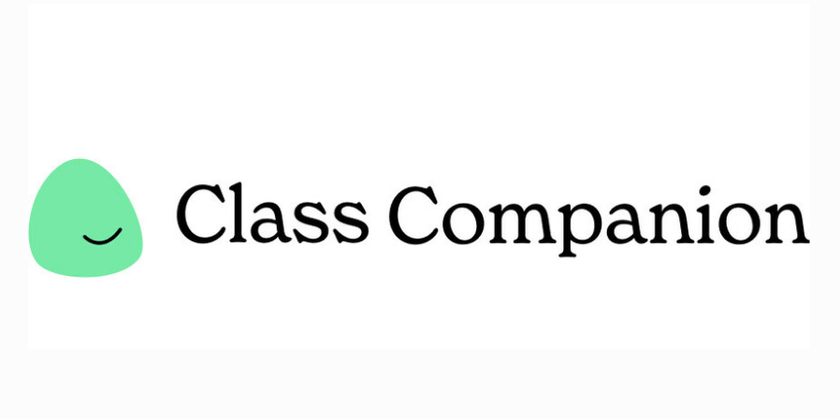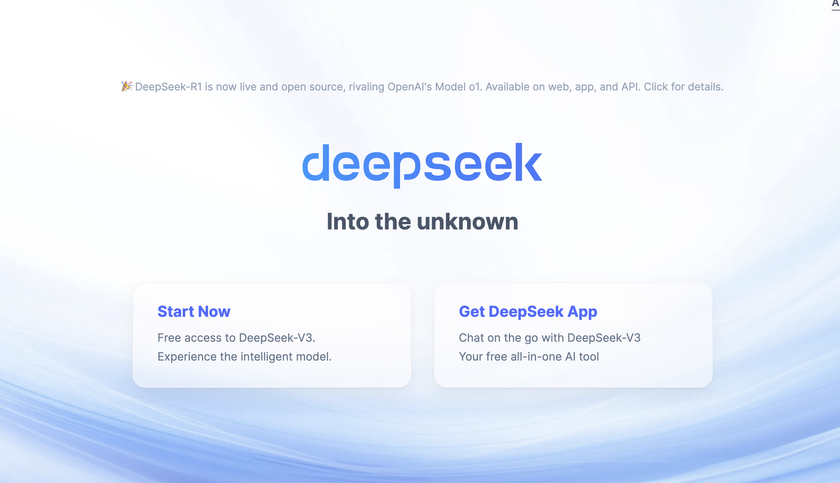now!Board Portable Interactive Whiteboard Technology

By MaryAnn Karre
Product: now!Board Portable Interactive Whiteboard Technology
Vendor: Learning Resources
Website: http://www.learningresources.com
Retail Price: $499
now!Board is a set of portable tools that work with any projector and computer to turn any flat surface into an interactive whiteboard.
Quality and Effectiveness
With a tiny camera (4" x 3.5" x 1.25") that connects to a Mac or PC computer, the now!Board turns any surface into an Interactive Whiteboard. The software allows teachers to project and interact with programs anywhere, and to create participatory lessons from their existing documents and programs. Teachers can project onto pocket charts, blank walls, maps, and even other children. With a projector and a computer, a teacher can ramp up any software or prepared lesson; they can control their PC/Mac from the front of the room, capture and save notes and drawings on the fly, and toggle between virtual whiteboard, web and any application.
The now!Board comes with a USB camera, stylus, wand, software, user manual and quick-start guide and USB cable. The camera is designed to sit on a flat surface or be ceiling-mounted; its IR sensor tracks the movement of the stylus or wand. This means that the camera must have a clear view of the stylus or wand at all times, and that infrared devices, halogen lighting or low-hanging fixtures may interfere with the camera’s function. The stylus must be used on a smooth, non-marking surface and should not be used on walls or painted surfaces; the wand can be used on almost any surface, and does not even need to touch the surface to interact with the software.
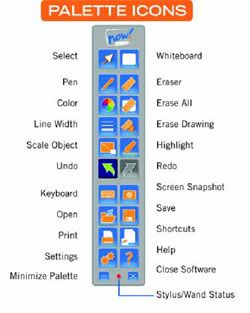
The now!Board can either display a work area or become invisible, which enables the user to write, draw, erase and type with an on-screen keyboard on any program or website. Unlike other interactive whiteboard programs, however, there are currently no shape tools, no built-in images or lessons. There are pen tools, options for colors and thicknesses of the pens, highlighter, and eraser for interacting with a page. Edited screens can be saved, or printed for future use.
Ease of Use
Now!Board can be used with a projector on table, ceiling-mounted or with a TV/Monitor, so it can be set up virtually anywhere that a computer and projector can be set up. We set it up in a kitchen, a gym and a new classroom, and in each case we were able to start work in about 15 minutes. The software installs quickly from a CD, where the manuals and video introductions are also available. There are a few simple steps to setting up the system: after setting up the projector between 5 and 11 feet from the display surface, (if using only the stylus, the projector can be up to 14 feet away) and powering up the computer and projector, the user plugs the now!Board camera into the computer with a supplied USB cord, and opens the now!Board software. The camera needs to sit about 12 inches behind the projector, but the display can be at any height, so that students can reach easily. Each time the camera is connected or moved, it must be aligned, which can be problematic if it is not in a secure position. However, alignment is quick, and the program instructs the user step by step through the process. The camera’s laser can be affected by lighting, and its view of the board must be unobstructed. If the projector is usually sitting in front of the display, and not ceiling-mounted, shadows will interfere, and people may block the camera when working on the display. The stylus can be tricky to use sometimes, but, when held correctly, it is comfortable in the hand, and the enclosed video demonstrates proper positioning. The wand is bound to be a favorite with students since it is like using a magic wand, and it can be extended to reach every area of the board. A “Jr. Wand” with a pointing finger at the end is available separately.
The tools and commands are similar to those that are used in other programs, so there is virtually no learning curve. Handling of the stylus and extendable wand are the trickiest parts, but they can be mastered easily. If needed, support and useful videos are available through the toolbar, on the website and on the CD.
Creative Use of Technology
While it does not yet have all of the images, tools and lessons bundled into the software, the ability to interact with any program or website in almost any environment is a great advantage for any teacher who cannot add an interactive board to their room. The software does allow the user to draw, write, move objects, highlight text, play video, share student work, or take screenshots on any display, so that existing apps, documents, programs or websites – anything that can be displayed on a desktop – can become an interactive lesson. It is much less expensive than a traditional interactive board, and can easily be transported in its handy carrying case. With the ability to project onto any surface, the possibilities are limited only by the teacher’s imagination. It is a snap to toggle between the virtual whiteboard, and the web or application.
Tech & Learning Newsletter
Tools and ideas to transform education. Sign up below.
Suitability for Use in a School Environment
Now!Board brings interactive technology to classrooms that cannot accommodate or cannot afford complete interactive boards. Teachers can use existing lessons, videos, PowerPoint presentations, and favorite programs, and can capture and share notes right on top of them – saving the notes for future review. Teachers can also use the now!Board technology with web conferencing tools to collaborate with others in real time, or share notes and lessons in a distance-learning situation. Since it is so portable and easy to set up, it can be shared among classrooms, or added to existing technology in larger rooms. It can help the teacher move to the front of the room to direct learning from the display, rather than from behind a computer. The software can be downloaded from the CD or the website to any computer, so that teachers can create lessons away from the classroom.
Top three reasons why this product’s overall features, functionality, and educational value make it a good choice for schools.
- Cost: The now!Board costs significantly less than other interactive board systems.
- Versatility: Now!Board interactive technology can be used with existing technology, on almost any surface, to make any software, website or document more engaging and participatory. If the wand tool is used, the now!Board can project onto nontraditional surfaces, even onto students.
- Ease of use: Portable, simple to set up and to learn, the now!Board can fit into virtually any learning environment, and can be moved quickly and easily.