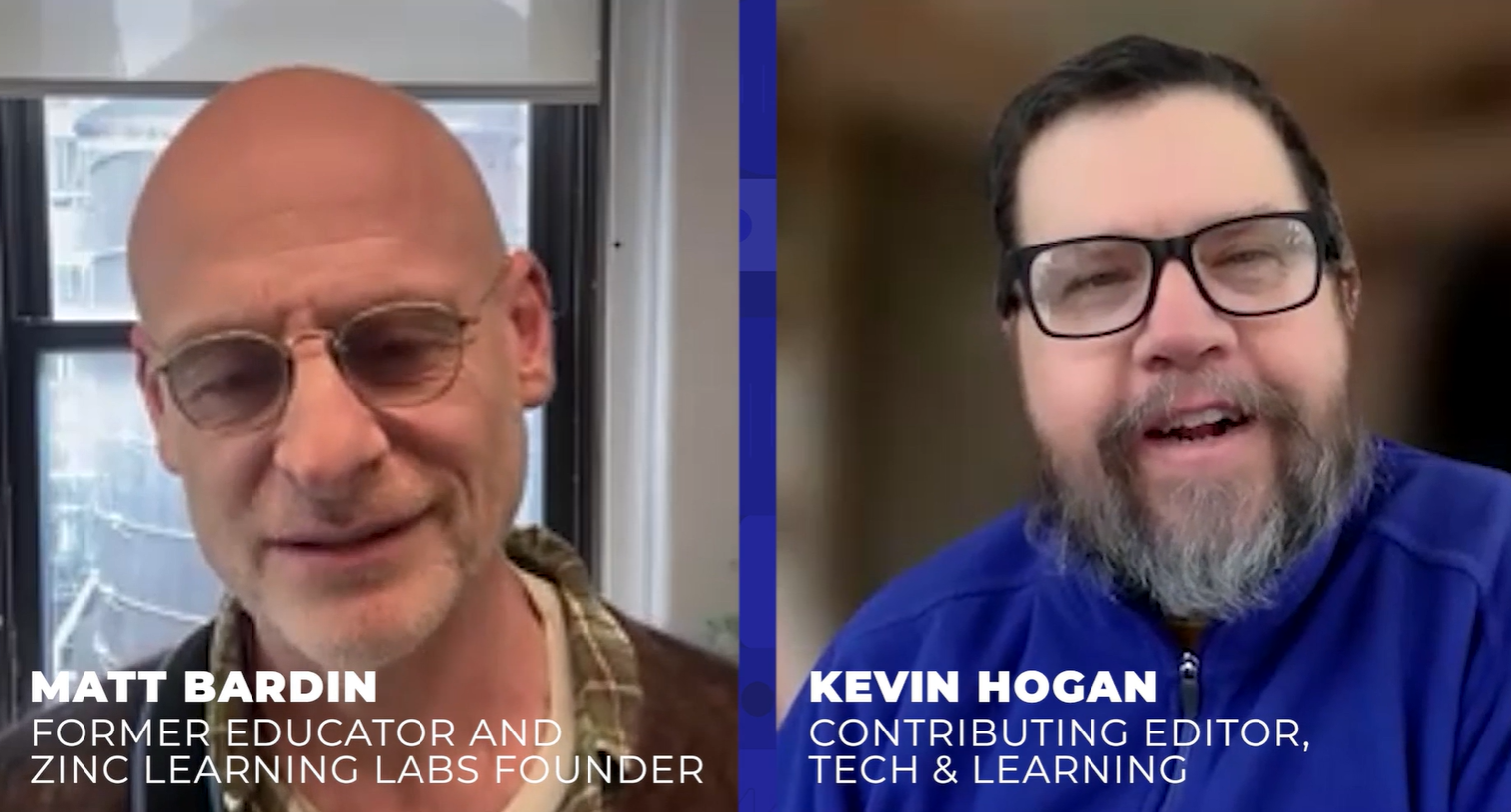Making the Library into a Cybrary
Transforming a school library into a multimedia center integrated with technology, a Cybrary (Cyberspace + Library), can be an enormous challenge. Librarians all over the country are faced with such a task. I would like to share my experiences in the hope that some of my suggestions may prove useful to others.
When I first stepped into the elementary school library after interviewing for the position, my heart sank. The space was full of big, bulky furniture, carts, three old computers, old desks, and towers of books. I thought to myself, "How can I ever make this space reflect my teaching philosophy, technology infusion, and my personality?!" I even told the principal that I had to think about the position before I gave my decision. Three days later I accepted the job, didn't look back, and have never regretted it.
I am a certified technology teacher who constantly strives to integrate technology into the given curriculum standards rather than teaching it as a separate subject. For ten years, one of my dreams had been to fully integrate a school library with a technology lab. In most buildings, the two entities are usually far apart, both philosophically and physically. I have worked closely with the librarian during my last school assignment, but I never had complete freedom until I transferred to my current school and took over both positions as librarian and technology coordinator, a.k.a. multimedia specialist.
The principal and staff were anxious to use technology in new ways, so I had a green light. But because I had transferred into my new school at mid-year, I observed a lot before making any dramatic changes. The first area I concentrated on was the physical space of the library; it was an attempt to open up the area and improve the flow of children through the room. Just by performing a simple task I soon realized that very little change had taken place over the past several years. All I did was to turn two rectangular tables sideways to make a larger pathway through the library, thus creating a feeling of openness in half of the room. Many teachers, parents, and students commented on how differently the library now looked without realizing how little I had done!
Through the next six months, I received six brand new computers thanks to a federal grant to which I had applied. They became the Research Center located at one end of the Cybrary. Through the generosity of a parent at the school, I was able to get 20 used Apple computers donated to the library for student use. Because of my background and with the help of parent volunteers, we were able to repair the computers as needed. In addition, I decided on one platform, the Apple, due to the number of Apple computers already in the building. Over the next year, I removed all the old PCs and insisted on only Apple computer donations and purchases. Having the same platform for all teachers enhanced staff development.
When September came and I began my first full year, I was ready to call the library my own! I overhauled the space, getting rid of the three old card catalog cases since an electronic card catalog was in use. I arranged furniture and equipment to form a nice work area for the volunteers, a Research Center, an Application Center for word processing and classes, reading and study areas, spaces for volunteer tutors from the community, small group work areas, listening stations, and a multimedia table for scanning, Internet, and digital camera use.
One of my goals was to create a child-centered environment in the library. I began to decorate with themes in mind. The checkout area was filled with smiley face objects. I brought in many items and asked students to contribute pictures they drew or anything with a smiley face. What a hit that was! The students were beginning to "own" the library. The transformation was taking place from library to Cybrary!
Tools and ideas to transform education. Sign up below.
I was always looking for ways to make the library more child-oriented. I needed to give each computer an Internet name. Little bean-stuffed animals were extremely popular at the time, so I decided to use an animal name on each computer and place that animal on top of the machine. It gave the coldness of the hardware a warm quality that the students took to immediately. It also made assigning students to computers a simple task. Even young students learning to read could find the correct computer.
The involvement of the community was instrumental in achieving my goals. Since I was serving as a librarian, technology coordinator, network administrator, technology trouble-shooter, and Website designer, I needed help. I started slowly with the help of two parents who invited more parents to join us. As tasks became defined, a parent volunteer was recruited and trained others for positions. Making the atmosphere in the Cybrary a pleasant and productive one was essential. Many parents wanted to volunteer as news of the transformation traveled by word of mouth. Parent volunteers now have over 35 different jobs to perform in the Cybrary. Reading to students, repairing books, processing new CDs, sponsoring the book fair, and printing out the overdue lists are some of the ways parents are involved.
It is five years now since I became a Cybrarian. So many changes have occurred. I have fifth- and sixth-graders who are JACs (Janney Assistant Cybrarians) and help with the circulation and technology in both the library and the classrooms. There are over 40 parent volunteers who work in the Cybrary, each with a specific task. Every one of the 450 students comes through the Cybrary for instruction every week either in reading or technology. I have been able to integrate all of the technology skills into curriculum standards. For example, the research paper that students are required to produce involves the use of books, electronic and print encyclopedias, Internet, and magazines. I employ a 25-point rubric to teach the research paper, emphasizing note cards, questions, outlines, and Webbing. Students complete the rough draft and revisions before typing the paper in the Cybrary. They create a title page with graphics and, as the final step, type a bibliography using the correct format.
We created a technology committee, with parents, teachers, and administrators as members. The goal was to determine effective ways to integrate technology into the curriculum. The first task I undertook was to write a technology plan so we had a map of the direction we needed to take. All the members of the committee gave input. From then on, we had a written plan which we revise every two years. This group is known as the Cybrary Committee. This past year, members of this committee joined with me to further develop the school Website. Having started it over four years ago by painstakingly learning steps from a friend through Email, I needed assistance in keeping up with its development and improvement. Each year another level was added. This year each classroom teacher received his/her own link to a class page. One parent voluntarily set up all the links, Emailed the teachers, and helped in the training of the use of the Website. This help was invaluable because of the time needed to complete this project. Since I am using an Apple server and the parent has a PC, we figured out ways to input new data and create new links with a minimum of communication. After several meetings and Emails, we now have a very effective procedure in place for the school Website allowing only two people access to the server.
Staff development for teachers has taken place during system-wide training days, planning periods, lunch periods, and after school. The best results come from teachers who use the skills regularly in their classrooms. Professional development is a nationwide struggle. Teachers need time to use the Internet and search for effective Websites. They need courses that directly apply to the school curriculum. They need to be shown how to apply word processing, database, spreadsheet, and multimedia presentations to a standards-based curriculum. Many universities are now realizing this and are offering application courses for teacher re-certification.
Since my school held a "Net Day," which involves wiring all the classrooms for the Internet, it was important to educate teachers, parents, and students on the proper use of the Internet. Instructing elementary grade level students in the proper and effective use of the Internet can be a daunting task. The first item on my agenda was for students and parents to sign an Acceptable Use Policy (AUP) on the proper way to use the Internet. If the AUP is not signed and returned to the classroom teacher, the student may not participate in Internet activities.
Learning how to search for information is very important. The correct and most effective search engines need to be used. Some effective search engines include:
- Yahooligans, an easy to use search tool with lots of information;
- KidsClick!, a good source of information gathered by librarians; and
- Ask Jeeves Kids, a search engine that responds to questions from children.
These have very few, if any, advertisements and the sites are suitable for young children. I use a scavenger hunt with grade-three students and we analyze each question for the main topic to type in the search box. After repeating this guided activity week after week, students catch on to the search concept and become quite the experts at such a young age. Fourth- through sixth-grade students search topics for their research papers using assigned Websites that have been pre-approved by the classroom teacher or the Cybrarian. Repetition and practice are effective ways to learn how to search effectively on the Web. Some search engines are better than others. For example, looking up a specific American Indian tribe on Yahooligans limits the topic considerably. By going to Yahoo or Excite, students have access to more information. This is when the pre-approved sites come into play. The safety of students on the Internet is the number one concern with the acquisition of information being second.
It's important to note that the Cybrary does not ignore the use of CD and printed encyclopedias, magazines, and books. They continue to have an important place in the construction of a research paper. The Internet is limited in its depth of information, unlike a book. Students believe everything on the Internet simply because it is in print. Educators have to expose students to the make-up of the Internet and demonstrate how anyone can put anything on the Internet and give it the appearance of fact. In addition, the Internet is so big that locating information on it can be very time consuming. Many times, books are a better source. I show this to students on a regular basis and continue to amaze them with the materials in books.
Creating a Cybrary over the past five years has been an exciting and wonderful experience. After dreaming of having this opportunity for some ten years, I have accomplished more than I envisioned. Each year I take a risk and raise the expectations a little more. This year is no different. After a very structured schedule for three years, last year I dedicated one week a month to flexible scheduling in which the classroom teacher determined the activity to be done in the Cybrary. This year, I will be moving to flexible scheduling for grades four through six so that teachers will be even more involved in the integration of technology with the standards-based curriculum. Additional communication through planning will take place, and it will be an exciting year.
The transformation is ongoing. There are so many ways to enrich the curriculum. The Cybrary is now the "hub of the school." The Cybrary is a living, breathing part of the school that belongs to everyone. My goal has reached far beyond what I dreamed thanks to a supportive principal who gave me the freedom to create, wonderful parent volunteers who are truly a blessing, and great students who make every day a joy because I see their happiness and enthusiasm in being a part of the Cybrary.
Email: Diane D. Coggins