Making Print Documents & Posters Accessible
Innovative educators often use print documents. This may occur when displaying posters, student work, or infographics on a wall or bulletin board. Another common reason for print is when information is handed out, mailed, or back packed home to families. Usually this material is not accessible to all people including those with disabilities or who speak languages other than English, but it doesn't have to be that way.
Making Print Documents Accessible
People who need assistive technology to read materials--whether because of a disability or because of their needs for translation--have to have digital versions to use with their assistive technology. For that reason, whenever you create something that's “for print,” you must:
- Host a digitally, accessible copy of print documents somewhere such as on your website.
- Include a link to this document, or the website where it is hosted, on the printout you provide.
The way you format a print document also affects how accessible it is. Here are some tips to keep in mind.
- Use large print with at least 16 point font
- Use a sanserif font like Arial or Calibri
- Use high contrast of at least 3:1
QR Codes
QR Codes are one way for people with disabilities to get from a printout to an equivalent web page.
- To generate a QR Code, visit your favorite QR Code generator. Pick one that won't expire. If you're not sure how, check out these tips and these instructions on how to generate a QR Code.
- Once you provide a link, a code is generated that can be placed in a document, along with the phrase, Access a digital version of this < poster, flyer, etc> above the QR code.
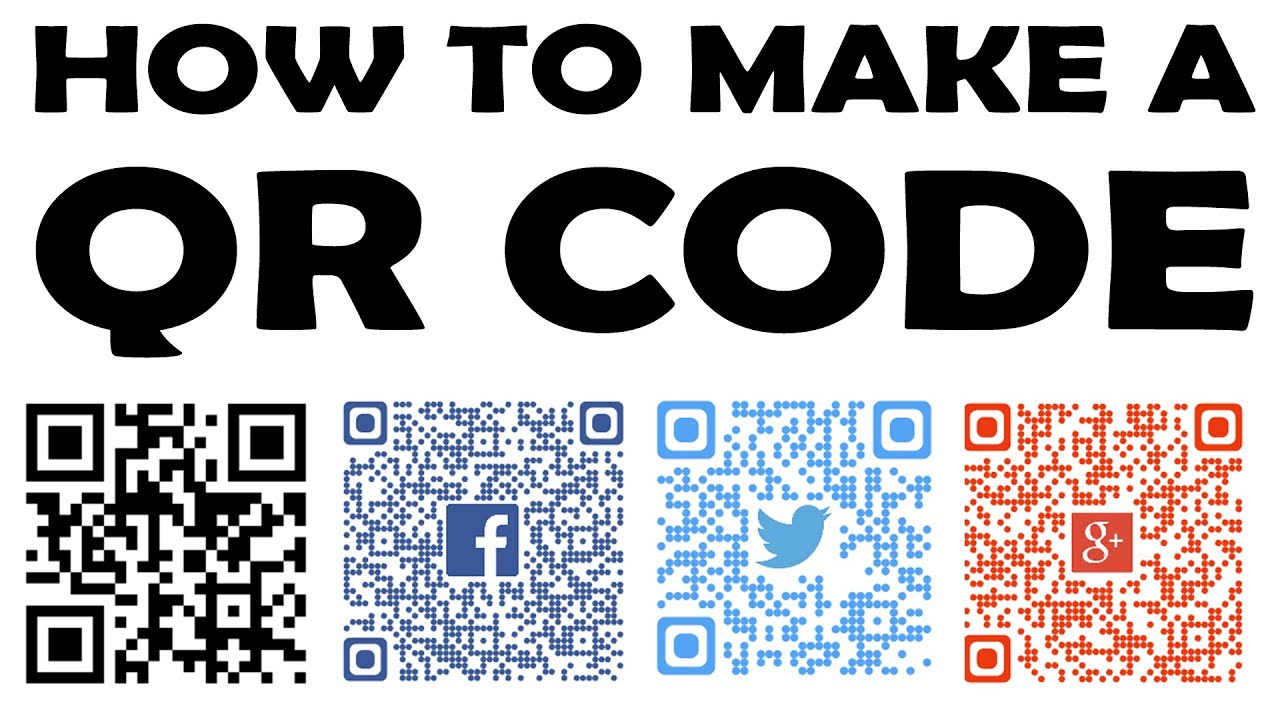
Alternative Experience
Keep in mind however, that QR codes may not be a preferred option for everyone. Your best option is to provide access to content in a variety of ways such as:
- Braille copies of your print document
- A large print version of the content
- Have flash drive handy for digital download
- Send the content to your audience digitally via email or text
Inaccessible Digital Platforms
There are still many digital platforms that are lagging behind in their ability to make accessible content. This is particularly true for publishing platforms that create content like brochures, flyers, and infographics.
Tools and ideas to transform education. Sign up below.
Alternative Digital Content
The best option is always to generate original content on an accessible platform. If that is not possible, you must provide an alternate, accessible version of the content. This can be:
- An accessible Word or Excel document
- An accessible Google document
- A webpage which contains all of the information provided by the inaccessible platform
cross posted at The Innovative Educator
Lisa Nielsen (@InnovativeEdu) has worked as a public-school educator and administrator since 1997. She is a prolific writer best known for her award-winning blog, The Innovative Educator. Nielsen is the author of several booksand her writing has been featured in media outlets such as The New York Times,The Wall Street Journal, Tech&Learning, and T.H.E. Journal.
Lisa Nielsen (@InnovativeEdu) has worked as a public-school educator and administrator since 1997. She is a prolific writer best known for her award-winning blog, The Innovative Educator. Nielsen is the author of several books and her writing has been featured in media outlets such as The New York Times, The Wall Street Journal, and Tech & Learning.
Disclaimer: The information shared here is strictly that of the author and does not reflect the opinions or endorsement of her employer.
