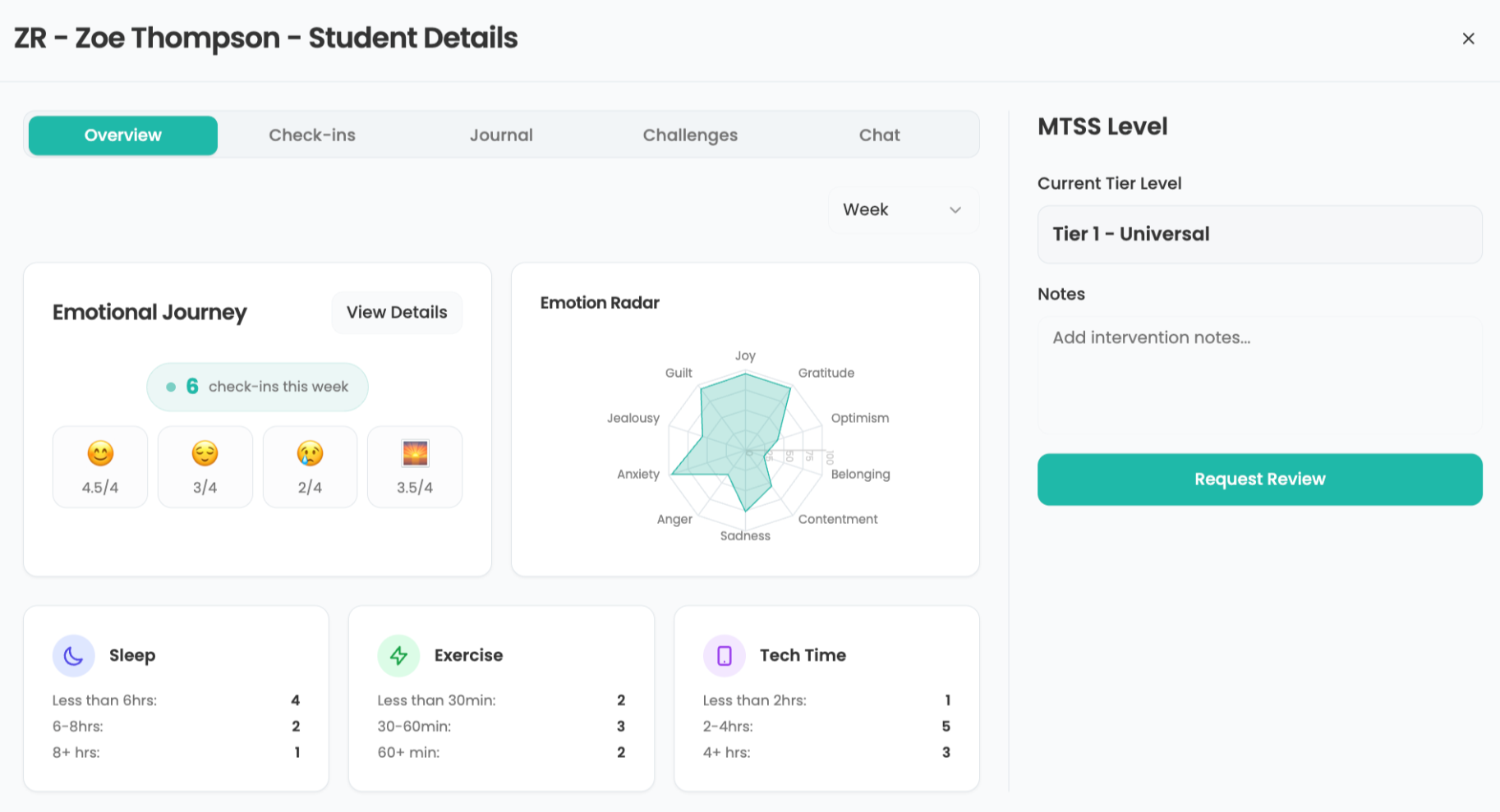Make a Slide Show
By
Tech & Learning
published
Add us as a preferred source on Google
Tip:
You can make and customize your own slide show using the program Slide from pictures on your desktop, from the photo-sharing site Flickr, or other areas and embed it into your blog or project, share with others, or use as your screen saver.
- Install Slide and drag the program to your applications folder.
- Add photos and upload one at a time to your slide show.
- Customize with styles, effects, and change the theme color of the text and background.
- Click Save.
- Copy or embed the code, place your cursor where you want the slide show in the text, and paste.
Next Tip: Wiki Wiki
Tech & Learning Newsletter
Tools and ideas to transform education. Sign up below.
TOPICS
MORE FROM TECH & LEARNING...