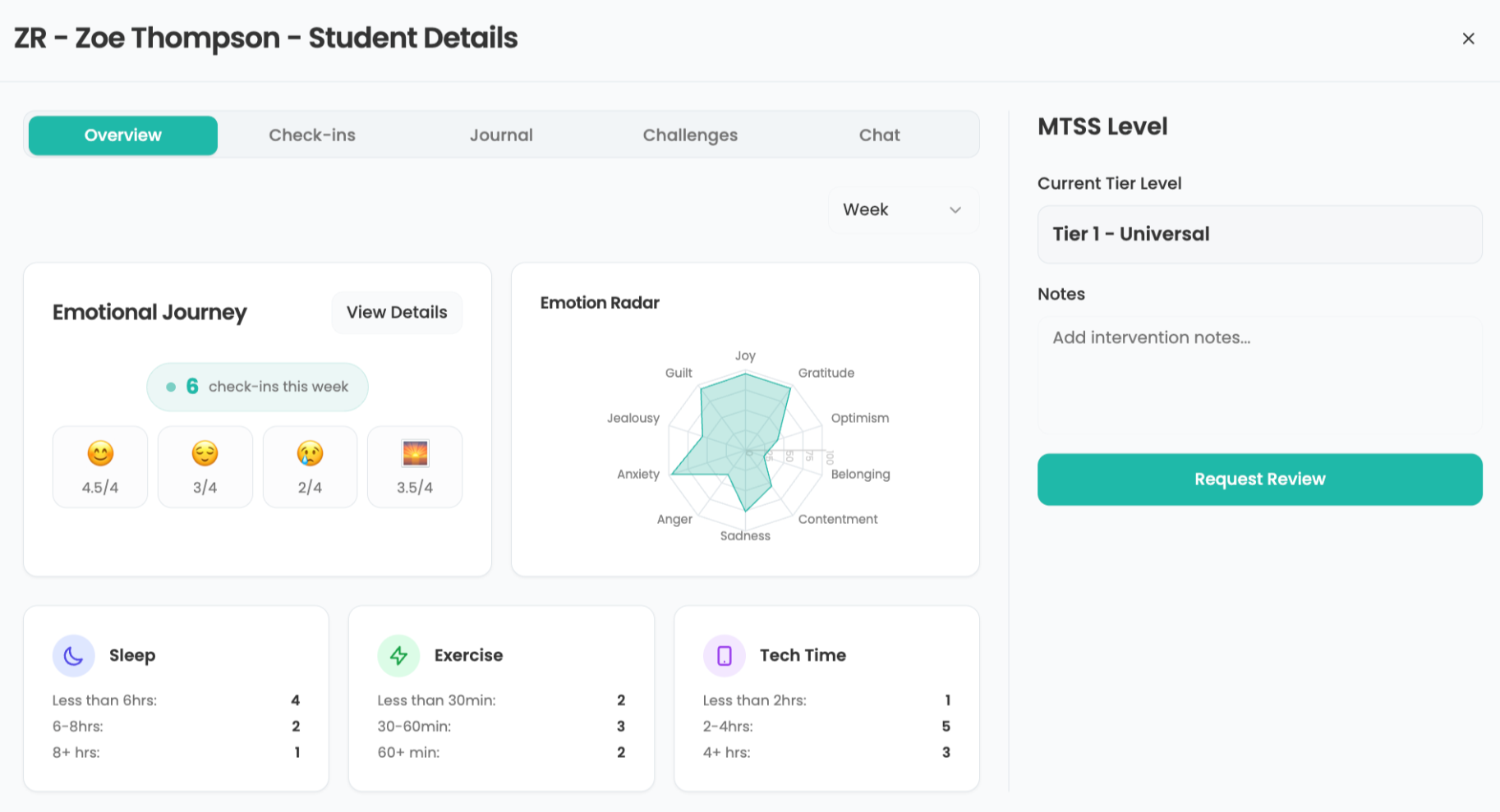Leveraging the Cloud

Whether they are just starting out with Google Apps or have been voracious cloud users for years, the districts at the SchoolCIO Summit in June had a lot to say about the cloud’s benefits (both perceived and actual) and drawbacks.
What are the advantages and disadvantages of moving to the cloud? How comfortable are you with third parties hosting student data and communication?
“We’ve saved money and been able to abandon both hardware and software with the shift to cloud-based solutions, and we’ve been very pleased overall with how it’s performed, particularly our association with Google. They increased performance and storage for their education suite consistently over the past six years and made substantive improvements based on our feedback, which is rare for a product that is free. We don’t always get that quality of service from the vendors we pay.”
—Ken Wallace, Superintendent, Maine Township High School District 207, IL
“The pros include 24/7–365 access via district computing assets and personal computing devices, sole business focus and ongoing development/improvement of resource and associated services, benefits from regional or global consortiums and crowd sourcing. Some of the cons are less control over security of student and staff data, potential impacts from business and design changes, and data is not always easily transferable to other personal applications or cloud tools. It’s essential to have a strong AUP, district and board policy, community support (buy-in), and parental agreement and permission as applicable.”
—Carl Fahle, senior director, technology, San Juan (CA) USD

“Moving to the cloud has some great advantages, such as shifting large one-time capital expenditures to operational expenditures, which are smaller and recurring. It can also be very easy and quick to deploy, compared to many traditional server and application deployments. On the downside, there are plenty of examples of lack of access to data and no integration with on-premise system or authentication services. Many systems do not offer clearly defined exit strategies. Having student data in the cloud is already happening all around us and most of us already have some there. I am fine with that as long as there is a good security model in place.”
—Steve Young, CTO, Judson ISD, TX
“We consider our Web browsers our most important software (and a few plug-ins, too).”
—Heather Kellstrom, Director of IT, Saline Area Schools, MI
How does the shift to the cloud impact your purchasing decisions, instructional models, and skills needed by your tech team?
Tools and ideas to transform education. Sign up below.
“We are hoping to have much less hardware to support onsite eventually. Instruction does not change as the location of the data is irrelevant to the end user.”
—Mathew Swerdloff, director of instructional technology, Hendrick Hudson (NY) School District
“So far, introducing cloud resources has not changed our purchasing decisions. We still provide cloud and enterprise resources. Cloud resources are great for providing equal access for all students. They are a great support for our BYO and 1:1 programs since the same resources are available in district and out of district. Our technical staff has had to learn some new skills, but it has not been a big lift for them.”
—Rick Cave, Director of Technology, West Windsor-Plainsboro RSD, NJ
“Shifting to the cloud for storage of student files has significantly lowered future needs for NAS (network-attached) storage. We virtualized a bunch of our servers two years ago and had plans to increase our infrastructure supporting virtual servers, but I don’t see us executing those plans as soon as we had imagined and, if we do, it will certainly be to a lesser scale than we originally thought. I imagine we will let go of our Microsoft Office license in the future as we transition to Google Docs. We are seeing some great examples of teachers leveraging the cloud to support asynchronous learning environments within their classrooms, which allows them to differentiate instruction to meet the varying needs.”
—Alan Landever, Director, Technology Services, Fort Leavenworth USD 207, KS
“We recently updated the majority of our backend to better support our cloud services. Additionally, we purchase supplemental Internet through Comcast and load-balance two separate service providers between our buildings for the most robust services. We buy very little standalone software these days. We have put more dollars into monitoring all of our services behind the scenes and look for products that require little to zero IT and have self-service components for our end users. We run a district-wide BYOD program and encourage content, assessments, and assignments to work on multiple platforms. We consider our Web browsers our most important software (and a few plug-ins, too).”
—Heather Kellstrom
TOOLS THEY USE

• Absolute Computrace
• AESOP
• Blackboard Connect
• Box.com
• Chromebooks
• Conduit Mobile
• Course Sites
• DataDirector
• Discovery Education
• DropBox
• E2020
• EdLine
• Gaggle
• Glogster
• GoAnimate
• Google Apps
• Heart Beeps
• I365
• Infinite Campus
• iTunesU.
• Lexia
• Live@Edu
• Moodle
• Office 365
• PowerSchool
• Reading Plus
• Renaissance Learning
• Schoology
• Spaaze, etc.
• Study Island
• TalentED
• TEB/KCPS
• VM ware
• VoiceThread
• YouTube