Learning About Google Learn About: What Educators Need To Know
Google’s experimental Learn About platform is designed to create an AI-guided learning experience.
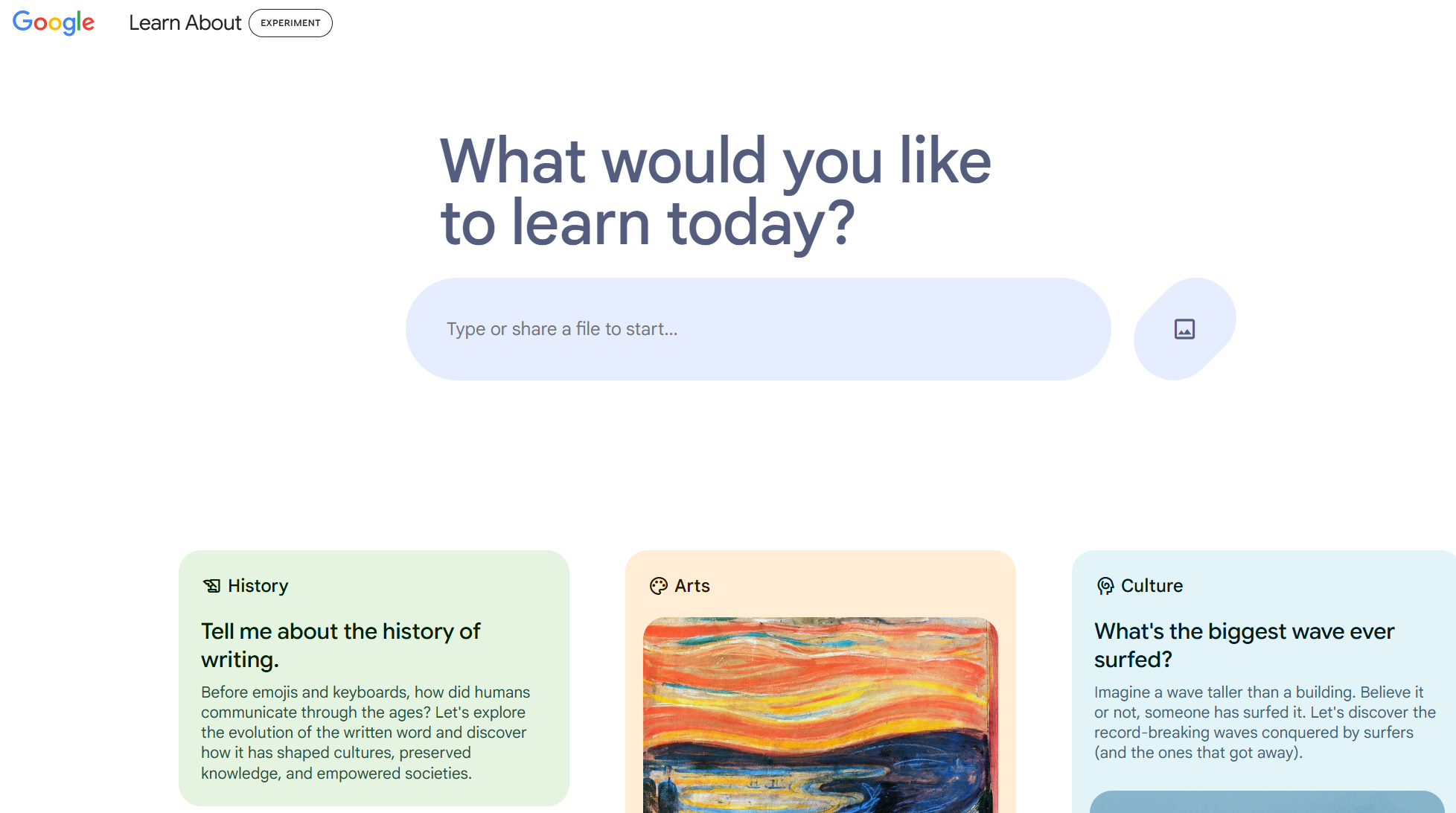
Google Learn About is a new experimental AI-driven platform available that provides digestible and in-depth knowledge about various topics, but showcases it all in an educational context. Described by Google as a “conversational learning companion,” it is essentially a Wikipedia-style chatbot/search engine, and then some.
In addition to having a variety of already-created topics and leading questions (in areas such as history, arts, culture, biology, and physics) the tool allows you to enter prompts using either text or an image. It then provides a general overview/answer, and then suggests additional questions, topics, and more to explore in regard to the initial subject.
The idea is for student use is that the AI can help guide a deeper learning process rather than just provide static answers.
So let’s see what I learned about Google Learn About.
Learn About: Trying Text Search
I tested Learn About by simply typing “Benedict Arnold” into the search bar under “What would you like to learn today?”
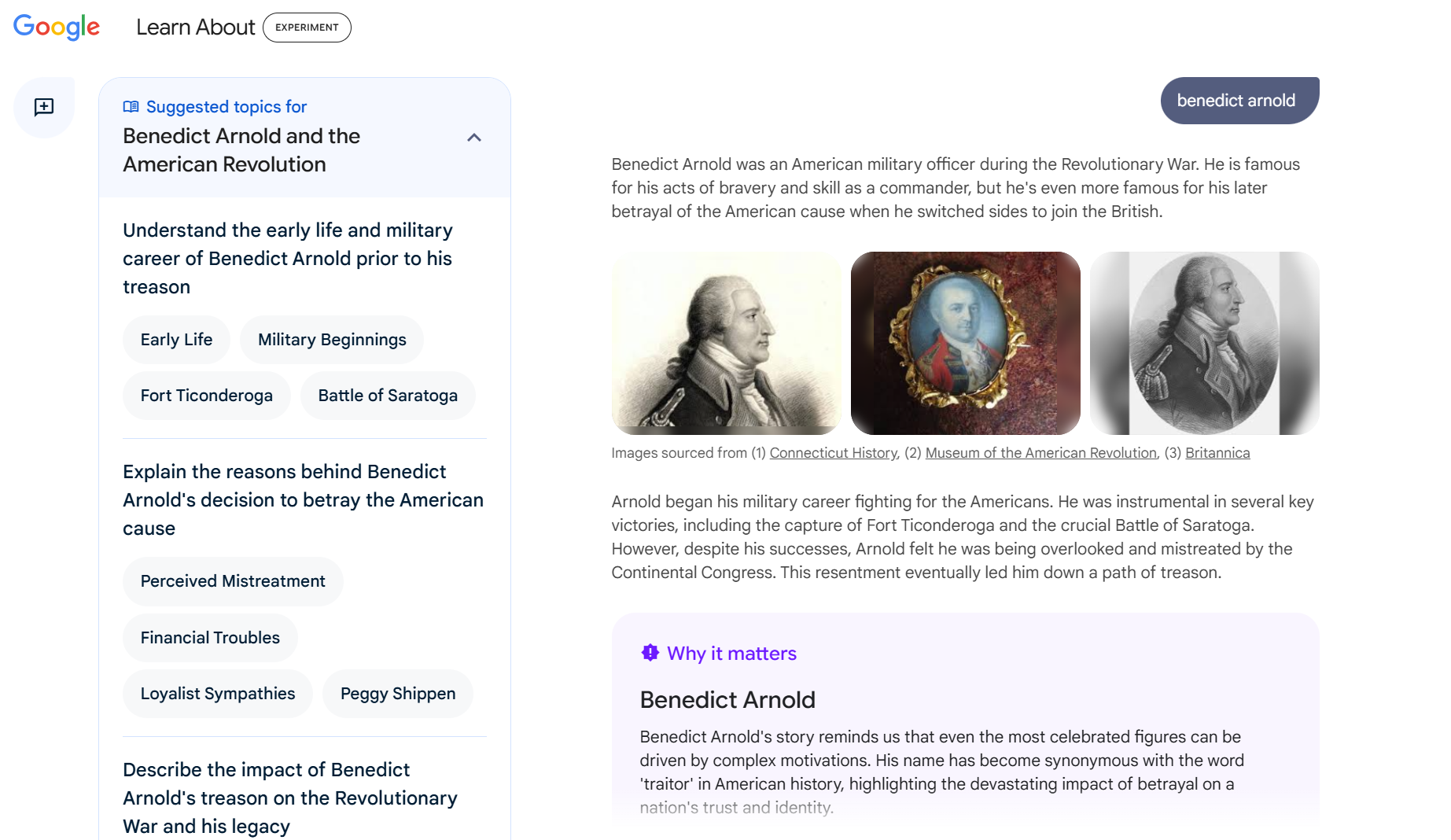
In addition to a biographical thumbnail with multiple images (all credited with sources), Learn About provided related topics for Benedict Arnold and the American Revolution (in the left side bar), including various events in his life, reasons behind his betrayal of the American cause, and other impacts.
In the main section below the biography, the next section that comes up is “Why It Matters,” which provides a brief overview of how Arnold’s treasonous turn has impacted U.S. history. It also offers a “Test Your Knowledge” multiple choice question regarding which fort Arnold tried to hand over to the British. Clicking on an answer provides extra details about Arnold’s exploits.
Tools and ideas to transform education. Sign up below.
Scrolling down provided a gallery of more sources, including a link to the Wikipedia page, multiple videos, and content from other vetted sources such as History.com, the National Park Service, and Biography.com. It also offers options to simplify, go deeper, or get images.
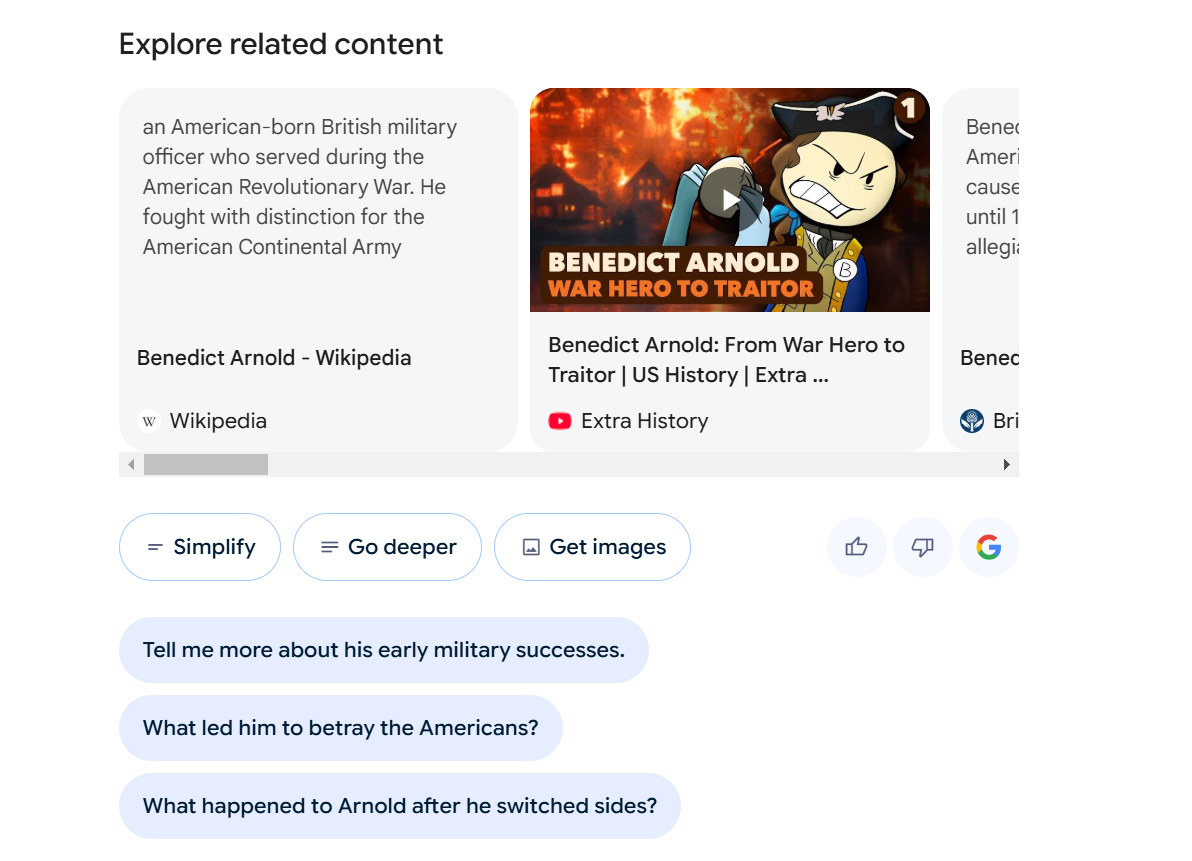
Also provided are follow-up questions about Arnold, such as “What led him to betray the Americans?” and “What happened to Arnold after he switched sides?” Selecting one of the choices here brings up an interactive list of topics for more exploration and various sources.
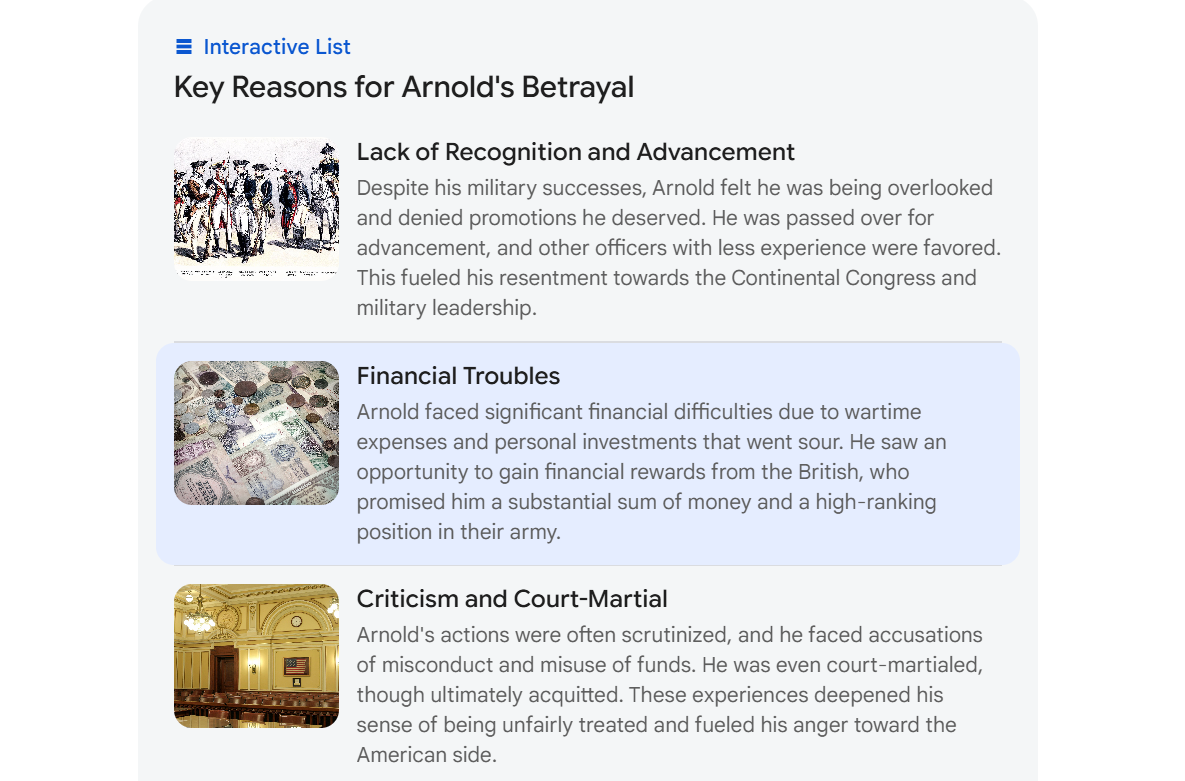
Going deeper, more interactive features are provided, such as “Common Misconceptions,” “Build Your Vocabulary,” and “Stop and Think.”
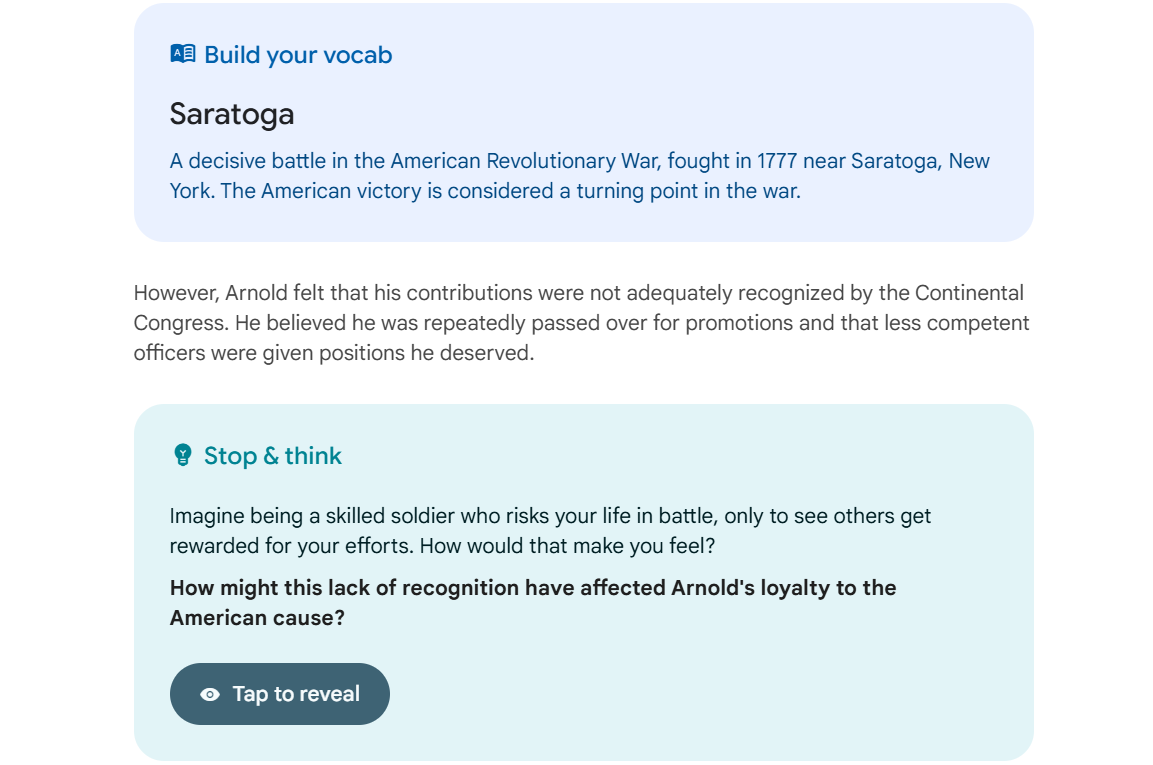
It’s easy to see how Learn About could be a dynamic research partner for a student. It parses out information to discourage any sort of “copy-and-paste” book report-like results, and also encourages a bit of deeper thinking and focus to navigate the topic at hand. The inclusion of interactive features also is more engaging than a static web page or even AI-generated report.
By the way, selecting any of the prompts on the Learn About homepage offers a similar choose-your-own-path learning experience, with all the same kinds of features, interactives, and sourced content.
Trying the Learn About Image Search

Curious about this approach, I tried the Learn About image search by uploading the image of an engraving of Benedict Arnold by H.B. Hall, taken from Wikimedia Commons, which is one of the most cited images of Arnold. I was given the option of drawing on the image or using the text prompt box, which I opted for and typed, “Who is this?”
Unfortunately, the image was incorrectly identified as George Washington, and all the various features and options that I previously described for Arnold were provided but focused on Washington.
I then retried the image upload and asked, “Is this Benedict Arnold?” This time, it correctly identified Arnold, and then followed the content/interactive cycle previously described.
I tried a third Arnold image upload, and this time used the pen tool to write “Who is this?” on the image. Learn About replied, “You've circled a portrait of a person! Would you like to learn more about famous figures in history, or perhaps a different topic?” So not a right or wrong answer, just an indication that Learn About needs a bit more tweaking and testing for its image-reading feature.
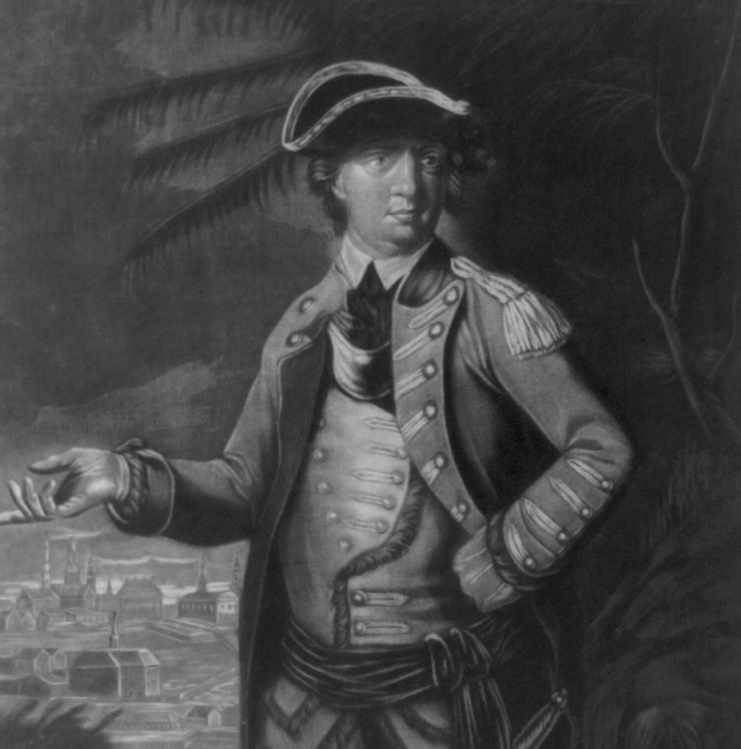
Wondering if it was maybe the image selected, I tried a different portrait of Benedict Arnold, this one a well-known formal portrait painted by Thomas Hart in 1776, and also obtained through Wikimedia Commons. Again, I asked, "Who is this?"
Unfortunately, once again Learn About misidentified the subject, saying, "This is a portrait of Marquis de Lafayette, a French aristocrat and military officer who was a key figure in the American Revolutionary War." Followed by all the content features and interactives focused on Lafayette.
Again, this is another indication that more testing and experimenting needs to be done for this particular search aspect of Learn About.
Ultimately, Google Learn About is a choose-your-own-adventure type of learning experience, with a seemingly endless amount of choices and paths through what appears to be quality, curated content, all powered by Google. It still has a little ways to go in its testing phase, but it seems to be on track to be a more helpful learning resource for students than a cold Google search or a static Wikipedia page.
Ray Bendici is the Managing Editor of Tech & Learning and Tech & Learning University. He is an award-winning journalist/editor, with more than 20 years of experience, including a specific focus on education.
