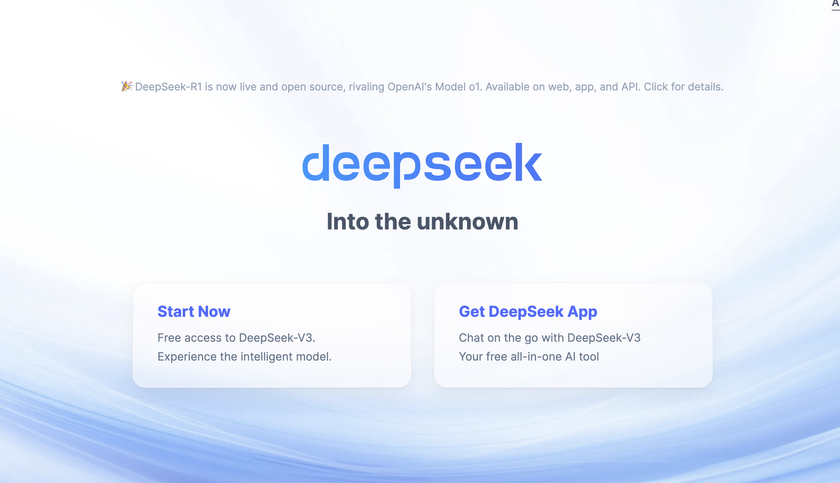Inspiration Software InspireData
from Technology & Learning
Company: Inspiration Software; www.inspiration.com
System Requirements: Mac: OS X, 10.2.8, 128 MB RAM; PC: Windows 98SE, 2000, NT 4.0, ME, or XP, 64 MB RAM
Price/Grade: $79; 4-12
Pros: Supports multiple data types, functions, formulas, plus comma- and tab-delimited text files; comes with several databases and sample projects
Cons: Table view interface lacks visual pizzazz; Plot View options take time to master
InspireData, a new toolkit from the folks behind the mind-mapping tool Inspiration, helps students make sense of what they see by imparting meaning to raw data. Like Inspiration, InspireData activities unfold in two dynamically connected (and mutually interdependent) environments. First there's Table View, where students create tables to hold data in fields and records.
You can import data from external sources or enter raw data in the blank table already there. The program supports multiple data types, including date, time, text, number, and true/false. Additional options enable you to delete, duplicate, or format table columns for particular contents. Then, with a single click, Table View flips to Plot View, where thinkers explore data patterns and relationships displayed in Venn, stack, axis, or pie plots by pulling, tweaking, or rearranging patterns that display. InspireData is not an Excel knock-off, though like Excel, children organize, display, and think critically about real-world data. It offers slideshow capabilities enabling students to present analyses sequentially, and a Questionnaire option creates a form for data entry. There are sample databases and suggested projects to get you started. It's not an easy program to learn, and the interface is not particularly colorful or inviting, but once mastered it's a powerful analytic tool for extracting meaning from plot patterns, trends, or variable distributions.
Carol S. Holzberg is technology coordinator in Greenfield, Massachusetts.
Tech & Learning Newsletter
Tools and ideas to transform education. Sign up below.