How VDI Can Help Provide Computing to All Students
VDI can help all students gain access to programs, boost equity, and help close the digital divide.
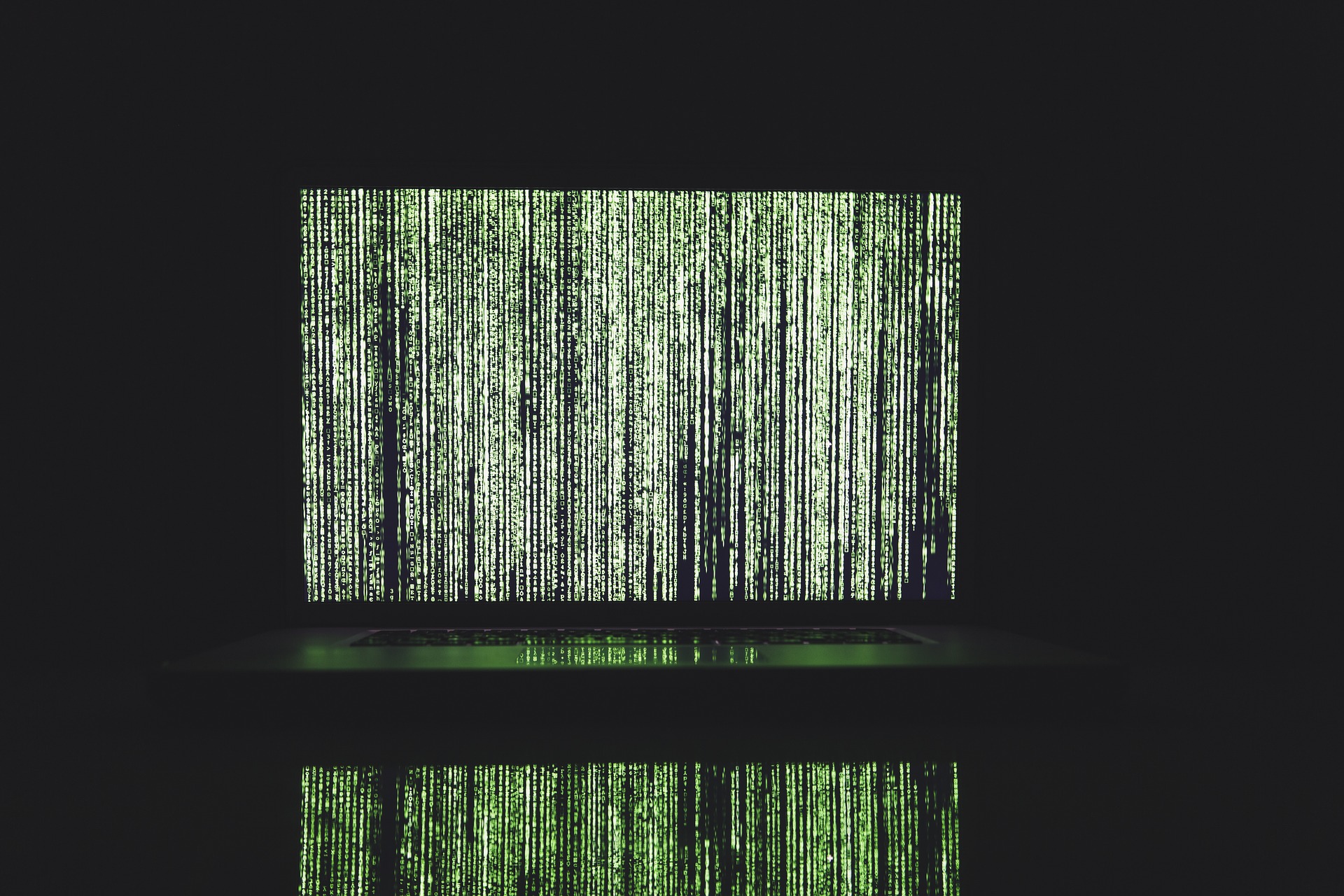
Since the pandemic began, schools have been scrambling to close the digital divide, get students devices, and keep them connected to the internet. Now that most schools have returned to in-person instruction, there is greater awareness of the homework and equity gaps and the need for students to have access to powerful computing away from school.
Many schools use virtual desktop infrastructure (VDI), which allows students or staff members on a remote device with limited computing power, such as a tablet or Chromebook, to access virtual desktops with increased capabilities as well as use more advanced programs.
VDI For Students
Plymouth Canton Community Schools in Michigan launched a VDI system last fall. The district had first looked into VDI a number of years back but at that point cost was prohibitive, says Mark Salzer, director of integrated technology systems. However, with the onset of the pandemic they decided to revisit the technology because of students’ increased remote computing needs.
“We realized we had a lot of students with Chromebooks and we had some courses that required them to have access to software that was windows-based,” Salzer says.
As the district explored setting up VDI, staff realized there were more options and opportunities to implement the technology now than in the past, which helped make it more affordable. District leaders worked with Dell Technologies for the VDI computing while Access-Interactive helped with integrating the technology.
The district has 17,000 students and only a few thousand students utilize VDI. The students who do use it do so for select subjects, including business classes, biomed classes, and art classes, which require students to have access to specialized software.
Salzer and Craig Salin, a computer field technician with the district, say they like that VDI technology levels the playing field for students, giving them all the computing power and licensing necessary to utilize specialized programs.
Tools and ideas to transform education. Sign up below.
VDI for Educators
The Orange County Department of Education has been running VDI for more than seven years. Carl Fong, the county’s chief technology officer, was inspired to implement the technology after seeing how well it worked in the private sector.
The VDI technology appealed to him for security reasons and because it offered ease of access to files. In the past, lugging various files around was often difficult for County employees. “For me personally, I was traveling up to the capitol a lot on meetings, I had to bring files with me. So most of our executive leadership does the same thing,” Fong says.
VDI allowed those files to be stored in a secure and accessible location and protected against being accidentally left behind in a hotel room or at a coffee shop.
Despite the startup costs of the VDI program, Fong says they realized it would save time and money in the long run because it would require equipment to be refreshed less frequently.
While an advantage of the technology is that it can run with older machines, it’s not a fix for all computing problems. For instance, VDI won’t work well with a slow internet connection, Fong says.
Advice for Implementing VDI in Your District
The first step is connecting with leaders at nearby institutions who have used the technology. “Reach out to local districts and possibly ISDs and community colleges to see what type of offerings they have so you can get an idea of how well it runs,” Salin says. He and others at Plymouth Canton Community Schools received valuable insights from a nearby community college that was already utilizing VDI.
In addition, districts should ensure they have support systems in place when new technology is implemented. “Have a way for your students and staff to alert you if there are technical issues that they’re encountering,” Salzer says. “Nothing sinks a project quicker than if you’re stuck and can’t get it fixed in a timely way.”
For educators, Fong recommends unrolling any new technology with select groups of early adapters and other employees who like exploring new tech. “We went and got power users,” Fong says of how he implemented VDI. “Our philosophy is we want to leverage technology but we don’t want to force it on you as a user.”
These users can work as a focus group to help you work out the bugs of a new system and help popularize the benefits of a new tool throughout your district, Fong says.
Erik Ofgang is a Tech & Learning contributor. A journalist, author and educator, his work has appeared in The New York Times, the Washington Post, the Smithsonian, The Atlantic, and Associated Press. He currently teaches at Western Connecticut State University’s MFA program. While a staff writer at Connecticut Magazine he won a Society of Professional Journalism Award for his education reporting. He is interested in how humans learn and how technology can make that more effective.

