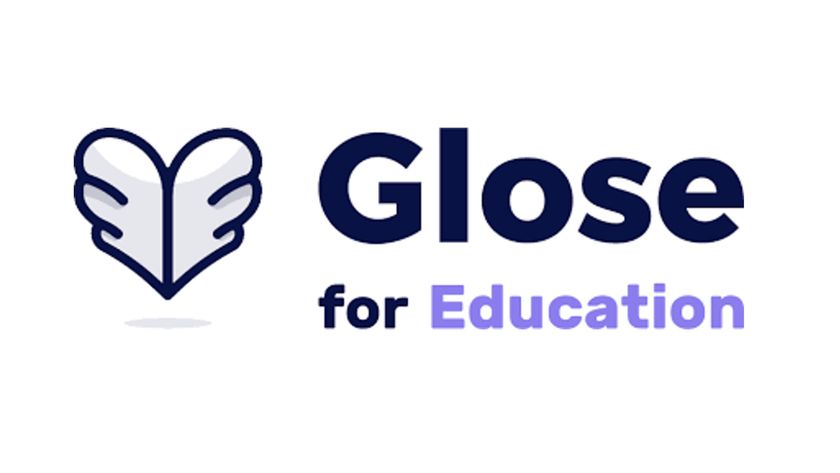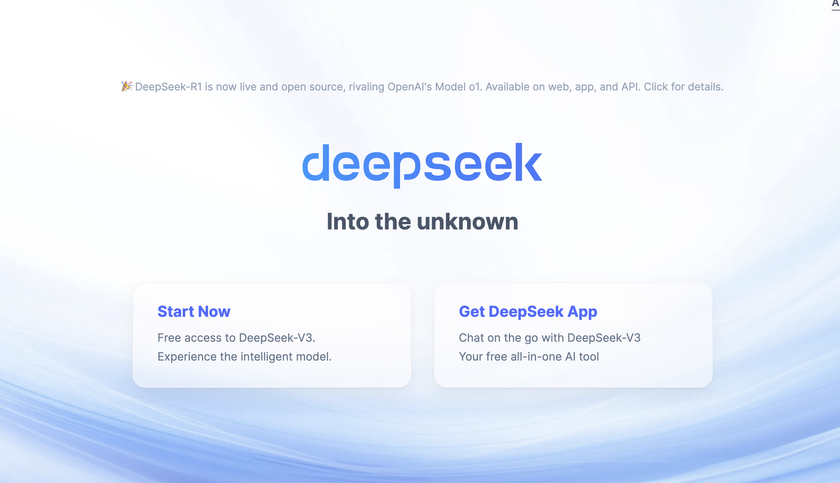How To: Incorporate Multimedia into Documents
Want to jazz up your presentations and documents? Try using multimedia-a mixture of text, audio, video, graphics, and images. Most major computer-based tools support their use. For example, you can put video into a Word document, audio into Inspiration, and more.
Why use multimedia in a document?
Research studies have shown that higher levels of learning occur when students are presented information via multimedia rather than a single medium. (Nugent, G., 1982. "Pictures, audio, and print: Symbolic representation and effect on learning," Educational Communication and Technology Journal, 30:163-174.)
Where can I get multimedia content to use in my documents?
- One way to obtain multimedia content is to create it yourself. You and your students can use a video camera or the audio recording capabilities of your computer to create your own movies and sound clips. Used in conjunction with editing software such as Movie Maker or iMovie, audio and video clips can be created to meet your specific curricular needs.
- Alternatively, there are a number of free resources available on the Internet where you can download audio and video. Would you like to incorporate a recording of Martin Luther King's "I Have a Dream" speech into a presentation? Download it from the Online Speech Bank section of the American Rhetoric Web site (www.americanrhetoric.com). How about a film of the attack on Pearl Harbor? Find it on the Internet Archive Web site (www.archive.org) in their Moving Image Archive.
- Lastly, many schools subscribe to video streaming and downloading services, such as unitedstreaming (www.unitedstreaming.com) and DigitalCurriculum (www.digitalcurriculum.com), from which they obtain video content.
How do I incorporate multimedia content into my files?
The actual mechanics of inserting multimedia components into a file varies from application to application. For example, to insert a movie or sound clip into PowerPoint, go to the Insert menu and choose Movies and Sounds. In AppleWorks, go to the File menu and choose Insert.
Words of warning
Tech & Learning Newsletter
Tools and ideas to transform education. Sign up below.
Multimedia is inserted into a document either by "embedding" (actually becoming part of the document) or by "linking" (in which the document and the multimedia clip remain as two separate files). If the files are linked, and you copy your presentation to another computer, you need to make sure you also copy the video and audio files you have inserted.
I suggest that you keep your presentation and any inserted files all in the same folder, then copy the whole folder.
United Streaming and DigitalCurriculum, now both under the Discovery Education umbrella, offer a combined 35,000 video clips for schools.
Different programs support different multimedia file types. Some popular video file types are .asf (Windows Media Player) and .mov (QuickTime); common audio file types include .mp3 and .wav. The video or audio file type you use needs to be compatible with the program you are using. Consult the program's documentation for further information.
Jeffrey Branzburg is a contributing editor and regular columnist for Technology & Learning.