How It's Done—Using Green Screens in Lower School
Going high tech doesn't mean high costs.

Who: Dr. Jessica D. Redcay (@RedcayResources), Second Grade Teacher
Where: Hempfield School District, PA
What: Incorporating Green Screen technology into lower school media classes.
I love Apple’s motto that “Everyone Can Create.” We need students to move away from being passive consumers— they need to be active constructors. I brought green screen tech into our classroom and ELA lessons, allowing a creative approach to writing and creating movies. The first time we used green screens, we invited older students into our classroom to help us. (It didn’t take long for my students to then start teaching younger students how to use the tech.) Our local meteorologist connected with us via a video conference to share how green screens are used in the TV studio.
Whenever I consider a new type of innovative tech I consider four things: Is this tech tool versatile? Are my students going to use this in an interactive way? Does this help students learn the targeted teaching objective? Does it create equitable access for every student in my classroom? The Padcaster Green Screen tech passed on all fronts.
Positive Results
The green screen technology expanded learning outside the classroom and created a wiser span of learning artifacts and excited learners. Students were able to use green screen images and videos to demonstrate their thinking in new ways. I saw some of my students’ responses to literature and now understood new things about that student from the response.
Tools and ideas to transform education. Sign up below.
Challenge, Accepted
Some of the students were not following digital citizenship guidelines on where they were obtaining background images. Even eight year olds need to be mindful of this, so we started creating our own background images and learned how we can request permission to use photographs from others. I taught the students how to access images from www.photosforclass.com, www.pixabay.com, and www.pics4learning.com.
How’d You Swing It — Unofficial Pilot
I made my own green screen using PVC pipes and green fabric and painted pizza boxes and dowel rods. I purchased dollar items like green straws and green plastic table cloths. Green sheets of foam, green play dough, green tote bags, green sand buckets—I went on a green quest! Based on our success, our tech department wrote a grant and were able to get green screen equipment for us to use in every elementary school across the district.
Pro Tip
Please do not start a project alone. Twitter and other social media platforms have allowed teachers to connect and teachers can develop their Personal Learning Network (PLN). I felt confident to try something new because I knew that I could reach out to others for support via Twitter. If you try things, pay it forward— share it out and connect with others.
Tech Used in the Classroom
Padcaster @Padcaster Green Screen Equipment
DoInk @DoInkTweets
ChatterPix @ChatterPixIt
Clips @AppleEDU
TouchCast @TouchCast
StikBot @Stikbot
FlipGrid @FlipGrid
Wakelet @Wakelet

It's actually quite easy to be green!

It's actually quite easy to be green!
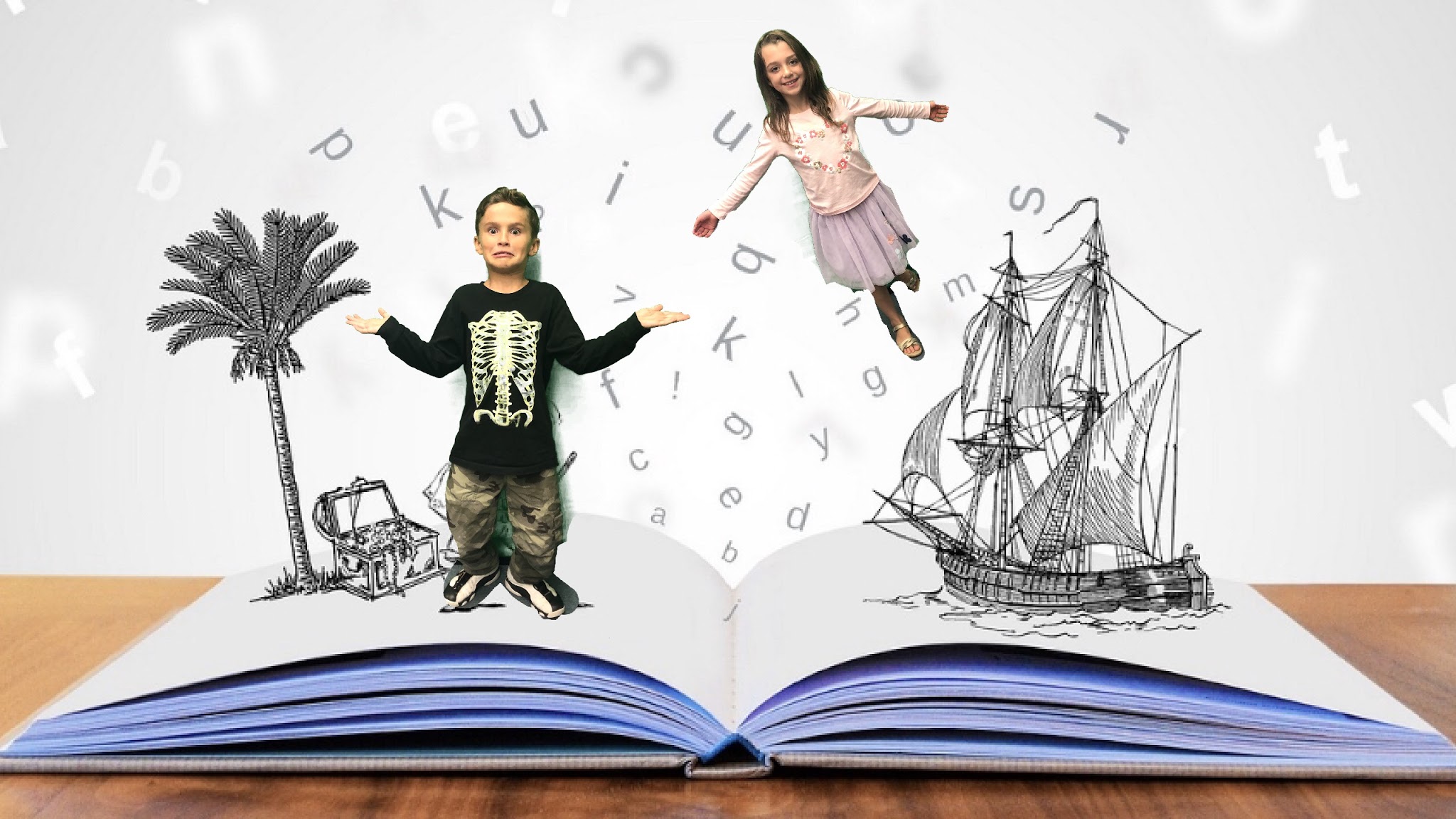
It's actually quite easy to be green!
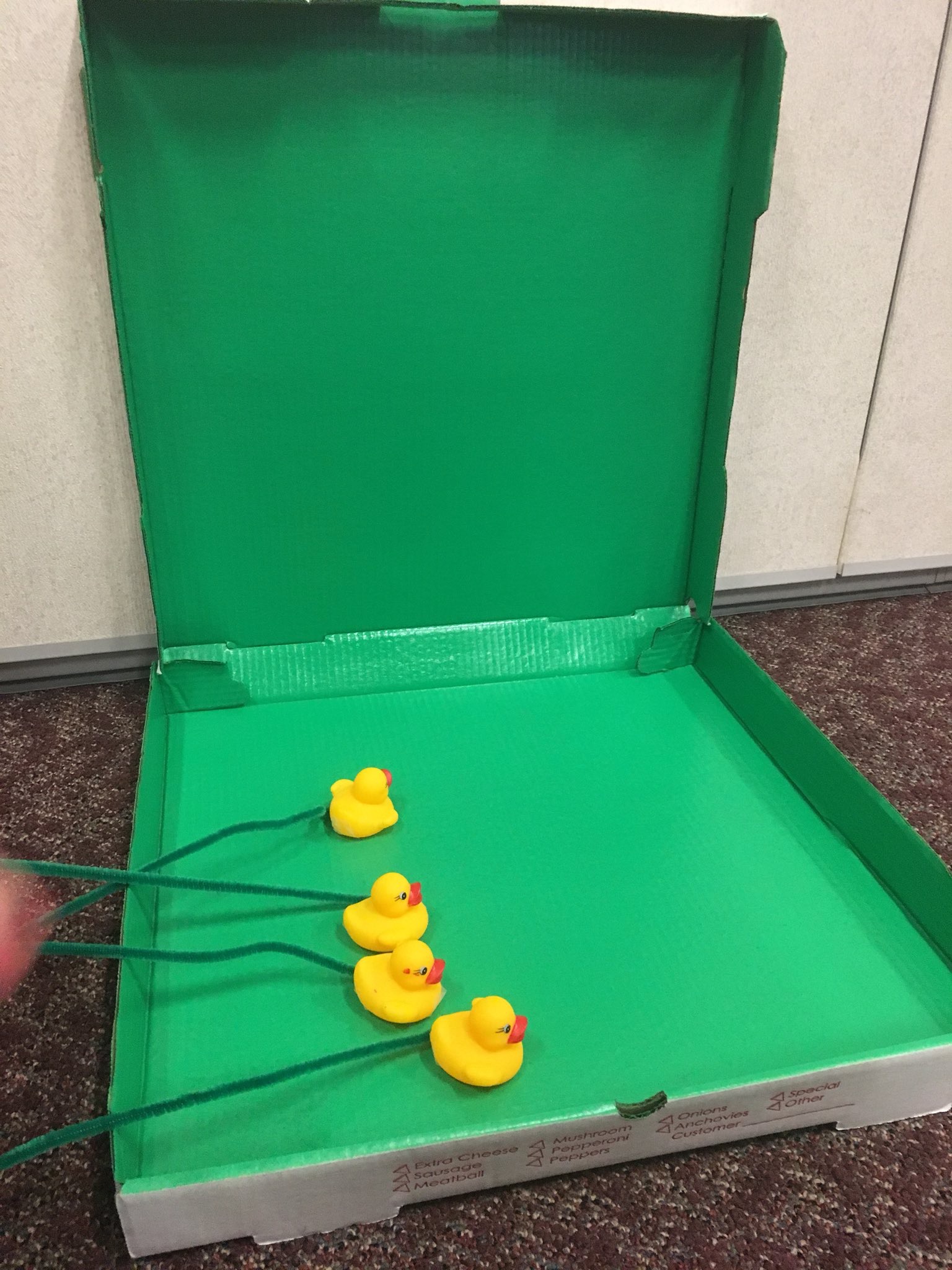
It's actually quite easy to be green!
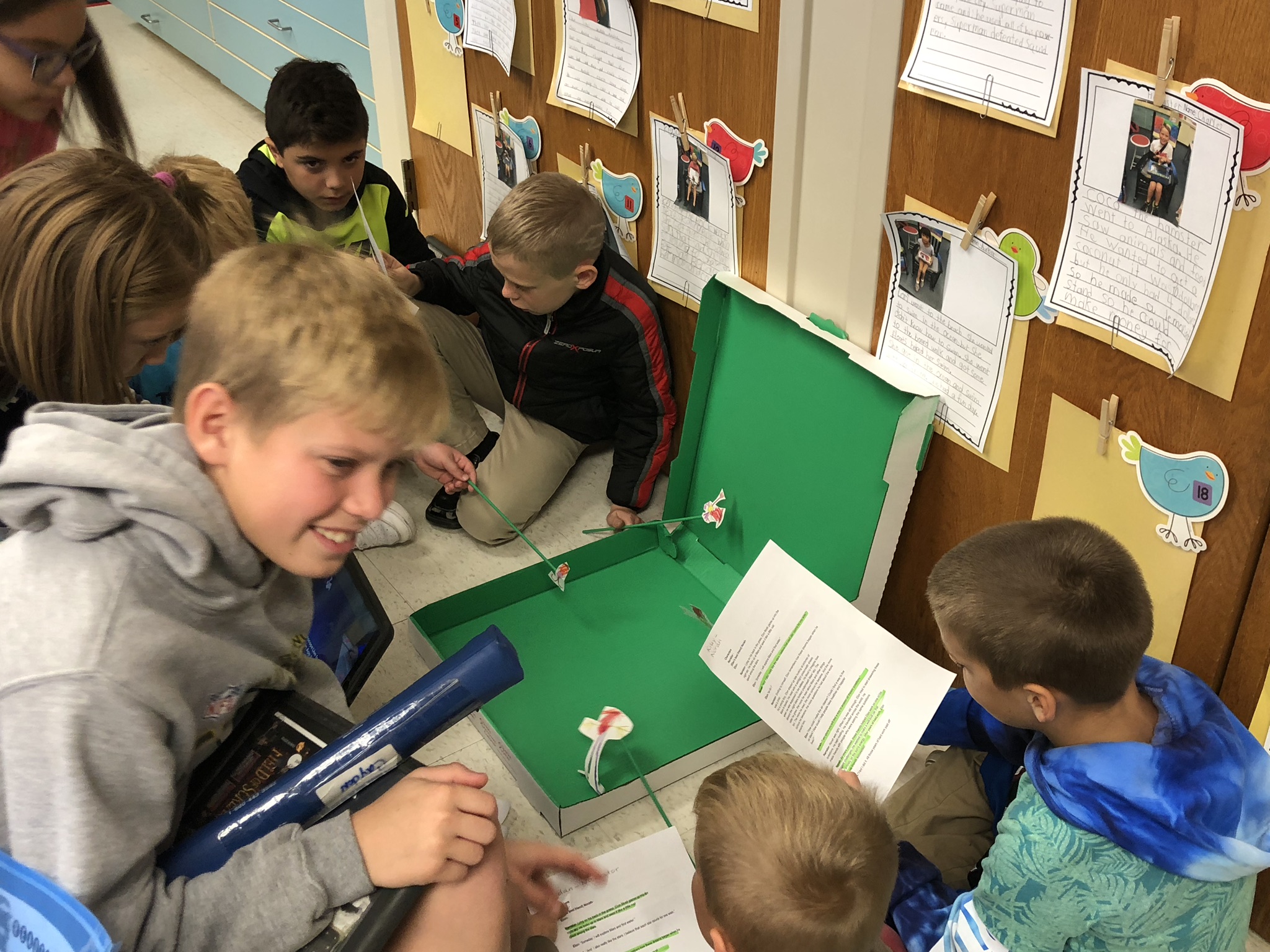
It's actually quite easy to be green!

It's actually quite easy to be green!
Sascha has nearly two decades of experience as a freelance journalist writing for national magazines, including The Washington Post, LA Times, Christian Science Monitor, National Geographic Traveler, and others. She writes about education, travel and culinary topics.

