Google Docs Update And WorkSpace Enhancements For Educators
Google Docs update aids citations alongside Workspace upgrades ideal for admins
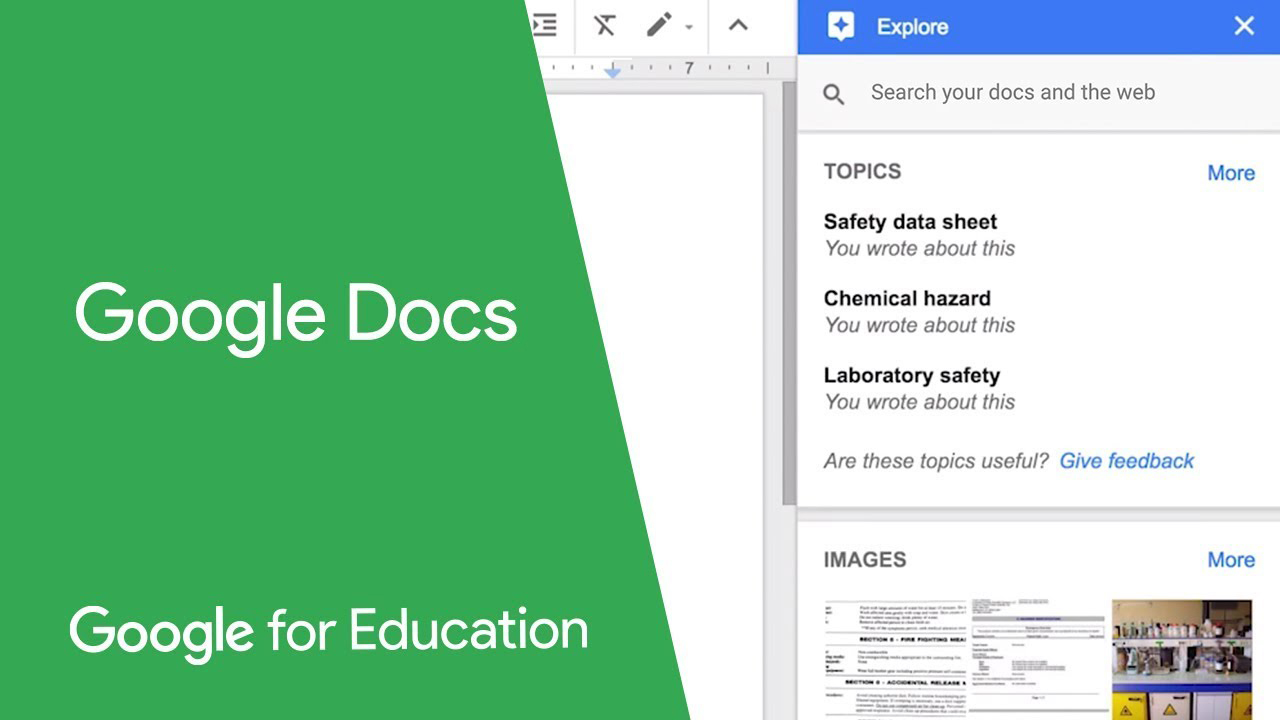
The latest Google Docs update and Google Workspace enhancements have been announced to help teachers, students, and admins.
The Google Docs update, aimed at educators and students, includes a new search functionality to help make adding citations far easier. Also added is a new automated entry function, which aims to speed up repetitive work, a bit like using a smartphone's auto-typing.
The Google Workspace update, aimed at admins, allows you to assign SSO profiles to organizations or groups with the SAML Partial SSO feature. This was already available as a beta previously but has now been rolled out to everyone.
Google Docs update: new search and auto entry
The new automated entry feature for the updated Google Docs is all about taking the work out of citations. This not only helps with adding the source to a document but will also make sure the formatting is done correctly.
This is useful both to educators and students. While it will make life easier for students, it's important they still learn how citations work so the automated part can be checked correctly.
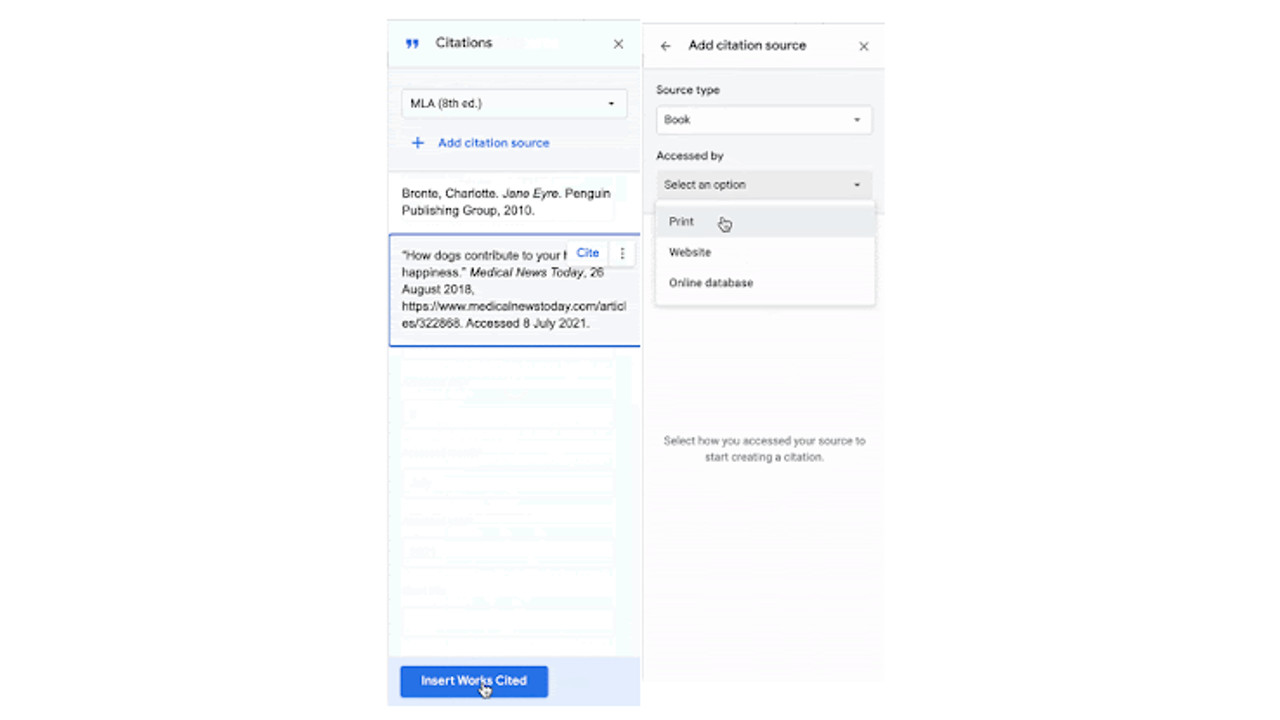
The process uses simple drop-down menus to let users input the information needed to add the correct citation to the work.
In the citations sidebar you select the plus icon that says "Add citation source," and pick the source and how to access it, perhaps via a URL weblink or ISBN book number. Then enter or edit source information after it is populated in the fields.
Tech & Learning Newsletter
Tools and ideas to transform education. Sign up below.
For in-text citations, leave the cursor where you want to place it, hover over the citation in the sidebar you want to cite, and select the Cite button.
For a bibliography, simply place the cursor where you want it to appear, and then in the citations sidebar, click Insert Bibliography. Simple.
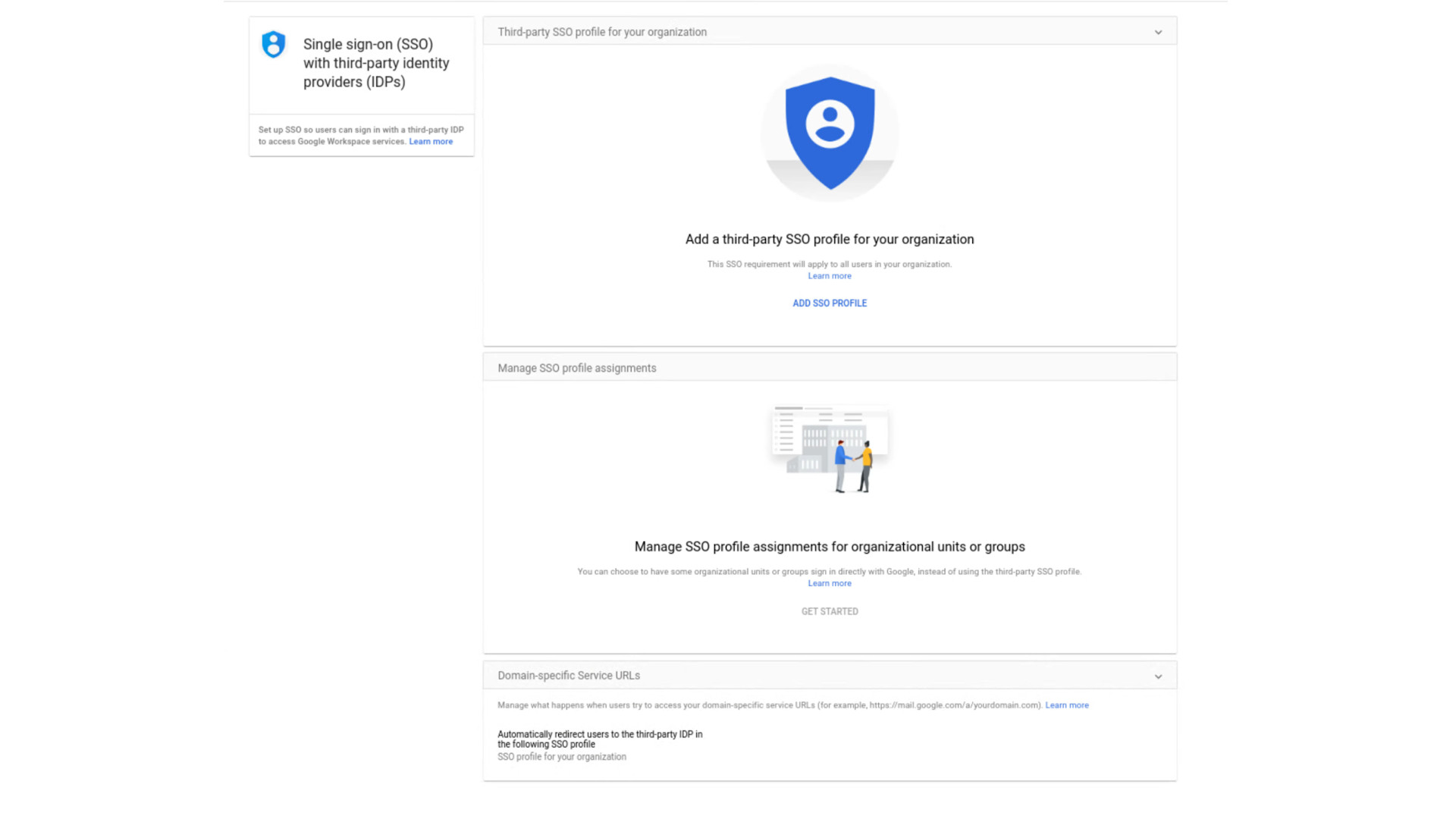
Assign SSO profiles in Google Workspace
The new Google Workspace update is aimed at admins with a view to helping make SSO configuration an easier process. Previously a beta offering, this is now available to all to use.
As standard, when you configure an SSO with a third-party identity provider, that will apply to your entire domain. If you want to split users to authenticate with Google instead, perhaps for vendors or contractors, you can now do that.
The feature called Partial SSO lets you specify authenticator methods as needed. To do this, head into the Admin Console and select Security then Settings. In here pick the Set up single sign-on (SSO) with a third party IdP. Then pick the Manage SSO Profile assignments option.
Both the Google Docs update and the Google Workspace updates have rolled out and should be available on your device now or very soon.
Luke Edwards is a freelance writer and editor with more than two decades of experience covering tech, science, and health. He writes for many publications covering health tech, software and apps, digital teaching tools, VPNs, TV, audio, smart home, antivirus, broadband, smartphones, cars and much more.
