Getting to Know a Digital Textbook
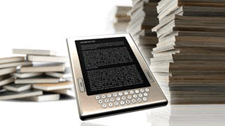
by Terence W. Cavanaugh
When I switched to open source digital textbooks, I created a series of activities to help students better learn how to use the textbook in digital form. I added a textbook item to the course menu. Then I adapted the textbook to be available in a few formats, providing access to the book not only online, but also so that it would be available to them in downloadable versions in ePub and AZW so that they could be read offline and on ebook readers and smart phones.
The students learn more about digital textbooks through an activity I call, "getting to know your textbook" (see lesson below). This activity helps students understand the design and structure of the text.
Later activities include audio conversion, as the students copying sections of the chapter into a text-to-speech program. For this I use the free version of ReadPlease (www.readplease.com) program with my students. They select the chapter or section that we are reading, then copy and paste that portion into the ReadPlease window and have it read the text aloud. This program provides additional resources such as different voices, both male and female, variable reading rate, and displays the text content with synchronized highlighting -- highlighting the word being read.As an online option for text-to-speech, students are shown how to use University of Washington’s WebAnywhere (http://webanywhere.cs.washington.edu/). With WebAnywhere, students copy the web address of the online textbook and paste that into WebAnywhere’s location box and have the text read though the browser. As an offline option, Zamzar (www.zamzar.com) is demonstrated, where either saved .doc versions of the textbook sections or URLs are selected and Zamzar is used to convert the text to MP3 audio files, the links to which are emailed to the student.
Students are shown how they can use note-taking software as an option to collect information from a book. Here they are shown how to use the Evernote (www.evernote.com) program to create notes from the textbook and then tag and organize that information, along with adding their own “margin” notes. These created notes are then available online and an on other synchronized tools, such as iPhones.
In another activity, students also use auto-summary tools in their word processor to adjust the text to different reading levels for content, an adaptation that also allows for differentiated instruction.During the auto summary activity, students use the open source textbook to copy a chapter into Microsoft Word, and then uses the auto summary tool to create differentiated reading versions of the text at the 25-33% and 50-66% size range, providing students with alternate versions of the textbook chapter from "just the facts," or the facts and supporting material levels, but without the extra detail, to the full chapter.
Through these activities, students not only read their text, but they also begin to see for themselves some of the advantages that digital versions of textbooks can have over print versions.
Tools and ideas to transform education. Sign up below.
Lesson/Activity: Getting To Know Your Digital Textbook
GOAL:Provide experience base to students with their digital textbook for more efficient learning and future teaching.
OBJECTIVE(s):
1.Identify structures and abilities related to digital textbooks
2.Identify the reading and learning components in the textbook.
3.Provide practical experience in using the structure, design, and tools (accommodations) of digital textbooks for more effective learning.
RESOURCES/MATERIALS:
Teacher materials:Digital textbook, computer, digital projector
Student Materials:Digital textbook, worksheet (digital or hard copy)
ACTIVITIES AND PROCEDURES:
1.The students will review the standard structural features as well as the features unique to their electronic textbook: for this example use: Educational Technology Open Source Textbook (http://integratetech.net/contents).
2.Discussion question (project on the screen/board and save the answers.) If possible use concept mapping software to record answers.
Question: What are some of the standard text/design features found in most printed textbooks?
Possible answers: table of contents; captions; title pages; chapter introductions; glossary; index; headings; chaptersummary, chapter questions
3.Distribute activity: "Getting to Know My Textbook" in class.
4.While students are working on the assignment, have students pause and provide instruction concerning:
a. Changing the display size of text (Ctrl +/Command +) and View > Text size
b. Searching within the page (Ctrl f/Command f)
5.Closure Discussion Question: This is to be done after the worksheet questions have been answered (project on the screen/board and save the answers.) Again if possible use concept mapping software to record answers.
Question: What features did you find that are unique to a digital version of a textbook?
Possible answers: hyperlinks, search tools, adjustable text size display.
6.Review the questions and answers the students have completed.
Activity: Getting To Know My Digital Textbook
Textbooks are a special kind of publication. Teachers use textbooks directly to teach their classes and a good teacher will use a textbook and create or find new information to supplement the text. Everyone is usually familiar with a textbook for their class, but textbooks exist in a number of different forms, so while you may be very familiar with the printed version, you may have had limited experience with digital textbooks.
DIRECTIONS:You are going explore your digital textbook.Read each statement and follow the directions.
1.Look at the CONTENTS page (http://integratetech.net/contents) and select your LEAST favorite section. (Write the name down.) ______________________________________________
2.Look at the CONTENTS page (http://integratetech.net/contents) and select a CHAPTER or Section that you would like to know more about. (Write the name down.) ___________________________________________
3.Go to the Technology for Meaningful Learning section in the book, and locate the subsection on What is Meaningful Learning. What reason is given for why there should be a use of technology in elementary schools?
________________________________________________________________________
4.Next, travel to the Middle school section and find the link for the National Educational Technology Standards.Follow the link and find out who is responsible for the National Educational Technology Standards:
__________________________________________
5.Next, return to the textbook and search the chapter (ctrl-f) for the term “Bloom” and then visit each occurrence. What are three of the higher levels of Bloom’s Taxonomy?______________________________________________________________________
6.Go to the bottom of the page and select the link to go to the next chapter Information Literacy.
What is “Starfall”? ______________________________________________________________________
7.When choosing technology to use in the learning process, teachers need to be certain that the technology does not do what? _____________________________________________________________________
8.Find the link for the Education Pod Network; follow the link and what kind of files are available for playing? ____________________________________________________________________
Go through the menu list on the left side of the EPN and play one of the grade level or subject specific files for yourself.
9.Return to the Information Literacy chapter and go to the section on Choosing Appropriate Technology Tools for teaching and Learning. What did Professor Bell create to assist teachers?
___________________________________________________________________
10. Looking at the tool that Professor Bell created, look at the Technology Integration section, at what level do you feel that this activity that you are doing is? __________________________________________________________________
Dr. Cavanaugh is an associate professor at the University of North Florida's College of Education and Human Resources in the department of Leadership, Counseling, and Instructional Technology.
