FLIPPING YOUR FACULTY MEETINGS
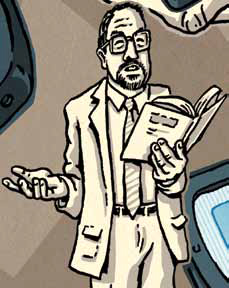
Do you wish your faculty meetings could be more engaging? A recent study by MCI Conferencing revealed the following statistics:
Most professionals who meet on a regular basis admit to daydreaming (91%), missing meetings (96%), or missing parts of meetings (95%). A large percentage (73%) said they have brought other work to meetings and some (39%) said they have dozed during meetings.
Though this study was done in a business setting, similar percentages may well be found at faculty meetings in many schools. We all want meetings to be meaningful. By looking to innovative means and taking advantage of today’s readily available technologies, leaders can model innovation and at the same time encourage shared leadership.
ENTER THE FLIPPED FACULTY MEETING
Based on the popular flipped classroom concept, in the flipped faculty meeting, teachers are given informational items to read and view in advance. By flipping the faculty meeting, formerly leader-driven meetings transform into distributed, leadership meetings. Time is spent more creatively, with teachers taking a more active, creative role.
EXAMPLES OF FLIPPED FACULTY MEETINGS IN ACTION
Create a 10-15 minute video of agenda items. This video can include items and ideas that will be discussed during the faculty meeting. You can distribute the video to the faculty in advance. At the meeting, faculty teams can explore creative ways to implement ideas in their school.
Tech & Learning Newsletter
Tools and ideas to transform education. Sign up below.
Share articles, procedures, and documents about new instruction ahead of time. At the meeting, teachers can share examples of how to implement these initiatives. Groups of teachers can also demonstrate how they are incorporating new methods, new tools, and new apps into lessons.
CHECKLIST FOR FLIPPING FACULTY MEETINGS
❏ Explain the concept and purpose to teachers in advance.
❏ Foster teacher buy-in.
❏ Communicate the timeline and process clearly.
❏ Survey teacher needs. Sample questions include:
• What would you like to learn?
• What information do you need?
• What can we create?
• What would you like to share?
❏ If you are encouraging teacher sharing or modeling, offer support, guidelines, and examples.
❏ Help teachers with technology skills they may need for accessing any materials in advance.
❏ Simplify the technology. Take advantage of easy-to-use tools and apps such as Pinterest and Instagram.
❏ Be consistent with the methods used for strategies, tools, and sharing.
❏ Encourage teachers to work as teams, both before and during the meeting.
❏ Focus on making time relevant and worthwhile. Remember the basics of adult learning style.
❏ Get feedback on the meetings. Revise and update accordingly for future meetings.
10 TOOLS FOR FLIPPING THE FACULTY MEETING
Google Docs: Create a shared Google Doc for sharing meeting agendas and notes. Encourage teachers to share favorite resources and ideas.
Pinterest: Create a Pinterest board and invite teachers to add to it or create their own.
Edmodo: You can set up groups for grade levels and departments with this social network for schools. Share documents, set up polls, questionnaires, and more.
Google+ Communities: Create a social network for your faculty. They can share discussions, images, links, and more.
TodaysMeet: Create a backchannel for discussion in real time at meetings. Encourage teachers to use the live stream to make comments, ask questions, and give feedback.
Twitter: Encourage your faculty members to use Twitter to connect with other educators and grow a professional network.
Dropbox: Share files in advance for quick and easy access at any time.
Titanpad: Collaborate in real time with faculty members and teams. Each user is assigned a color so that you can easily see who is editing.
Mindmeister: Use this mindmapping tool for brainstorming and generating ideas.
Jing or Screenr: Screencasting tools for creating quick videos and tutorials. Though it may sound like a fad, the flipped faculty meeting has much to offer. If it means bringing a better environment to our schools, it may be worth flipping for!
Nancy Caramanico is a Tech and Learning Specialist and regular speaker at Tech Forums. Read more at ncara.edublogs.org
