Easy Peasy Guide to Capturing & Sharing Links to Screenshots
Here are some easy ways to capture and share screenshots of accomplishments.
Innovative Educators often pursue certifications to let others understand skills and areas of expertise. Here are some easy ways to capture and share screenshots of accomplishments.
Here is how to do this:
Step 1: Select Print

Step 2: Select Save to Google Drive
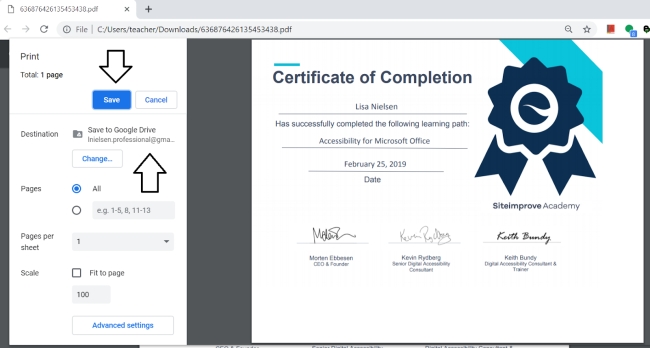
Step 3: Right click and select "Get shareable link."
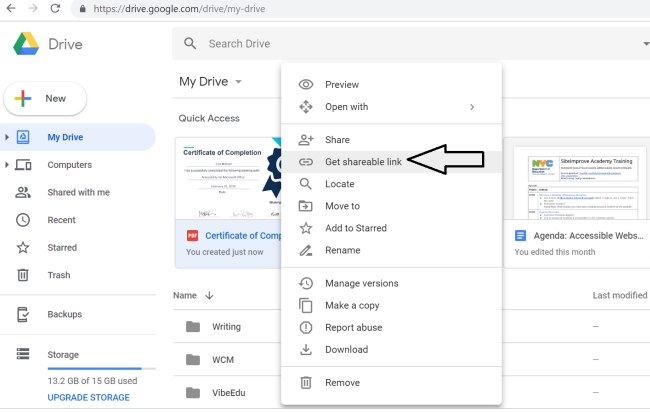
Step 4: Copy link and ensure "Anyone with the link can view"
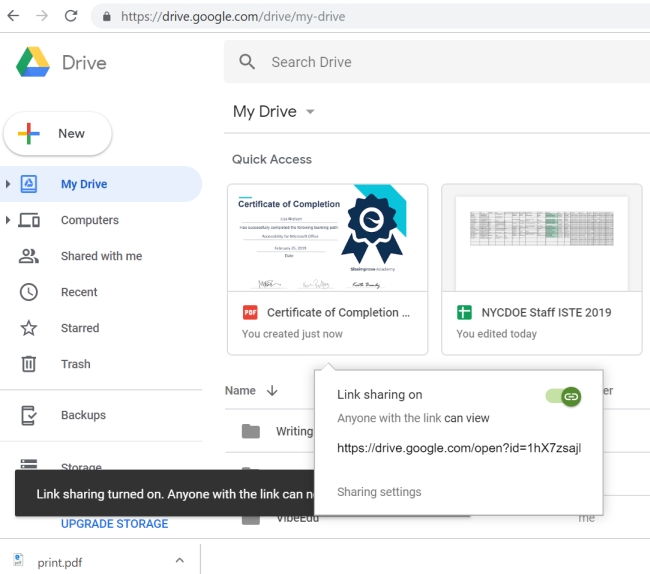
Step 5: Paste link
The last step is to paste the link in the appropriate space. Also, open up an incognito window in your browser to ensure it is viewable by anyone. If not, change it.
That's it! The whole process takes less than a minute.
Lisa Nielsen (@InnovativeEdu) has worked as a public-school educator and administrator since 1997. She is a prolific writer best known for her award-winning blog, The Innovative Educator. Nielsen is the author of several booksand her writing has been featured in media outlets such as The New York Times,The Wall Street Journal, Tech&Learning, and T.H.E. Journal.
Tech & Learning Newsletter
Tools and ideas to transform education. Sign up below.
Lisa Nielsen (@InnovativeEdu) has worked as a public-school educator and administrator since 1997. She is a prolific writer best known for her award-winning blog, The Innovative Educator. Nielsen is the author of several books and her writing has been featured in media outlets such as The New York Times, The Wall Street Journal, and Tech & Learning.
Disclaimer: The information shared here is strictly that of the author and does not reflect the opinions or endorsement of her employer.
