DAILY INSIGHT: Speak Up Survey - Take Action Checklist for Technology in Education

By Nancy Caramanico, CIO Advisor
What do you do when you read a research study related closely to the work you do? Do you share it? Save it? Discuss with colleagues? What makes a research study truly valuable is taking those results and turning them in to action.
Speaking Up about Classroom Technology
Recently the 2010 version of the Speak Up Survey was released. Studies such as these are intriguing and insightful. They are more than that tough. They are guides for us in a rapidly changing world. It is however up to us to act on them. We must turn them in to action. In schools, as in many organizations, technology can seem like a swiftly moving train going to an unknown but highly rewarding location. We know we need to get on this train. We just don't always know when and how. If we let them, research studies such as Speak Up and the Horizon Report can act as the ticket that gives us entry to innovative and new learning if only we are ready to take action. How do school leaders take those results and turn them into action? Close to 400,000 students, parents and teachers were polled in the recent Speak Up 2010. Conducted by Project Tomorrow, the Speak Up Survey conducts yearly studies on Education and Technology. Take the time to read and share the full reportwith others in your school community. The results point us to desired classroom environments where mobile technologies, online learning and collaboration and access to digital resources are abundant and effective for learning.
Key Findings - Speak Up 2010:
* 67 percent of parents said they would purchase a mobile device for their child to use for schoolwork if the school allowed it, and 61 percent said they liked the idea of students using mobile devices to access online textbooks.
* 53 percent of middle and high school students reported that the inability to use cell phones, smart phones or MP3 players was the largest obstacle when using technology in school.
* 71 percent of high school students and 62 percent of middle school students said that the number one way schools could make it easier to use technology would be to allow greater access to the digital content and resources that Internet firewalls and school filters blocked.
Tools and ideas to transform education. Sign up below.
* Parents are increasingly supportive of online textbooks. Two-thirds of parents view online textbooks as a good investment to enhance student achievement compared to 21 percent in 2008. However, E-textbooks are still a relatively novel concept in the classroom. Slightly over one-third of high school students report they are currently using an online textbook or other online curriculum as part of their regular schoolwork.
* Nearly 30 percent of high school students have experienced some type of online learning.
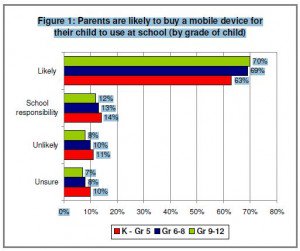
Below is a checklist that can be used to help you to use and act on findings in the Speak Up Survey.
Key Trend Checklist for School CIOs/Technology and Educational Leaders
___Seek examples of successful mobile learning initiatives by connecting with other educators, other schools. Visit those classrooms face to face or virtually. Learn about what challenges and benefits they face.
___Ask students what school related tasks they would use a mobile device for.
___Find out if parents be willing to purchase a mobile device.
___Find out if teachers would be accepting of mobile devices in the classroom and what professional development would be necessary.
___Pilot this at your school. Work with several teachers to implement moblie learning strategies and share what they learn.
Online and Blended Learning--Key Trend 2
___Survey your students and teachers on their interest in using collaborative online learning environments.
___Seek examples of successful online learning initiatives by connecting with other educators, other schools. Visit those classrooms face to face or virtually. Learn about what challenges and benefits they face.
___Explore the use of Web2.0 and collaborative or social online tools for teaching and learning.
___Pilot use in classrooms. Experiment with various online platforms and sites.
___Explore some device options for online and blended learning? Look at netbooks, tablets, smartphones and ereaders. Stay tuned to new device releases by following trends.
___Assure that students are keeping information and media literacy skills sharp. With the rapid increases in online and blending learning, these skills are and will be essential.
There is a 'strong interest in leveraging the power of online leanring through self study online ourse, teacher-led online classes as well as blended/hybrid learning envornments'
E-Textbooks-Key Trend 3
___Survey your own school students, parents, teachers.
___Seek examples of successful etext book learning by connecting with other educators, other schools. Visit those classrooms face to face or virtually. Learn about what challenges and benefits they face.
___Find out if current classroom resources are accessible in online or e-reader formats.
___Advocate for support from your legislators, school boards and vendors.
___Explore some device options for etext books. Can you choose a multi-function device? Look at netbooks, tablets, smartphones and ereaders. Stay tuned to new device releases by following trends.
Parent Digital Choice-New Trend
___Provide for parent communications via the technologiese they know. Use electronic communications, etexts, secured sites and more.
___Provide information to parents about to the uses of digital media for learning. Make it easily viewable and accesible. Share your goals and vision for incorporating more into teaching and learning.
___Survey parent interest in supporting or purchasing mobile devices for their students
___Start a Digital Parents Club in your school community so that you can expand parent support of technology related initiatives. Often parents can bring resources to the school that you are not aware of without having asked.
___Forge parent connections to the school via an interactive website, secured site or social media. Be sure to incorporation the use of digital media such as video, photos and audio. quote 'Parents are not only supportive of the student vision but also are enabling and empowering the use of thesee emerging technology by their children.
'Middle School students placed a high premium on using 'communications and collaboration applications, access to 3 D content' mobile applications and capabilities'
General Must Do's
___Survey your own school students, parents, teachers to better understand the needs and interests of your local school community on the topics above. See how your results match up with published research.
___Find out what is being done in other classrooms successfully. Seek examples of successful mobile, online and blended learning and ereaders by connecting with other educators, other schools. Visit those classrooms face to face or virtually. Learn about what challenges and benefits they face.
___Teach Digital Citizenship/Internet Safety regularly. Assure that your students are prepared to engage safely and responsibly.
___Check to see if the current internet access capable of providing the learning environment suited for technology integration.
___Survey teachers and students about the current internet filter? Find out if the current filtering setup is hampering access to educational resources? Take action to assure access to valuable internet resources.
___Make a plan for making improvements to your school internet access and infrastructure.
___Create and share a vision for technology and learning at your school
___Last but not least - Become familiar with new technologies through your own practice. Sample devices, collaborative tools and online communications methodologies. Stay on top of technology developments.
Examples of successful uses abound. Seek those examples to support your own decision making. At St. Patrick School in Malvern, Pennsylvania, students are using cell phones in the classroom. Principal Pat O'Donnell reports that using cell phones in the classroom is 'a way to engage students by utilizing technology they are familiar with and use on a daily basis. There is good interaction and it is educational'. Students are enthusiastic and find it an interesting way to learn and use their cell phones at the same time.
The checklist about provides just some of the actions you can take. Surely there are others that all of us can think of. As we collaborate to implement these findings we can make a difference in our schools and in the lives of the students we care about.
The research is hard to ignore. Read it, consider the checklist items or create your own checklist. Above all - take action.
This post is cross posted on Techconnects, Nancy Caramanico
- Speak Up 2010 - Full Report
- Project Tomorrow http://www.tomorrow.org
- Speak Up Data 2010 - US State by State
- Horizon Report 2011 Summary
- Learning about New Technology Trends 7 Ways for Leaders to Stay on Top of Technology
- Speak Up Reports http://www.tomorrow.org/speakup/speakup_reports.html
- One to One Schools Blog http://1to1schools.net/
