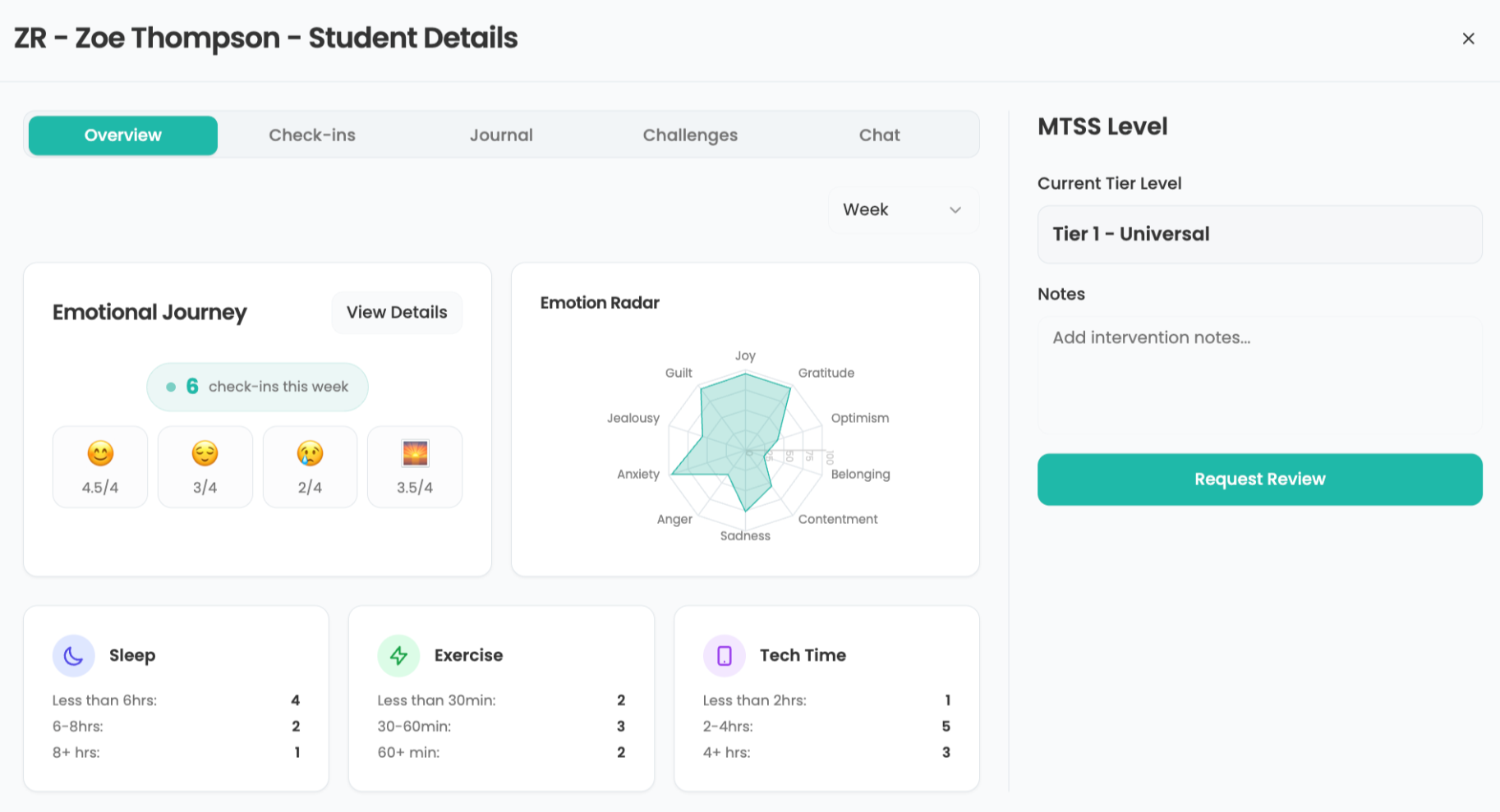Creating A STEAM Checkout System to Manage Your Teaching Resources
A STEAM Checkout system can help keep tech organized, optimize resources, and save money.

Since the pandemic, many schools have been struggling to implement ways to audit their STEAM-related tech. Whether their laptops are broken, their microscopes are missing, or they have equipment in boxes in a closet somewhere, many STEAM tools of the trade go unchecked. This can lead to unnecessary funds being used on tech that may already exist in a school or at another school in your district.
Here we speak with Kerri Wall, Senior Digital Innovation Administrator for the School District of Indian River County in Florida, about her innovative STEAM Checkout system, how it helps keep tech organized, how it helps save money, and how you can do something similar.
STEAM Checkout: How it Works
Keeping track of the sheer amount of STEAM tech in your school can be a daunting task, even for a dedicated inventory specialist. Even if you believe you know everything about what your building is housing, you might be surprised at what you find (or don’t find). Having a system in place makes for easier inventory and accurate record keeping, and that is the essence of Wall’s STEAM Checkout program
“I took over this position in visual integration and we were looking for LEGO spike robots for a class,” says Wall. “A teacher had requested them. We knew we had them in the district and they were somewhere. So we started looking for them. We still had classroom carts, and so we were going through the classrooms looking for computers that might have been stowed away. There was just an enormous amount of materials that were in closets. It was truly shocking.”
And thus, STEAM Checkout was born.
“What we did was we said, ‘We want to gather all of the resources that are in the district and put them in a centralized location and manage them,’” Wall says. “I had to do a lot of promising to schools that [if it’s your equipment, you’ll get first dibs]. We’ll make sure we get everything back, and then we will expand what you have access to. And I had several schools that I had a really good relationship with, so they were really all about that collaboration.”
Being able to pool resources district wide and have a multitude of devices at district disposal enriches the experience of each school involved, simplifies the organization process, and helps to reduce overall spending.
Tools and ideas to transform education. Sign up below.
Another aspect of the STEAM Checkout system is the inclusion of professional development to ensure that educators are well-versed in how all available technology works. One aspect of school technology not being used, as Wall points out, is that teachers shy away from what is unfamiliar.
“We purchased our K-5 laptops, lab discs…and teachers weren’t using them,” says Wall. “They didn’t know what they were. So with creating the central checkout, we also had to provide PD. We’re really lucky that our district does a district-wide PD day as our kickoff to teacher planning. At that PD session we did an entire half-day session on all the equipment that was available on STEAM Checkout. They called it ‘tech tapas’. You spent 20 minutes and you put your hands [on a piece of technology], you did a little activity, and then we handed them a lesson plan.”
With this process in place, no one person holds all the information about the technology available in a classroom, school, or the district. All teachers involved in the PD session are able to use all of the tech available through the STEAM Checkout system.
How Can You Create Your Own STEAM Checkout?
Putting together a program such as STEAM Checkout is no small feat, but the payoff is clear when an entire district can share its resources. As Wall explains, getting everyone on the same page–or spreadsheet–is a good place to start.
“So the first step is we created a shared file,” says Wall. “We had a STEAM coordinator, and what they wanted to do is they wanted to know what the schools had. So they created a shared file. Here’s a tab for every school you have. Tell us what you have.”
What happens if a school misreports their inventory?
“You have to be boots on the ground,” explains Wall. “You have to be hands on the doors. Open the doors and look through the closet and take pictures and write it down. It’s laborious, but it has paid off so much for us…we did it. It was 22 days because we had 22 sites, and we just went all hands on deck. We went room to room, closet to closet. We documented, we wrote, we took pictures, and then we compiled a full list. That was such a financial savings because the district was buying supplies that the schools had. That was year one.”
After you compile the list, what next?
“Year Two was ‘Who will share,’’’ says Wall. “Let’s at least get some things that we can share [among the district]. Then Year Three was the true STEAM Checkout and organization. But you do have to have someone who centrally manages the equipment and the sharing of the equipment. I’m blessed that we have the space, that we have a location where we can house everything and can move it around the district. We have a delivery guy whose whole job is to pick up broken computers and return repaired computers. We just added STEAM Checkout to his route.”
Inventory, organization, and logistics are essential to getting a system such as this off the ground. And as Wall mentions, don’t be dismayed if it takes a while to get started.
“If somebody truly wants to do this, it’s at least a three-year process,” says Wall. “Year One is inventory. Year Two is the baby steps of getting buy in and participation. Year Three would be actually taking ownership of the supplies and figuring out how to organize them, house them, move them, and load them out.”
If you’re intent on changing how your district uses and shares its tech, a STEAM Checkout system can go a long way in achieving that goal.

Michael Millington is a senior staff writer for Tech & Learning. A writer and editor with over a decade of experience, his focus on bringing actionable information to those in need is the driving force behind his work. When not researching new advancements in technology, Michael likes to practice his Italian and train his dog Cyril.