Control Room
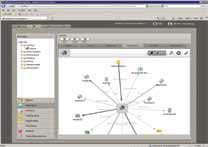
Wouldn’t it be great to know how many laptops are being used at the school down the street? Or how many of those are due for an antivirus upgrade? Asset-management tools let IT directors find out these things, and a whole lot more, from the comfort of their desk chairs. Here’s how a handful of districts across the country use these omniscient lifesavers.
Scotland County Schools
Laurinburg, North Carolina
What do you use?
LANDesk Management Suite and LANDesk Patch Manager
www.landesk.com
What do you use it for?
“When I came here last August, I wanted to use LANDesk, because I’d used it before and loved it,” says Rick DeLaunay, director of technology and media. “With budget and staff cuts, a product like this is the only way to control and manage our environment.” So far the product has been installed on 995 out of 3,000 computers, and the rest will receive it this summer. Once migration from Novell to Windows is complete, LANDesk will allow tech staff to control every machine from the IT room. “We’ll be able to fix 90 percent of the problems without leaving our desks, and I can reduce head count,” DeLaunay says. The product’s power-management system also lets him shut off machines at night.
What are the pros?
Tools and ideas to transform education. Sign up below.
“The functionality is topof- the-line; we even use it to reimage machines.” Tech support is wonderful, DeLaunay says, and LANDesk has a helpful user group. He is also glad that there is one front end for everything. “It tells me all I need to know about what’s going on with every one of our machines.”
Any cons?
“It’s not cheap, and to come up with that money up front is hard. But you are investing in a management system; you’re not just buying something. I’m getting my money back and then some.”
Any financial savings? ROI?
The product saves DeLaunay between $130,000 and $140,000 a year in personnel costs. His ROI is 1.3 years or less. “I spent about $235,000 with installation, but I’ll save $140,000 every year on labor costs.”
Kansas City (KS) Public Schools

What do you use?
Absolute Software Computrace
www.absolute.com
What do you use it for?
In November 2007, Kansas City decided to provide laptops for all its high school students. It was a major policy change, as the district had never allowed technology to leave school grounds before. “The public was concerned about laptops getting stolen, so we had to come up with something,” says Joe Fives, director of technology and information services. “Since Computrace does for laptops what LoJack does for cars, we installed it on all the laptops, and the community’s concern went away, so we could focus on teaching and learning.” It’s currently installed on 5,500 laptops.
What are the pros?
“If we can find a product that answers a question and shuts down concerns quickly, we’re taking the right path, and Computrace works.” The district has lost 2 percent or fewer of its laptops each year. “If we lose a machine and it isn’t found in a certain time, Absolute Software sends us a check.”
Any cons?
“It’s not free,” Fives says, laughing, “but it’s money well spent.”
Any financial savings? ROI?
It’s hard to determine, Fives says, since it’s something Kansas City has never done before. He is pleased to be below average in terms of losses compared with corporations and knows that a lot more laptops would be lost without Computrace.
READS Collaborative, Inc.
Middleboro, Massachusetts

What do you use?
CrossTec EMS
www.crosstecsoftware.com
What do you use it for?
“I wanted to monitor all the computers from my own workstation instead of running all over to answer questions and solve problems,” says Christine Pavao, technology coordinator. CrossTec EMS lets her handle everything from her desk. “I can do all my updating, monitor the students, do hardware and software inventories, and see which machines need updates and who’s trying to download inappropriate material.”
What are the pros?
It’s easy to use and generate reports with, Pavao says. She likes being able to help teachers by monitoring the students’ machines, which the teachers can’t see. “I can get an instant inventory, see if a computer is down. If someone’s having a problem, I just log on and help them fix it.” In addition, tech support is “fabulous.”
Any cons?
“I can’t think of any. I love every piece of this.”
Any financial savings? ROI?
Although she can’t put a figure on it, Pavao knows that the time savings is huge. “Doing an update used to take me an entire week; now it takes about a day.”
Monterey County Office of Education
Salinas, California

What do you use?
Kaseya
www.kaseya.com
What do you use it for?
The Monterey County Office of Education provides Internet service to 22 school districts, serving about 70,000 students. As only two dedicated desktop techs were handling PCs all over the county, it was time to find a better system. Scott Sexsmith, executive director of technology and information services, learned about Kaseya from a neighboring county. “We’re about 75 percent deployed with Kaseya now,” Sexsmith says. He uses the energy-management system to power down PCs, and the inventory console to inventory hardware and software. “We’ve been able to generate reports that we would’ve had to do manually, and we can use the data to make more-informed decisions.”
What are the pros?
“It’s a Swiss army knife: There’s so much it can do,” Sexsmith says. “We’re using only a fraction of it, and it’s already cost-effective. The price point is outstanding.” Phone support is wonderful, he says, and he appreciates Kaseya’s functionality, especially the integrated database for both inventory and the service desk, which lets him track the time his technicians spend on jobs.
Any cons?
“We knew when we bought it that it wasn’t fully fleshed out for some of what we need, including Macs and imaging support. But the company’s commitment shows, and they’ve already done what they promised they’d do.”
Any financial savings? ROI?
Sexsmith will save $30,000 a year in energy consumption, he says; in addition, the local power company gives him a $15,000 rebate. “Right off the bat, that’s $45,000 back in my pocket in year one, plus another $30,000 for year two. To purchase and license for two years runs just under $50,000, so my ROI is a little over 1.5 years. And that’s not even taking the soft costs—doing inventory, deploying antivirus— into account.
Academy School District 20
Colorado Springs, Colorado

What do you use?
Dell KACE
www.kace.com/products/overview
What do you use it for?
“About four years ago, we were getting to the point where we couldn’t manage our infrastructure centrally,” says Shelley Kooser, chief information officer. “We needed to know what assets we had, and their operating systems, to do centralized patch management and software pushes and to honor our licensing compliance.” It took about one and a half years to get KACE installed on all the clients and to get reliable numbers, but now the district uses it in conjunction with software inventory for replenishment so schools can tell how many machines are on the network at various sites, what they are running, and how often they are being used. It also reports which machines need to be refreshed, upgraded, or updated.
What are the pros?
“We can see exactly what hardware is running on the network, see any potential problems, and fix them before buying new software. We’re able to push things through KACE down to the client, which saves us from the sneakernet approach, which we were using before.”
Any cons?
The up-front costs are high, but Kooser says it’s the right thing to use and that she’ll save money in the long run.
Any financial savings? ROI?
“We recouped our initial investment within 13 months. People aren’t doing the same redundant tasks, and thanks to the way it structured our help-desk processes, nothing gets lost in the shuffle any longer. It’s changed how we do business centrally, and I can’t imagine being without it.”
Parkway School District
Chesterfield, Missouri

What do you use?
SchoolDude ITAMDirect
www.schooldude.com
What do you use it for?
About six years ago, application technical support specialist Dale Rapp was looking for a new work-order system. The IT department was using Excel spreadsheets to track inventory, and this approach required a lot of manual effort. The district already used SchoolDude products, so it evaluated the inventory piece and loved it. Now an agent is installed on all computer assets that reports all their details back to the main database. “It captures all the software loaded on each machine, a breakdown of files, space being used on the hard drive, hardware details, OS versions. Whenever we do an update, it reports back and makes sure everything got done.”
What are the pros?
Rapp appreciates the fact that the product is a Web-based software as a service. “Since it’s hosted, that’s less hardware for us to buy, manage, and license,” he says. “We don’t have to back anything up; they do it all for us.” He also likes SchoolDude’s tech support. “They are quick to respond and helpful. I’ve dealt with a lot of companies, and their support is the best.”
Any cons?
The only problem he’s had—and SchoolDude is working on it—is that the agent has a little bit of trouble reporting on Macs. “It doesn’t really affect us a whole lot, since we’re almost all PC, but it’s there.”
Any financial savings? ROI?
Rapp can’t give a dollar amount but knows that the product has saved money and time. “We know that the inventory is more accurate, and now it’s automated. It used to take months to pull some of those reports; now we can do it in a day.”
Higley Unified School District
Gilbert, Arizona

What do you use?
Follett Software
www.follettsoftware.com
What do you use it for?
Higley USD was already happily using Follett’s Destiny Library Manager and Textbook Manager products, so it was only a matter of time before Joyce Lewis, materials resource manager, purchased the company’s Destiny Asset Manager. The district uses it to track the lessthan-$ 1,000 assets, including computer hardware and software, audiovisual equipment, and business machines. This summer it is adding athletic and musical equipment. When recently a teacher asked to borrow a digital camera, Lewis quickly looked through the system and saw three at another school that weren’t checked out.
What are the pros?
Teachers and staff can view what students have checked out or compare equipment across sites. Assets that are not checked out at one site can be transferred to another. Lewis appreciates the asset manager’s “excellent reporting capability” and is a big fan of Follett’s customer service. “They know what they’re doing and can walk me through any problem. In addition, I’ve made numerous suggestions, and now they ask me how they can improve things.”
Any cons?
Lewis expected the products to be more similar to each other. For example, a physical inventory in Library Manager is done differently than in Textbook Manager or Asset Manager. “From a user’s perspective, a physical inventory is a physical inventory.” But the company is working to address this problem.
Any financial savings? ROI?
“How do you record what you’ve saved when you have no idea what you’ve lost?” Since implementing Asset Manager, however, the district has identified $1.3 million in property assets that were not previously tracked at the site level.
Other assetmanagement options are the following:
Faronics System Profiler
www.faronics.com

IBM Maximo Asset Management Software
www-01.ibm.com/software/tivoli/products/maximoasset-mgmt
NetSupport DNA
www.netsupportdna.com

Symantec Altiris Asset Management Suite
www.symantec.com
