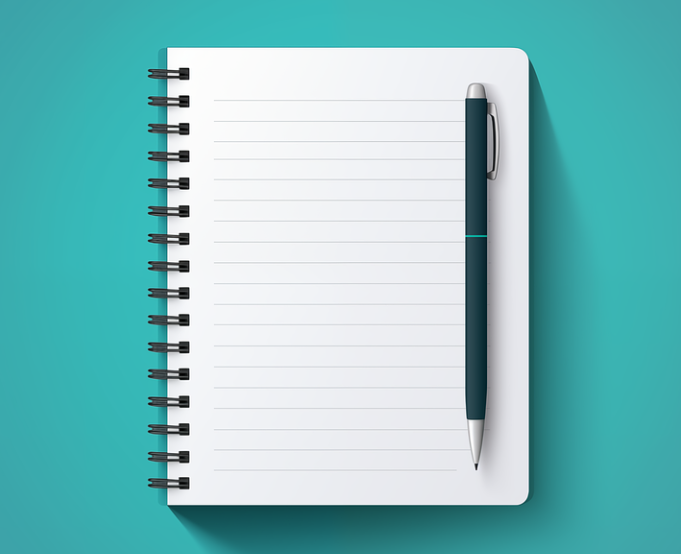Classroom Management Systems
from Technology & Learning
How to maximize control of a roomful of computers.
See your computer, see theirs, thanks to networking and management software.
My first computer lab consisted of 17 computers set up around the perimeter of the classroom. I could see all student screens by standing in the middle of the room and slowly turning around.
I could distribute and collect student files using 5.25-inch floppy disks and going from one computer to the next. My technological method to pry students' eyes away from their screens and look at me was a multimedia combination of visual and audio: flick the room lights and loudly clap my hands.
Fast forward to now. Classroom management systems that run on networked computers provide all of the above elements and more. Common features include:
View students' screens on the teacher's screen. See any student's screen on yours; in some systems, see multiple students' screens in separate windows on your screen.
Tech & Learning Newsletter
Tools and ideas to transform education. Sign up below.
Freeze/blank students' screens. To get their attention, blank out or freeze the action on their screens. You can also disable mouse control.
Broadcast the teacher's computer screen to the students' screens. Send your screen to all your students' screens. Great for running tutorials.
Broadcast a screen to the other students' screens. Want to share Johnny's work with the class? Send his screen to all other students.
Communicate with students' computers. Offer suggestions or comments to your students via text message, chat, audio, or video.
Control desktops. Take over a student's computer, move the mouse, select from the menus, or run programs, all remotely from your computer.
Copy files to/from computers. Move documents, audio, video, and other types of files to your students' computers, and move files from their computers to yours.
Remotely install software and product updates onto students' computers. Add new software to and update old software on your students' computers directly from yours.
Jeffrey Branzburg is a contributing editor and columnist for T&L.
Hardware-Based Systems
The systems mentioned in this article are softwa re products. However, there are also classroom management systems comprised of hardware as well as software. Here is a sampling of such hardware-based systems:
KnowledgeWEB System (COMWEB Technology Group). When added to existing hardware, this system lets you cont rol the functions of all monitors, keyboards, and mice. The two major components are a teacher control panel with a system controller, and a student unit for each student computer.
Mobile LINK System (Applied Computer Systems, Inc.). This offers control of every student computer in the classroom via video, audio, keyboard, mouse, and LINK Express features.
SmartClass/SmartCC Plug & Play (Robotel Inc.). This system allows sharing of computer screens, computer audio, computer keyboard/mouse control, camera video (for distance learning), and telephone audio (for call centers). It also supports an internal full-duplex audio intercom capability, and student/ agent call buttons.
A guide to the newest classroom management software products.
CrossTec CorporationCrossTec SchoolVue v9.0 can control applications; conduct student polls; set customized tests; display thumbnail view of all student workstations; auto zoom for larger view; and control USB, DVD, and CD drives to protect your network from unintended files. Supports wireless computers and includes virtual whiteboard. $210.60–$ 3,935. www.crosstecsoftware.com
Danware A/SWith NetOp School, you can communicate with students via audio or video. Includes a very comprehensive test creation and administration center (including essay questions), a full-feature whiteboard, and technical support. $524–$1,303. www.netop.com
Apple Inc.The new Apple Remote Desktop 3.2 can remotely restart computers and conveniently schedule software installs; list those who have logged on to a computer, how and where they accessed it, and when they logged on and off; and show which applications have been used on remote systems, the number of launches, duration of the launch, and who executed the launch. $299–$499. www.apple.com/remotedesktop
Applied Computer Systems, Inc.Applied Computer Systems SoftLINK enables instructors to broadcast video; view 16 screens simultaneously; launch applications remotely; conduct polls; record screen activity to replay later; and prepare and deliver tests. $50 and up. www.acs-linksystems.com
GenevaLogicEasy-to-use classroom management software Vision 6.7 from Geneva Logic can wake up or shut down student computers; manage multiple classrooms by multiple teachers; and block Web sites on student computers. $3,999–$5,999. www.genevalogic.com
SMART TechnologiesThe SynchronEyes integrates with SMART Board interactive whiteboard (but not required); broadcasts videos to student screens; monitors and controls students' desktop computers, wireless laptops, or mobile devices; and feat u res easy-to-create online quizzes. $749–$3,249. www.smarttech.com
LanSchool Technologies LLCWith LanSchool v7.0, instructors can use automatic file management when transferring students' files to the teacher's computer; broadcast teacher's screen in "full" or "windowed" mode; remotely turn on, shut down, log off, restart all student computers; view Internet Explorer history for any student computer; conduct student polling; and remotely draw on students' screens. $299–$599. www.lanschool.com
NetSupport LimitedThe latest NetSupport School 9.0 allows teachers to record all student screen, keyboard, and mouse activity for later review; to power on/off all classroom computers from the teacher's computer; and to monitor IM activity. Includes keyboard monitoring in real-time, interactive lesson planner, virtual whiteboard tool, wireless support, and classroom polls. $546–$1200. www.netsupportschool.com
Sun-Tech International Group Ltd.XCLASS features quizzes and surveys, annotation tools, audio/video broadcast, teacher/student voice intercom, one-to-one/one-to-many text chat, and screen recorder and player. $355.95–$698.95. www.suntechgroup.com