Blended Learning

Like many of the inside baseball terms tossed about the edtech space, “virtual” and “blended” learning mean different things to different audiences. Ask your superintendent how she defines “blended learning.” Now ask your PTO president. Ask a school parent. Like other terms in our space, from “disruptive tech” to “21st-century skills,” odds are you will get different answers from each of these audiences—if they can define them at all. This was the challenge presented to the “Virtual and Blended Learning” work group at the second SchoolCIO Summit Conference in La Jolla, CA. Here are their stories.
Hall County Schools, GA
Presenter: Dr. Aaron Turpin, Executive Director of Technology.
“Begin with the assessment,” says Turpin of transitioning to a blended learning environment. “What system and criteria will you use to evaluate students and teachers? And most important: collaborate with other districts. You have to to survive.”
The challenge: Hall County introduced a BYOT program two years ago that was the core of their transition to a blended learning environment. Turpin admits to implementation challenges: training; rethinking when/where learning takes place; assessments; synchronicity; and the biggie: state and local policies.
The solution: Turpin credits the leadership of school principals, coupled with the Dell Learning Platform, with helping the schools transition to a blended environment. He says the principals encouraged asynchronous, personalized learning and collaboration through social networking tools, and let school communities know that school was no longer just 8 to 3. They also moved their wealth of resources to the Dell Learning Platform, which allowed the school community to share and collaborate, as well as more easily transition to Common Core resource requirements.
Tools They Use
Dell Learning Platform
Brainhoney LMS
Infinite Campus SIS
SAFARI Montage
CK12
PhET
Kahn Academy
Edgate
Brain Pop
Discovery Ed
Tools and ideas to transform education. Sign up below.
Cedar Hill ISD, TX
Presenter: Kyle Berger, Executive Director of Technology
“Schools are a business and have to market themselves,” says Berger. “We can ‘brand’ our education and give it value.”
The challenge: Bring more online resources to the ethnically diverse Cedar Hill ISD, which includes a large community without Internet access.
The solution: The district partnered with community corporations to open storefront learning centers. These storefronts serve as resource centers to support online classes and expand opportunities for those without connectivity ability at home. The front of the store sells school supplies; the back of the store houses computer labs for the community.
Tools They Use
PLATO Learning
Project Share
TX-Vision
SAFARI Montage
Skyward
Joplin Schools, MO
Presenter: Traci House, Director of Technology
Less than two hours after the Joplin (MO) High School graduation ceremony had drawn to a close on Sunday, May 22, 2011, a fierce EF5 tornado touched down on the southwest side of Joplin and swept eastward, leaving a path of destruction almost a mile wide and seven miles long. Five district schools—including the 2,200-student high school and technology center—and more than 60% of its aerial fiber had been destroyed.

The after-math was devastating, but it created a unique opportunity for Joplin. “Because Joplin had lost everything,” Traci House says, “we could essentially start over.” The district received a $1 million grant toward the implementation of a 1:1 initiative at the high school, and raised another million. Rather than replacing textbooks, or even buying e-textbooks, the school switched to an open-source, all-digital curriculum that included videos for a “flipped” approach. They had to redefine their district’s idea of seat time to accommodate the limited real estate they were working with in order to maintain a high quality education for their kids. As the district continues to re-invent and innovate for their new high school and career paths facility now in construction, they are banking on state education officials to rethink or even eliminate the term ‘seat time’.
They hired five coaches to teach a new approach laptop learning to all teachers. They had to bid for real estate to replace school buildings, and shared teachers between these buildings. House said that buy-in from the teachers was essential to the success of the program, and it was not for everyone.
Before Joplin Schools had the tornado we had begun to stick our toes in the water in regards to utilizing the learning management system Blackboard. After the tornado we regretted deeply not being completely immersed in a system that can foster and encourage a blended learning environment. When we made the decision to go with a 1:1 initiative and a text-book free curriculum at the high school, we had to quickly develop an open source curriculum that would gain buy-in from our teachers. We brought in the teachers to get their input on a new curriculum and some of the key components to the intense professional development that would happen in a two-week time span before the start of school. These teachers emphasized the need for flexibility and leniency. It was obvious that how to teach this new eSource curriculum needed input from both teachers and students, so teachers not only allowed students empowerment but encouraged it. If ever there were a ‘year of the student’, it would be now. Collaboration increased exponentially, which married closely with the expanded use of cloud applications. The mall facility that our high school students attend has many think tanks and learning space environments that groups work in on a daily basis. Students love having Skype on their laptops, and the teachers schedule evening sessions and log on at night for question/answer reviews before a test. Teachers are reporting heavy attendance at these Skype sessions. Teachers tape these sessions and offer them out on Blackboard so students who were unable to attend have the ability to view them at their convenience.
To implement an open-source digital curriculum supported by 2,200 MacBook laptops required a great deal of professional development in a few short weeks. The Joplin team worked like mad, and by the first day of school, the schools opened successfully. They had enough AP switches in the appropriate locations to ensure every student could wirelessly connect with their new laptop on our 100mb network. Missouri Governor Jay Nixon was on hand to give out the first laptop, and the hard work and cooperation paid off—the distribution was a complete success.
TOOLS THEY USE
• Macbooks
• Blackboard (with a number of add-ins, such as NBC Learn, TurnItIn, etc.)
• DyKnow Classroom Management Software
• Adobe Pro (open up Classic Novels, allows students to highlight, take notes, etc.)
• Multi-user wireless collaboration device (4 to 6 students go to a think tank, type in a code, and their computer’s screen displays on the monitor, or all six can display at one time on the monitor)
• Three display monitor ‘learning spaces’ (no ‘front’ of room)
Sunnyside Unified School District No. 12, AZ
Presenter, Manuel Isquierdo, Superintendent
The challenge: To change Sunnyside USD from a dropout factory to a successful model school that brought 120 dropouts back to school to learn through online courses.
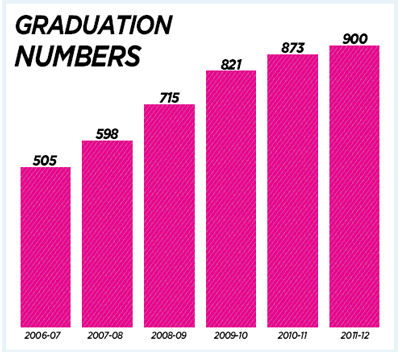
The solution: “Project Graduation: The Digital Advantage,” a laptop giveaway program for deserving students that focused the entire community on graduation as the primary goal. Since implementing the program, the district has increased its graduation numbers from 505 in 2007 to 873 in 2011.
The program has motivated 2,500 students to keep up in academics, extracurricular activities, and attendance as a result of earning a laptop. Another 650 students are expected to receive free laptops this school year.
Additional Participants:
Sean McDonough
Chief Technology Officer, Allegheny Intermediate Unit, PA
John Alawneh
Executive Director of Technology, Austin ISD, TX
Richard Valerga
Chief Information Officer, Memphis City Schools, TN
Steven Engravalle
Superintendent, Fort Lee, NJ
