BEING SOCIAL: HOW SOCIAL MEDIA CAN TRANSFORM YOUR SCHOOL CLASSROOMS
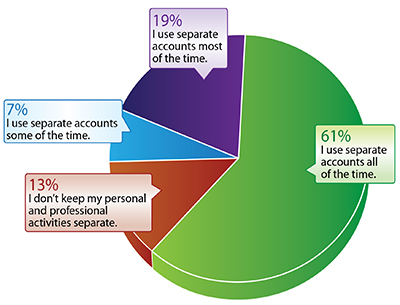
Most T&L readers know the value of social media learning in schools, yet many remain bound by restrictive policies and reluctance from their school communities to embrace these tools. A 2012 EdWeb survey on Web 2.0 tools by MMS Education and MCH Strategic Data revealed that just 7% of educators say they use social networks in the classroom.
Educators are separating personal and professional social networking From A Survey of K-12 Educators on Social Networking, Online Communities, and Web 2.0 Tools 2012, conducted by MMS Education and sponsored by edWeb.net and MCH Strategic Data.
How can we change the minds of more educators? Demonstrating best practices can often be the best publicity tool for social media. We can effectively use best practices to show how these tools can be transformative and foster creative student collaboration on a global scale. Here are 12 ideas you can share with your educators, administrators, and parents to show just how students can benefit from social networking.
1. COLLABORATE WITH GOOGLE APPS FOR EDUCATION.
Students learn to work as a team by creating and sharing documents, slide sets, spreadsheets, drawings, Web sites, maps, blogs, and more. You can use the Revision History feature to allow team members and teachers to track how each student contributed to a specific project. The Comments function enables peer review and teacher input. You can also invite other classes, grades, and schools to participate and allow your students to get real-world experience by collaborating with invisible partners. Our America at War and World Interactions projects involve multiple sections of students working together to document our nation’s history of war and the rise and expansion of world religions.
2. ESTABLISH AN ONLINE LEARNING PLATFORM.
You can start by using apps such as Moodle, Schoology, Edmodo, ePals Learning Space, or MyBigCampus. These apps are safe and secure for students of all ages. Each app offers various levels of permissions and protections that permit districts to adjust the content for each grade level. Teachers can create discussion boards, blogs, surveys, forums, and activities for each class or browse the greater community for collaborators around the world.
Tools and ideas to transform education. Sign up below.
3. GIVE STUDENTS A VOICE WITH VOICETHREAD.
Create a reading list on Voicethread for your school library where students can record their thoughts on books they’ve read or suggest books to be added. World Language teachers can also invite students to record responses to an image, listen to their recordings, and respond to all the answers.
4. BECOME PART OF HISTORY WITH TWITTER: WHAT’S GOING ON IN THE WORLD AROUND YOU?
Put a hashtag in front of a buzzword to see what’s happening in the twittersphere. In February 2012, Twitter played a key role in the uprisings in the Middle East. Our students searched hashtags such as #Egypt to identify tweets with links to reliable sources. Many students were able to retweet what they found to news aggregation apps like Paper.li to create a constantly updated newspaper. Students knew what happened before it hit the evening news. You can also encourage your students to create a hashtag for your class to use Twitter as a backchannel, chatroom, or discussion thread where kids can post discoveries, reflections, and questions. Another neat idea is to ask students to tweet a novel. The 140-character limit forces students to use concise thinking and succinct writing.
5. CONNECT WITH GLOBAL CLASSROOMS THROUGH EPALS.
This global community is free and accessible to students of all ages. Select a language and a student age group to connect with a class in one of 200 countries through Skype, video, or email.
Are you currently a member of, or have you ever joined, a social networking website for personal, educational, or professional reasons?
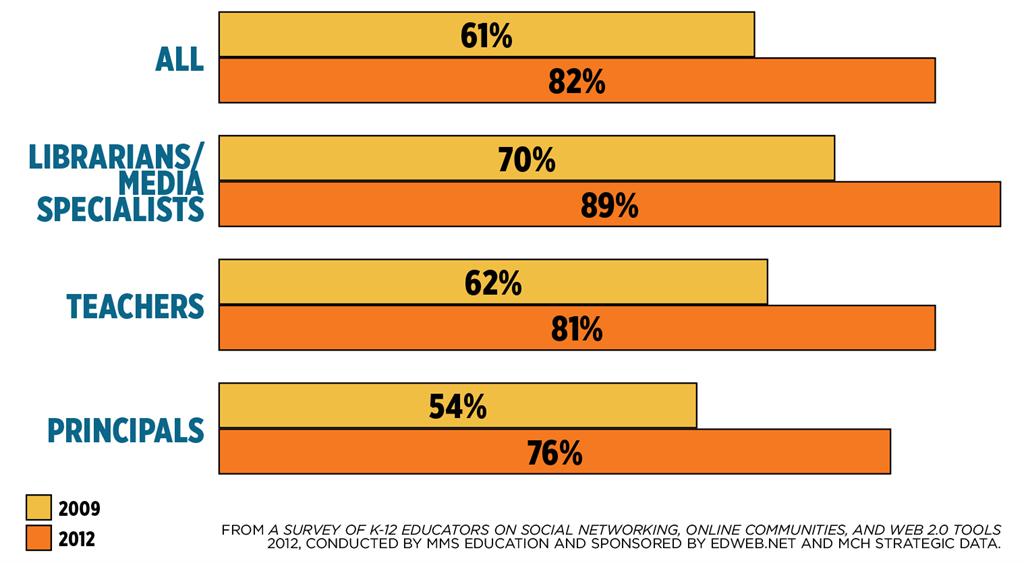
6. REVOLUTIONIZE RESEARCH WITH DIIGO SOCIAL BOOKMARKING.
Teams of students can collaborate as they research, share bookmarks and resources, and add sticky notes and comments. Diigo Educators’ Group connects members to a worldwide network of professionals who share the same interests.
7. BECOME A CRITIC WITH DESTINY.
This library management system allows students to rate books, post reviews, share resource lists, and upload videos. Our students write, produce, and upload book trailers that all visitors can see.
8. COLLABORATE TO PUBLISH ORIGINAL FICTION ON WIKIA NOVELAS.
Our Diaries of the Latin American Revolutions, a role-playing simulation wiki, was begun by students in the class of 2012. This wiki was further revised and edited by unique visitors and students in the class of 2013. The Revision History feature allows teachers to see how each student contributed to the wiki.
9. PUBLISH AND CRITIQUE ORIGINAL VIDEOS SAFELY ON YOUTUBE.
In a Google Apps domain, teachers and students can create their own personal YouTube channels. To maintain your privacy, you can make them “unlisted.” When our music students, poets, videographers, and debaters choose to publish their work for the world, we can help them decide what is appropriate. Students can engage in peer critique using the comments section below each video.
10. ENGAGE IN CLASS DISCUSSIONS WITH FACEBOOK GROUPS.
This familiar environment encourages long, reflective writing. Working in Facebook with your students helps them understand appropriate social interactions. Student-posted surveys gather hundreds of responses in a week. Facebook photo albums let kids share photos from field trips and post photos from school events. With younger students, you can try Fakebook to help them learn how to socialize in a virtual environment. (www.classtools.net/fb/home/page).
11. LEARN A NEW LANGUAGE ON LIVEMOCHA.
This worldwide community of language learners lets students connect with people around the world. Students get feedback from native speakers as they practice reading and writing skills and give feedback to users who are learning English.
12. CREATE A FLEET OF IN-HOUSE REPORTERS WITH TWITTER, FACEBOOK, AND FLICKR.
Why have kids sit back and observe when they can wear a Press Pass and document every minute of the action by taking photos and video with their phones or tablets? Tweet to the school hashtags, upload to Facebook with a caption, or post to the school Flickr account.
Students will network with or without us. Isn’t it our responsibility as 21st-century educators to ensure that kids know how to navigate this tricky environment?
Cathy Swan, a regular presenter at T&L’s Tech Forums, is the Technology Integration teacher for the humanities and social sciences at New Canaan High School in New Canaan, CT, and a Google-certified teacher. She is a regular presenter at Tech Forum New York. Swan also sits on the Board of the Connecticut Educators Computer Association and on the Connecticut State Commission on Educational Technology.
