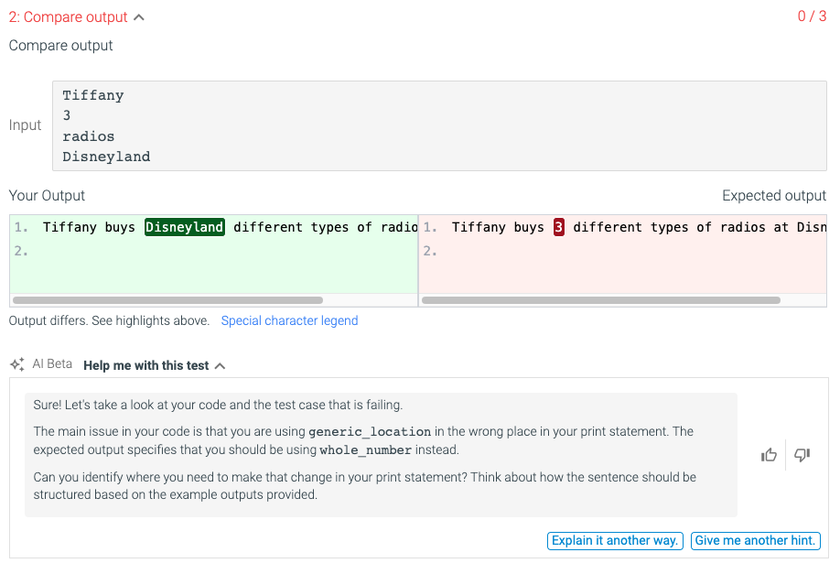A Step-by-Step Move to a Virtual Campus
How Benedictine University moved to becoming a virtual campus.

Rico D’Amore, Director of Academic Services Technology at Benedictine University, shares his process and diary of moving the university to a virtual campus.
Before heading into our spring break, the decision was made to move all on-campus services at Benedictine to a completely virtual campus. Benedictine has a large percentage of non-traditional students already, so they were already attending school “virtually” because their courses were designed for online learning.
Steps Taken to Help Instructors Teach Remotely
Following are some random thoughts from my notes and experiences over the two stressful weeks during implementation:
1. Identified what tools needed to be updated or added to the LMS—in our case, D2L (Design to Learn)—to help teachers to be successful. It was decided we needed to add Examity (online test proctoring service), upgrade the version of the Virtual Classroom for D2L, and have Webex ready as soon as possible for all instructors.
2. Updated screencast tutorials and created step-by-step instructions and other support documents so they were accessible to instructors.
3. Monitored help-desk tickets closely and developed new support documents for other users who may have similar problems.
4. Something we didn’t plan on—instructors at our university also started creating support documents and shared them with colleagues.
Tech & Learning Newsletter
Tools and ideas to transform education. Sign up below.
5. I created a Virtual Campus Training survey, which the newly created Technology Task Force distributed. The task force was created by the Chief Operations Officer and includes representatives from the Center for Teaching and Learning Excellence, Academic Services Technology, and Information Technology departments.
6. Over the two weeks, I kept a journal of my daily activities in which I also tracked my help-desk tickets by topic. The time spent doing this was worthwhile, since it helped everyone in the organization find answers—especially the instructors. During times of crisis it’s tough to remember even a few hours later, much less days later, things that happened or discussions that took place.
7. This last one is a personal thing for me. Every day I try to remember that instructors face all of the same stresses and problems in life outside of work that I do, and that some maybe have even more issues to deal with. Administrators, instructors, and students all have to flexible and show compassion to each other because shifting the mode of classroom instruction can be difficult for all, especially in this short period.
Organizational Efforts to Help Instructors Teach Remotely
1. Identify the problem and set the goal. What is the instructor’s current level of skill with presenting remotely? Can we identify users who need the most help? Where can I get information?
2. Define the people within the organization and the roles they will play to help solve the problem. As mentioned above, the Chief Operations Officer at Benedictine created a Technology Task Force that includes representatives from the Center for Teaching and Learning Excellence, Academic Services Technology, and Information Technology departments.
3. The Technology Task Force then created a Virtual Campus Training survey that was distributed to all university instructors to identify what the products or online topics were where they needed training.
4. Different departments identified people who will provide virtual individual, small group, and email support to instructors in need.
5. From the onset, the university administration communicated directly with all instructors, maintained a positive open line of communications, and set reasonable expectations.