4 New Teaching Features For Google Classroom: AI, Accessibility, and More
Google Classroom AI updates and new accessibility features for Chromebooks are among the new features Google recently announced.

Google unveiled a series of new features for educators at Bett UK, the annual edtech conference in London. I was not in attendance, but as an educator, I’m always curious about what innovations Google, and other tech giants, have in store.
This year, unsurprisingly, many new innovations from Google focused on integrating Gemini and other generative AI capabilities into existing Google Classroom features. This is intriguing because these are designed to help educators provide more personalized learning opportunities with less work, which is always a goal for me and many educators.
The recent updates that really stand out to me are about more than just AI capabilities, however, as there are also new features aimed at improving accessibility and bringing parents more into the fold of their children's educations.
Here’s a closer look at the new Google Classroom features that I’m most intrigued by as a journalist and educator.
1. Google Classroom Now Allows Educators To Generate Tailored Vocabulary Lists with Gemini
One of the ways in which AI has the potential to impact education is when it comes to helping educators personalize offerings and suggestions for students.
This update aims to do that by having Gemini AI help educators create custom word lists for individual students or groups of students. These include parts of speech examples and other examples relevant to defined grade levels and topics. This builds on other Gemini classroom capabilities such as videos made with the assistance of AI.
Gemini in Classroom is powered by LearnLM, Google’s suite of AI models trained to align with learning science principles.
Tools and ideas to transform education. Sign up below.
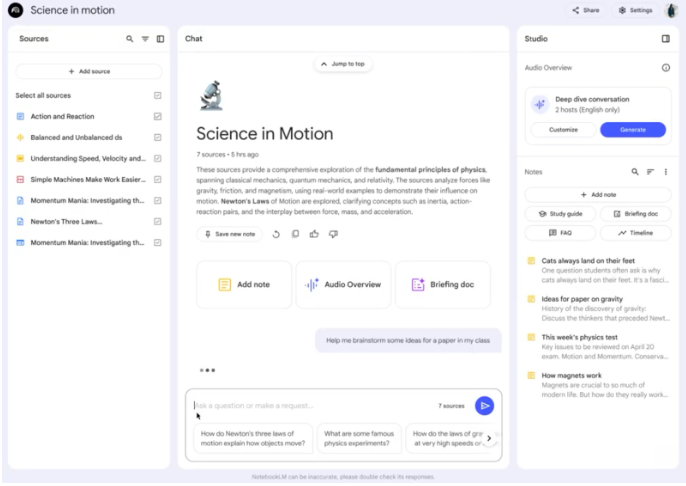
2. Parents Now Have More Access To Google Classroom
For obvious reasons, students' parents and guardians often want to be involved in their child's education. This new Google Classroom feature gives educators the ability to share a classwork page within Google Classroom so parents can stay informed on assignments for their child’s class or classes.
Parents will also have access to a weekly email summary of the student’s work in the class.
3. Access To NotebookLM Plus
Google Education customers who are 18 or over will have access to NotebookLM Plus, the most advanced version of one of Google’s buzziest AI tools. With this access, educators can upload sources they are using in class and have NotebookLM generate summaries, lesson plans, study guides, discussion questions, and quizzes — all with in-line citations to ensure accuracy.
The tool can also do some truly spectacular-seeming things such as create a custom podcast featuring AI-generated personalities summarizing a PDF an educator uploads.
4. Head And Face Control For Chromebooks
Google’s AI-related updates will likely get the most attention, but this new update to Chromebook capabilities could be the most impressive and might be a major win for accessibility.
This update enables users to control their cursor by moving their head and performing various facial gestures. It utilizes AI technology through a series of machine learning models trained to recognize a 3D mesh of 478 facial points, allowing for real-time hands-free control.
If this amazing new feature works smoothly this can be a huge benefit to people who are not able to type or navigate a mouse with their hands. The feature is rolling out with the ChromeOS M132 update.
Erik Ofgang is a Tech & Learning contributor. A journalist, author and educator, his work has appeared in The New York Times, the Washington Post, the Smithsonian, The Atlantic, and Associated Press. He currently teaches at Western Connecticut State University’s MFA program. While a staff writer at Connecticut Magazine he won a Society of Professional Journalism Award for his education reporting. He is interested in how humans learn and how technology can make that more effective.

