Why Can’t I Print From My Computer?
If you've asked why can’t I print from my computer, it's time to take a breath of relief as we reveal all you need to know
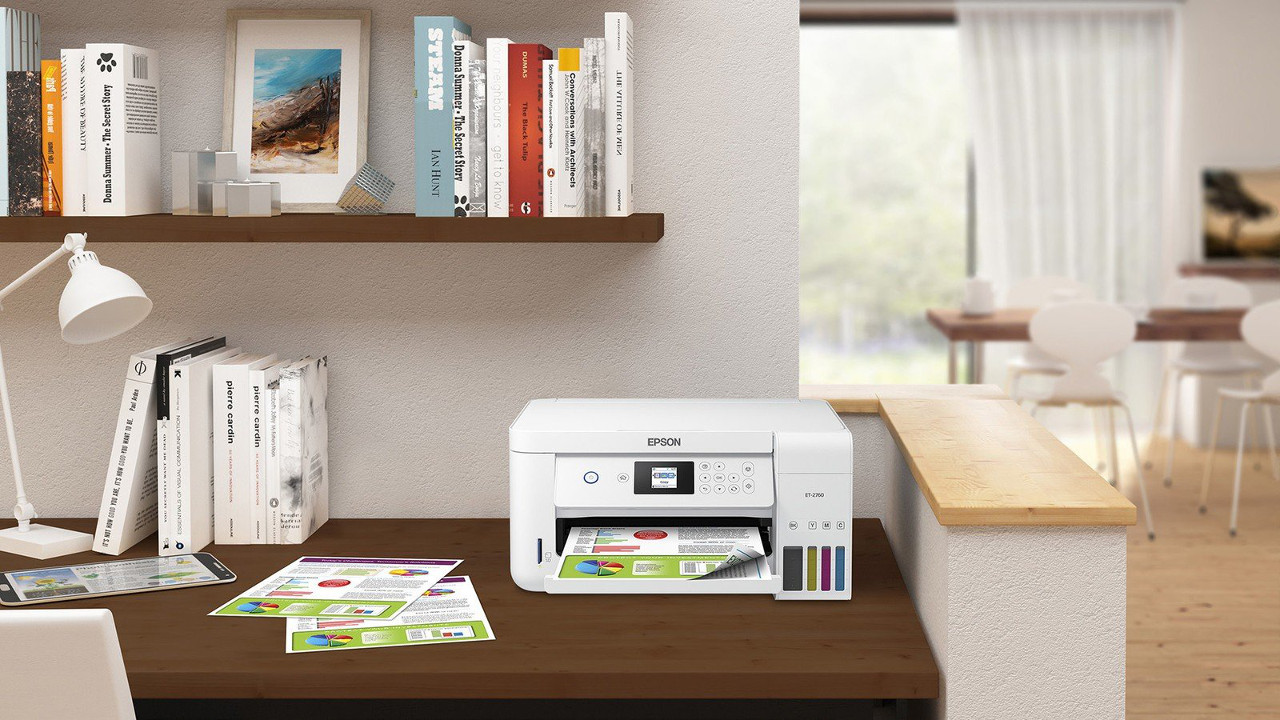
If you're asking, 'Why can’t I print?' then we feel your pain, it can be a frustrating experience to have. Thankfully it's also fairly common. That being a good thing as it can mean that the fix is easy enough.
While that hope is dangling there, it's worth noting that printers are complicated, both in terms of hardware and software. So even with the below tips you may not get the result you're after. But at least by trying all this you will have the peace of mind knowing you've done all you can. Then, in the worst case, it's either time to call out a professional or to look at buying a new printer.
To answer the actual question of why you can't print it could be due to simple things such as networking issues, a paper jam, or low toner ink. Or it could be more complicated, such as service is required, there's a physical breakage, or there's a hardware driver problem.
But for now here are some steps worth taking to see if you can get printing once again right away.
Why can’t I print?

Check the basics
Before looking into any potential printer issues, it's always worth checking off the basics to make sure it's not something relatively simple that's been missed. That in mind, this checklist offers a few common issues to check before going any further.
- Is the printer powered on?
- Does the printer have paper?
- Are all the necessary cables connected?
- Is the wireless network connection working?
- Does the printer have ink toner?
Once you've gone through those and are sure all are in working order, and you still have a problem, it's time to look a little deeper.
Check the software
If your printer won't print then it's a good idea to check that the print job in the queue is correct. Best case, you may find that you've sent the job to another printer by mistake, in which case you can print again and be sure to select the local printer from the drop-down menu before hitting that final print icon.
Tools and ideas to transform education. Sign up below.
If that's not the issue, but you're still getting an error message, or just nothing happening at the printer, then it's a good idea to power down the printer and turn it on again. It's a simple and classic fix, sure, but it works so is worth a try.
Is there a jam?
While a jam in the printer is usually caused by paper getting gnarled up, which can simply be pulled out, it can also be down to the paper itself. Sometimes, if you have too much paper loaded in the feeder tray, the printer won't be able to draw a single sheet.
This could appear as a jam on the printer error screen, if you're lucky, but more likely you won't see what is happening or why. If you suspect this could be the problem, take a chunk of paper out so there is a bit of room in the paper tray and try the print again.

Is phone printing a problem?
Sometimes one device, such as a laptop, will print fine but another gadget, like a smartphone can have problems. Most modern printers that sit on a WiFi network allow any mobile device to print. The key here is that it's the local network being used so both devices must be active on that.
So be sure to check that the smartphone is connected to WiFi and it's the same network that the printer is on. If that is the case and there are still issues, it could be the software the phone is using. Check to see if there are app updates available and also be sure to restart your phone to make sure as many gremlins have been exorcised as possible before trying again.
I can't see my printer
If the printer is turned on yet isn't appearing as an option to print from, then you may find that it's not connected to the network. This was a basic problem listed above but we're going into it more here as network issues can be varied.
The first step to help here is to make sure your printer is as close to the WiFi router as possible, so the connection is solid. Failing that, if you can plug your printer in via an Ethernet cable, which is the most stable option.
Sometimes network or software changes can cause network issues. Turning both the printer and WiFi off and on again is a good start here. If issues persist, it's worth removing the printer from the network and re-installing it to get a fresh connection that you know is working.

Printing looks terrible
You may be able to print but the end result just isn't good enough. From blurry text to blotches of color or even out-of-place lines on the page, there are many ways a print can go wrong. Thankfully, there are some relatively easy fixes.
A printer does need maintenance as it will lose accuracy over time. Most come with self-fixing systems onboard. The first one worth doing is a print nozzle head clean, then an alignment check. Both of these options should be in the settings section of your printer, accessible via the physical controls on the front or via an app, if it has that.
A top tip is to carry out the head cleaning more than once to make sure those nozzles are firing on optimal efficiency before you try to print again.
Luke Edwards is a freelance writer and editor with more than two decades of experience covering tech, science, and health. He writes for many publications covering health tech, software and apps, digital teaching tools, VPNs, TV, audio, smart home, antivirus, broadband, smartphones, cars and much more.
