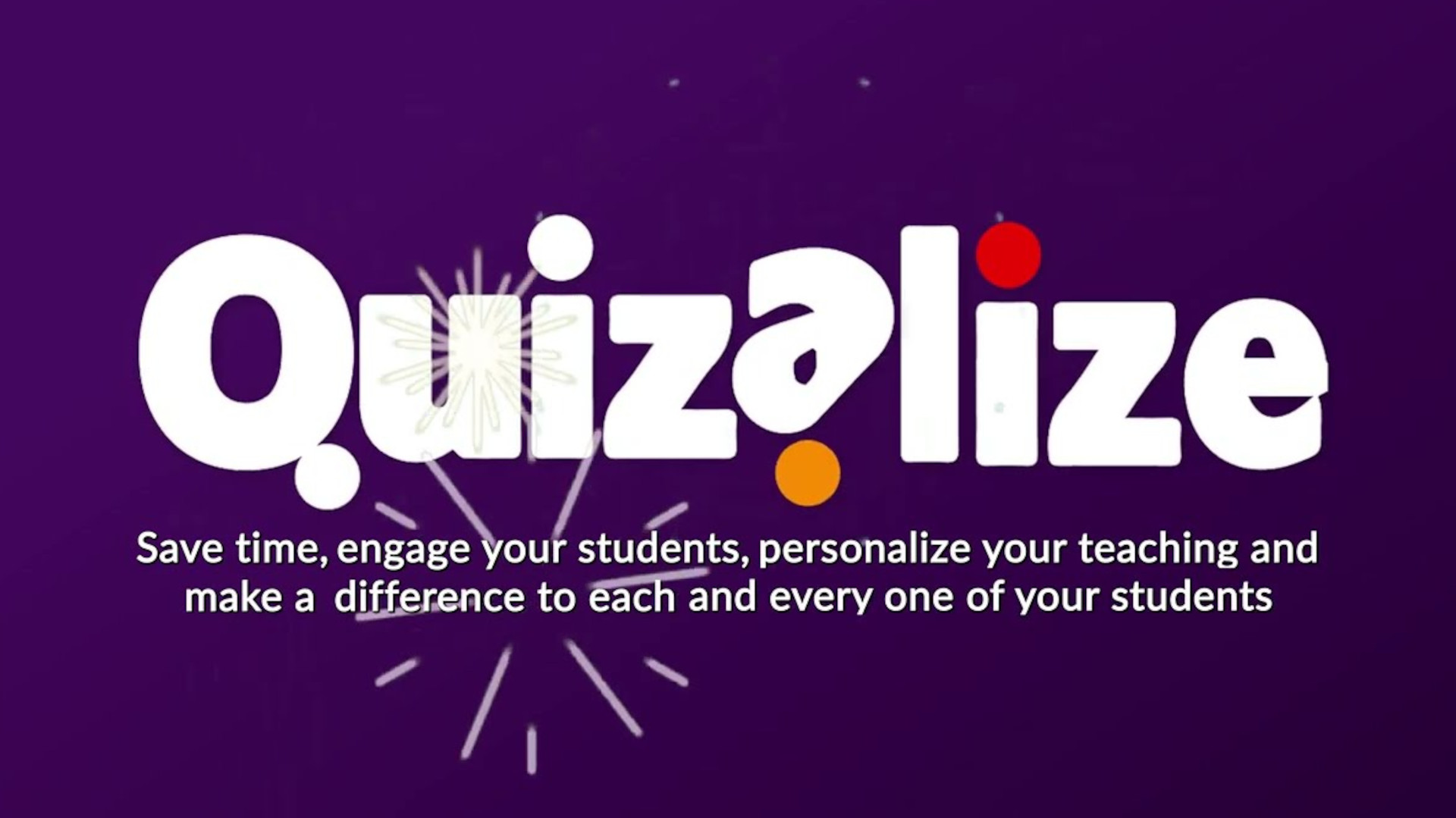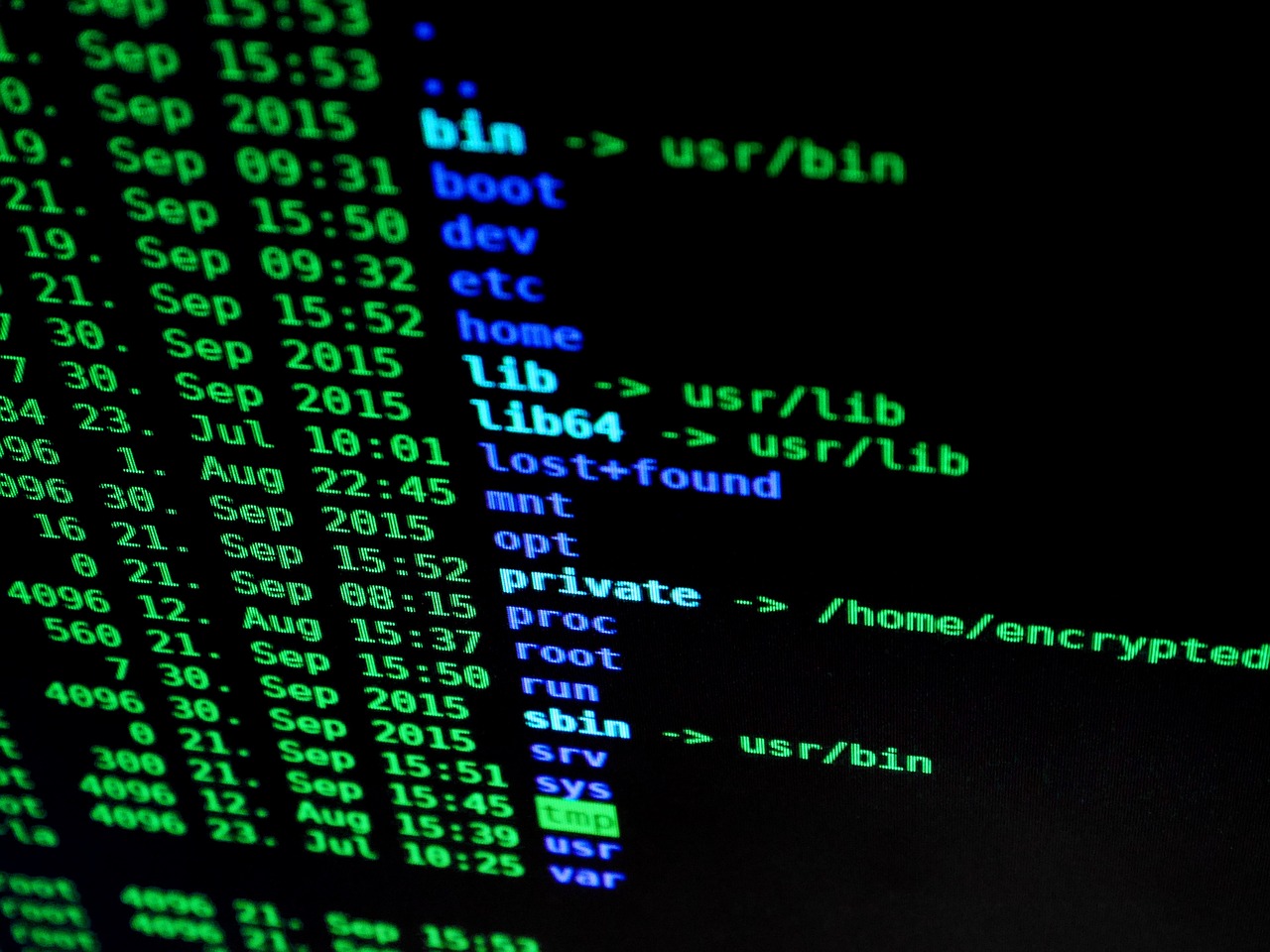What To Know About Buying A Printer for a School
If you're buying a printer for a school, make sure you have these important points covered first.

If buying a printer for a school is on your to-do list right now, then you're in the right place. This guide is here to help you consider all you need to know before making an investment in a printer, or many, for a school or district.
From a printer that serves an entire school building to a model that's purchased to work in a single classroom, there are lots of different points to consider. Economic factors, special functions, and even the size and layout of the machine are key features. Finding the best printers for schools can take time to be done correctly.
A printer is a long-term investment so running costs also need to be considered, and with laser or inkjet options, this can vary broadly.
Here are the key considerations to think about.

Buying A Printer for a School: Printer costs
One of the most important considerations when buying a printer, or multiple, is cost. And that's not just the amount you're paying up front -- these machines represent an ongoing expenditure. You will need to pay the initial charge but then consider the cost of paper and ink, as well as maintenance, over the life of the machine.
Some brands are more expensive than others when it comes to ink -- so if you see these as more affordable at purchase price, keep in mind this could be why.
Operational costs may factor in too. For example, you could pay more for an auto feeder, but that then allows admin staff to leave this to copy many documents alone, without the drain on their time that would be required without this more expensive feature.
Tech & Learning Newsletter
Tools and ideas to transform education. Sign up below.
Laser and ink are the two main types of printer, and although laser will cost you more upfront, these run faster and have lower toner costs than ink charges. A laser toner cartridge could get you up to 4,000 pages while an inkjet cartridge will likely top out closer to a few hundred pages.
Connectivity choices
If this printer is being used school-wide, or simply in one classroom, it'll need to have decent connectivity. Consider if you want the ability to load memory cards or flash drives into it, to print directly. Or if you want this to offer direct wireless printing from personal devices as well as school system units.
It's also worth looking at how well the printer or brand connects to networks, as this can ensure you have the printers securely on the local school network without issues in setup or longer-term maintenance.
If you go for an all-in-one model you may want wifi so that you can scan, copy, and print, all wirelessly, using multiple devices.

Ongoing reliability
The ability to be robust is key when it comes to a school printer. Since this model is likely going to be used by lots of different people, of varying ages and technical abilities, it will need to withstand the rigors or daily use. That often means going for a recognized brand, built to high standards.
It's also important to consider customer support and how easy it will be to replace parts or get repair assistance should that situation arise, as it inevitably will at some point. This is a machine with moving parts, so it has a limited lifetime. Thus, either plan to replace it in several years or invest in maintaining it for long-term use.
Printer features
The specific needs for each user, classroom and school can vary and so you may need a printer that has a lot of features in one model. Do you need to print in color, scan, copy, fax? Will your printer need to auto feed in scanning documents and be able to print out on both sides or staple pages together?
If you want a printer that's also a scanner, you will likely want wifi so that you can automatically upload those documents onto the school network for storage and secure access to those that need it.
Printer ownership vs. leasing?
Leasing, rather than buying, a printer, or multiple ones across a school or district, can provide financial benefit. Rather than taking the fiscal hit up front you may be able to spread that through leasing.
A lease can also often cover ongoing costs, such as maintenance, giving you more peace of mind as well as a fixed fee that you can budget for over the period, without any any surprise extras when something is broken or goes wrong.
Printer size
This might be a simple consideration but where will the printer live? Printer sizes vary pretty massively depending on the type you choose. Small desktop models that have a compact footprint are abundant, while there are more robust free-standing printers that hold lots of paper and ink but take up more space, vertically and horizontally. Knowing where yours will go should inform your final buying choice.
Luke Edwards is a freelance writer and editor with more than two decades of experience covering tech, science, and health. He writes for many publications covering health tech, software and apps, digital teaching tools, VPNs, TV, audio, smart home, antivirus, broadband, smartphones, cars and much more.