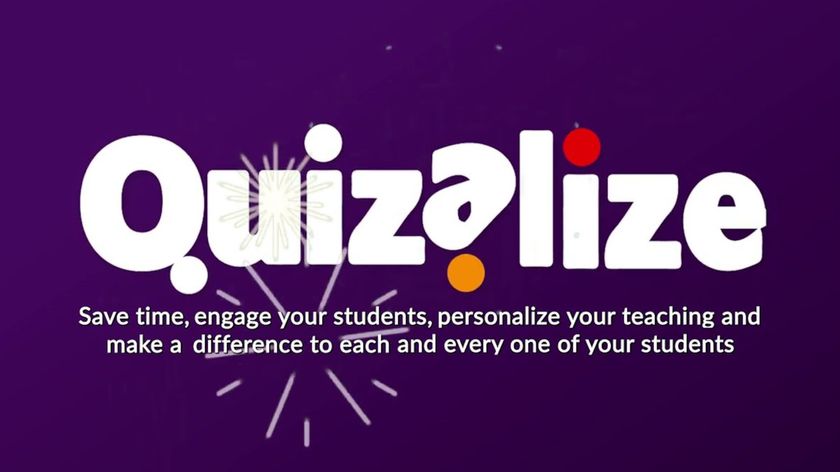What To Do When A Link Is Broken?
If you’re researching a subject and hit a broken link, don’t fear! Your search can continue with these methods
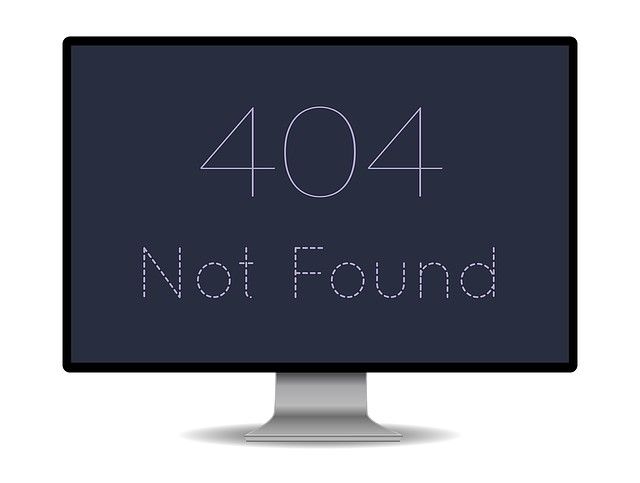
The fluid nature of the Internet allows for constant change, growth, and expansion. However, that means websites change and URLs break as content is shifted, moved, or taken down, which can cause problems for researchers, instructors, and students.
If you do come across a broken link, however, don’t panic! Several potential methods are available to retrieve the materials.
Direct Linking
When curating course content, it is best practice to link directly to the original website. Doing so ensures students access the most up-to-date version of the material, properly attributes the work to its creators, drives traffic to their sites, and supports their efforts. Direct links also help students develop digital literacy skills by exposing them to the broader context of the resource. In addition, linking avoids potential copyright infringement issues arising from unauthorized redistribution of downloaded content.
Although direct links are a great practice, it is also prudent to download backup copies of any necessary articles.
Go Wayback
One useful tool for retrieving internet content is the Internet Archive’s Wayback Machine, which stores snapshots of web pages over time going back more than 20 years. Simply enter the broken URL into the Wayback Machine to see if a cached version of the page is available. It is often the best way to recover materials lost to a broken link.
Check for Typos
Previous links also stop working as intended for many reasons. The broken link can be due to a typo in the URL itself, or a piece of the URL was dropped when copied or pasted. It is worth looking at the text of the URL itself. Sometimes https://www.techlearning.com/tag/resource-library is retyped to something such as https://www.techlearning.org/tag/resource-library or https://www.techlearning.com/resource-library. A quick look can identify the correct URL and resolve the issue succinctly.
A More Detailed Search
Another approach is to do a Google search using the specific keywords from the article title or content. Enclose the exact title in quotes to narrow down the results. For example, search for “Exact Title of the Article” to find other sites where the article may be located.
Tech & Learning Newsletter
Tools and ideas to transform education. Sign up below.
Sometimes checking citation databases such as ResearchGate or Scopus will provide a copy of the article. These platforms often provide detailed citations or full-text access to articles. Research Gate allows searchers to email an author for a full-text copy if one still needs to be uploaded to the site.
Go Around Walls
Those doing considerable research should consider installing a browser extension such as Unpaywall or Lazy Scholar. These extensions can help find free versions of inaccessible articles by scanning multiple repositories. The LazyScholar extension searches several databases in the background including Google Scholar, Dessimin, and PubMed Central.
Go Old School
A non-technology option would be to ask a librarian or media specialist to see if they can obtain the article via interlibrary loan, or perhaps there is a copy in a local library collection. It may not be the most convenient option, but depending on your needs, it can be a successful one.
Again, when creating class resources, instructors and researchers should link directly to original websites for up-to-date access, proper attribution, and to support content creators. If a link breaks, tools such as Wayback Machine, search engines, and citation databases are available to retrieve the material. Additionally, downloading backup copies and consulting librarians can help ensure continuous access to valuable resources.
Good luck!
Related:
Steve Baule served as a technology director, high school principal, and superintendent for 20+ years in K-12 education. He is currently the director of Winona State University’s online educational doctorate program in Minnesota.