What is WeVideo Classroom and How Can It Be Used for Teaching? Tips & Tricks
WeVideo Classroom makes video editing in class and remotely more education focused

WeVideo Classroom is the education spin-off of the famous video editing platform that is specifically aimed at teachers and students.
WeVideo is a very simple to use yet powerful video editor which can be used by teachers to help students learn the art of video editing. Until this latest release, that meant using external tools or in-classroom teaching to get projects set and marked.
The idea behind WeVideo Classroom is to integrate all the tools into the editor itself so that teachers can set project assessments, monitor them, comment and ultimately mark them for student feedback.
So is this a useful tool for education right now? Read on to find out everything you need to know about WeVideo Classroom.
What is WeVideo Classroom?
WeVideo Classroom builds on the original video editor platform. That means you still have an easy to use software setup that will work for a wide range of ages, even those who are new to video editing.
One standout feature of this, over other video editors, is that this is collaborative, allowing multiple students to work together on one project from their various devices and locations.
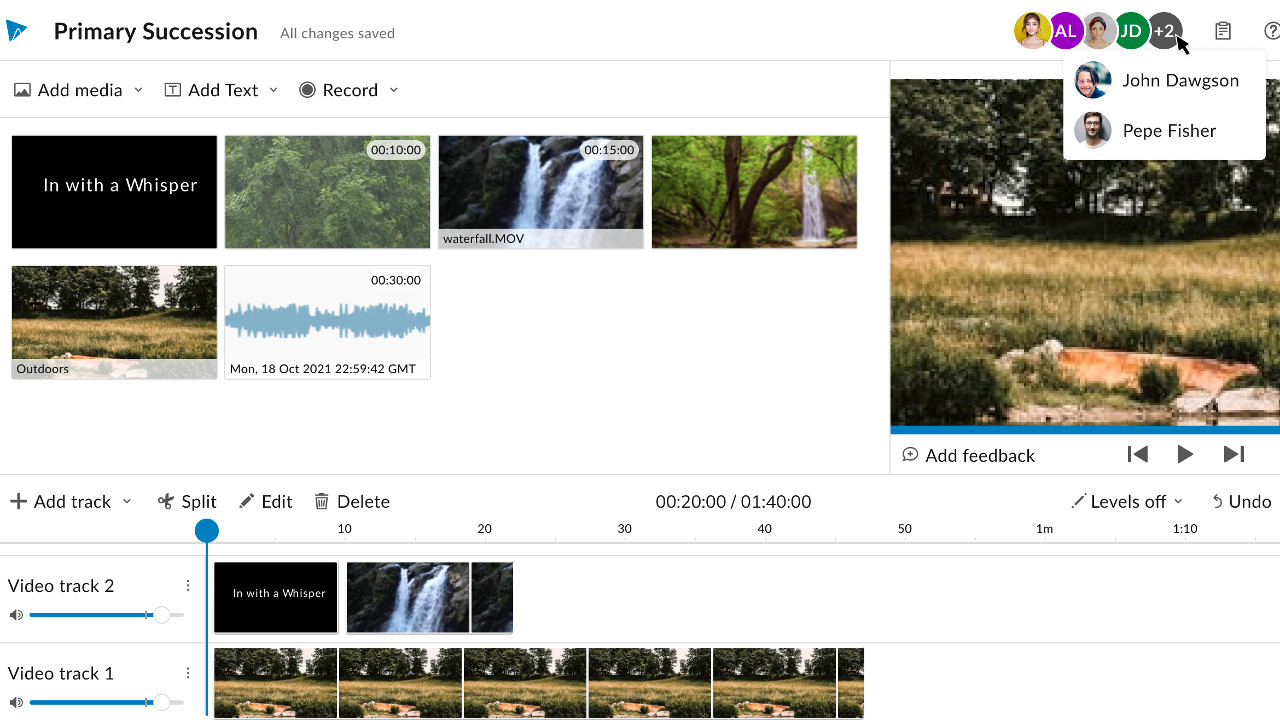
So integrating more teacher engagement as is done here makes a lot of sense. That way students only need to go into this one tool, as do teachers, to get assignments up and running.
Tools and ideas to transform education. Sign up below.
When teaching a class with hybrid tools this can be useful to make sure the number of video chat and LMS windows open are kept to a minimum. This should keep the strain on devices and connections low – crucial when video editing.
How does WeVideo Classroom work?
WeVideo Classroom uses a drag-and-drop timeline which allows students to easily place video and audio items into the editable area to work with. That also helps when using this across devices like Mac, PC, Chromebook, iOS and Android, where the process is kept as straightforward and recognizable as possible.
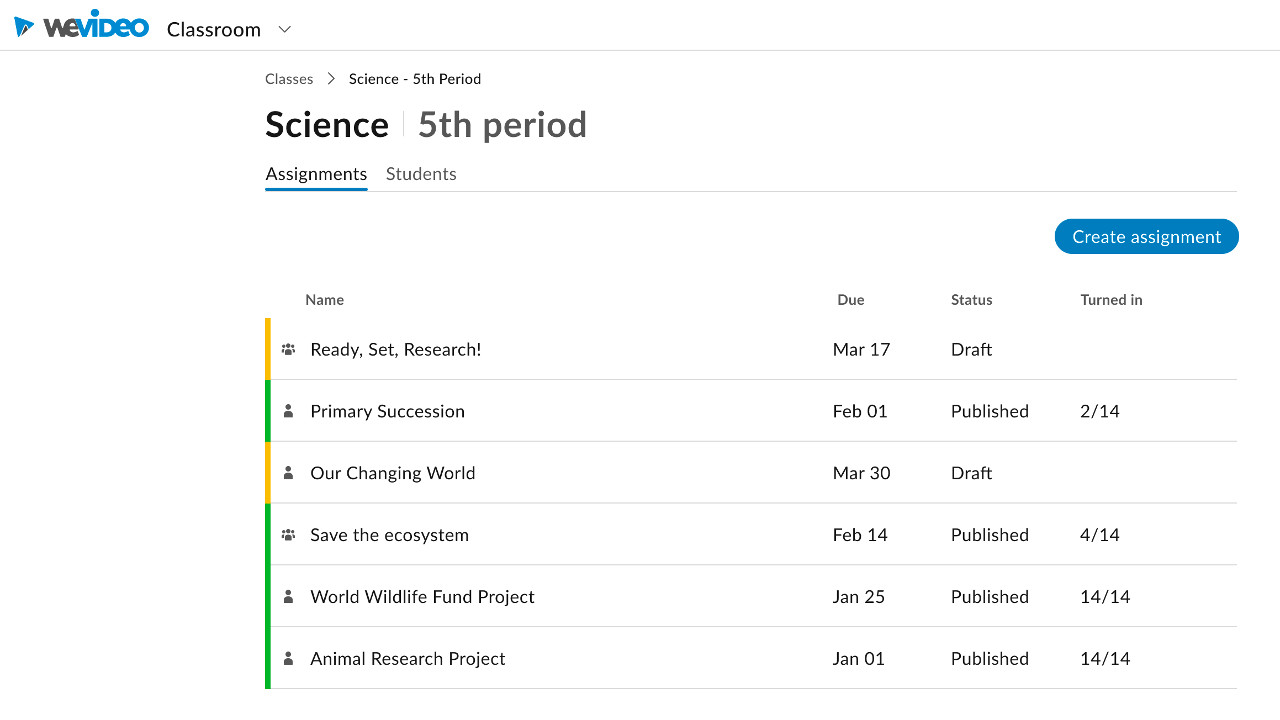
Teachers can create project assignments and have them sent to individuals or groups of students. The students are then able to begin working on them right away, with written guidance of what's expected right there in the video editor. A date for the turn-in time can be set and there's plenty of room for detailed guidance, all while keeping this simple and minimal so it only takes minutes.
It's then possible for teachers to monitor progress live to see how the project is going as well as make comments or offer potentially helpful feedback as they go.
The multimedia tools are made simple to use with the idea being to allow students to focus less on the building part of the project and more on the creative process. So while this can be used in a video editing class, it's also aimed at any type of class where a teacher wants to have students submit their ideas in a new and creatively freeing way. If they learn video editing skills along the way, it's a bonus.
This sample WeVideo lesson plan is designed to help implement the tool into instruction.
What are the best WeVideo Classroom features?
WeVideo Classroom is super simple to use which is a big sell as it means this can work not only across age ranges but abilities too. The wide array of over one million stock videos, images and music tracks helps to make starting from scratch simple.
And the fact this works across multiple devices is fantastic for students using their own devices, working in class and from home -- or for teachers setting tasks from wherever and whenever they find the time.
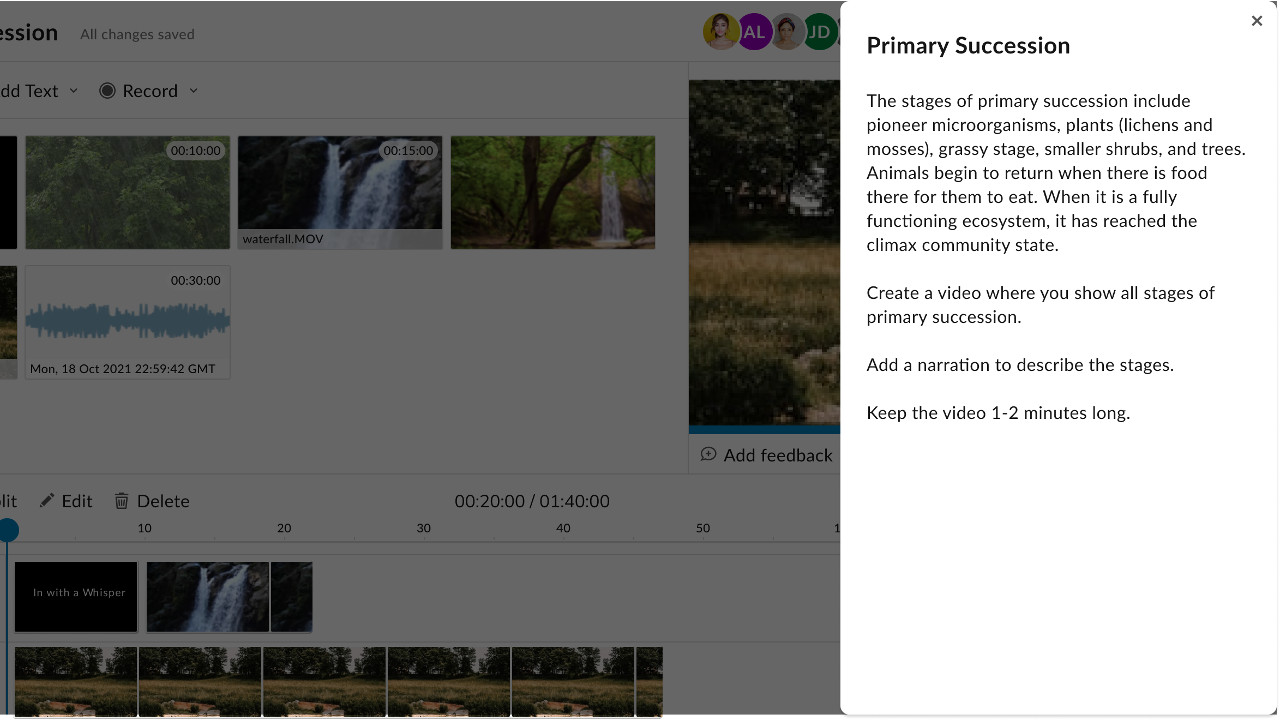
Since WeVideo is cloud-based it means that editing is fast and can be done even on older devices. As such this makes a previously inaccessible tool available to more people. That cloud also makes the collaborative nature of this possible, with students working as a group to build a project. A particularly useful skill today when working together, remotely, is a very useful ability to develop.
Real-time feedback from teachers and fellow students aids in the project creation processes, making sure everyone is on track. But also it can mean helping those that might otherwise have struggled if set a task and left to complete it alone.
How much does WeVideo Classroom cost?
WeVideo Classroom is a specific tool with a set price. While a WeVideo account can be bought for $89 per year for one seat, a WeVideo Classroom tier is charged at $299 per year but for 30 seats.
It is also possible to get a price for grades or specific groups. There is also a quote option for school or district wide packages.
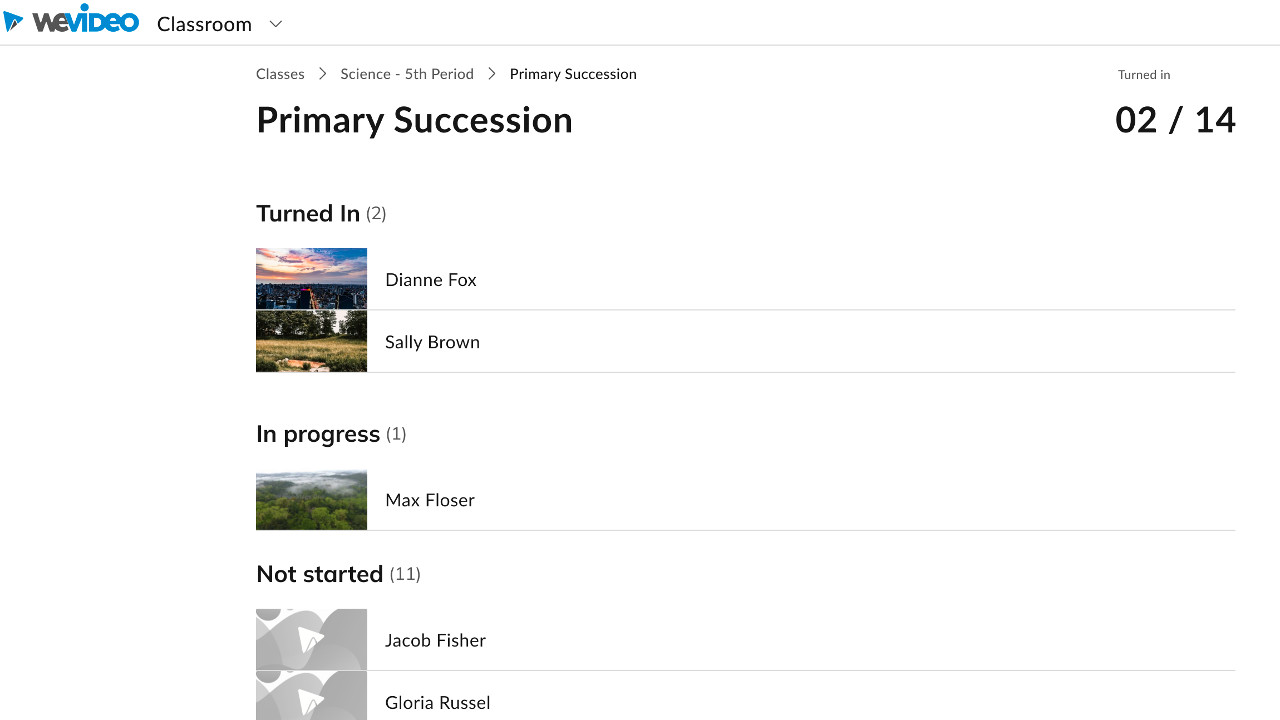
WeVideo Classroom best tips and tricks
Don't write, show
Rather than setting a homework project with a traditional written submission, group the class and have them submit videos instead.
Stay positive
Written feedback in this context can be taken in different ways so be sure to stay as positive as possible when offering feedback live within the tool -- best not to stunt creativity.
Group the year
Have the students edit, as a class, a video of their term or year to show what's gone on. This can be a lot of fun but also useful to show next year's students what to expect when they arrive.
Luke Edwards is a freelance writer and editor with more than two decades of experience covering tech, science, and health. He writes for many publications covering health tech, software and apps, digital teaching tools, VPNs, TV, audio, smart home, antivirus, broadband, smartphones, cars and much more.
