What Is Unity Learn And How Does It Work? Tips & Tricks
Unity Learn is a place to learn code for gaming and more, in a course led format

Unity Learn is an online learning platform that offers courses to help anyone learn to code. This addresses various types of coding now but originally specialized in gaming-specific coding – and is still a great option for that area.
Students and teachers can use this platform in education as a way to offer courses and tutorials that guide the learning process. From total beginner to those with some coding skills, there are levels to take anyone to the ability of a professional coder.
Used by millions of people, this platform has been honed to offer the most streamlined and efficient process possible. As such, learners can progress quickly, if they want, but also enjoy the freedom to go at whatever pace they need.
From recorded lessons to live feeds, there are lots of ways to learn. But is this the right option for you? Read on to find out everything you need to know about Unity Learn.
What is Unity Learn?
Unity Learn is a code-teaching system that primarily focuses on gaming, AR/VR, and 3D environment modelling. It can be used for engineering, architecture, automotive, entertainment, gaming, and more professional needs by students.
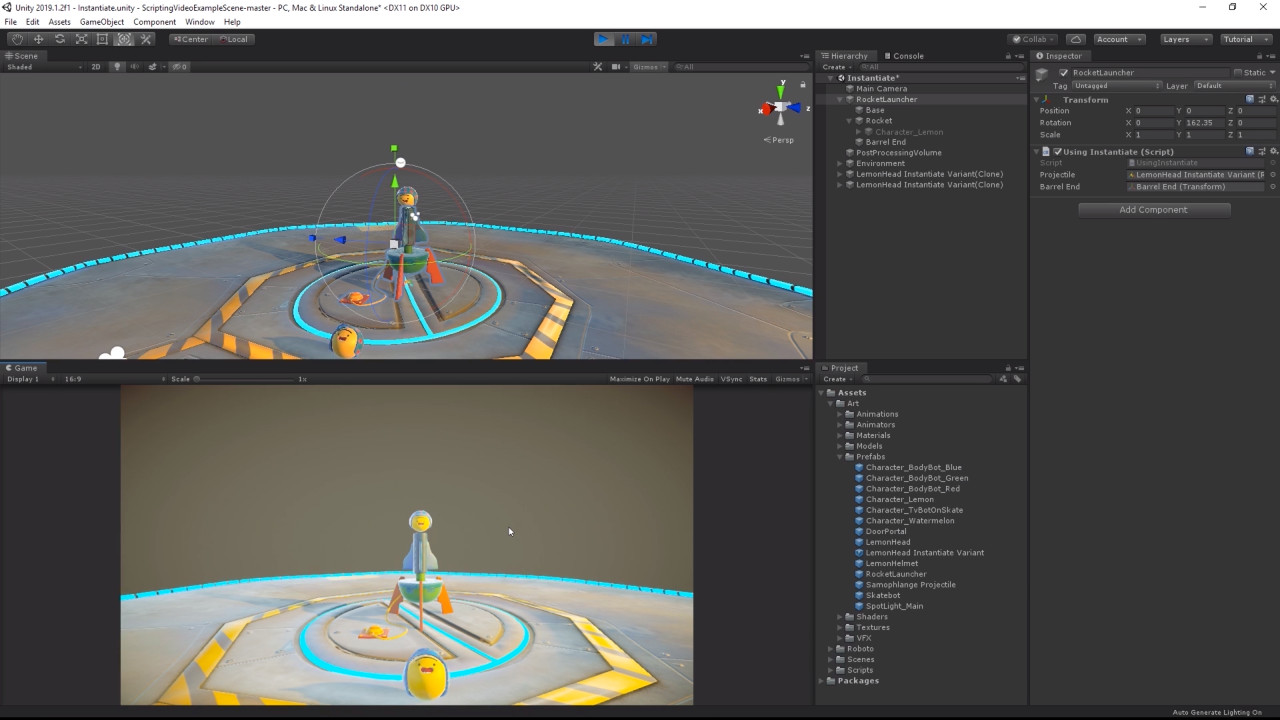
Unity Learn also offers education-specific profiles so it can be accessed for free by those in education either at high school, aged 16 or older, as well as at degree-level institutions. These are called the Unity Student Plans, but more on that in the payments section below.
Learning starts with a choice of what skill level you have, or you can answer an assessment to find out what's suggested for you based on your needs and abilities. Wherever you start, there are courses that are broken down into video guidance, tutorials, written directions, and more.
Tools and ideas to transform education. Sign up below.
Unity Learn teaches code used in professional industry so the idea behind using this platform is to offer students viable skills that can help them find work in their field of choice.
How does Unity Learn work?
Unity Learn is easy to sign up for and get setup. More than 750 hours of free live and on-demand learning material is available right away. The courses are divided into three basic groups: Essentials, for those new to the service; Junior Programmer, for those familiar with Unity; or Creative Core, for those more familiar with Unity. You learn to write code in C#, JavaScript (UnityScript), or Boo.
You can choose to search for tutorials, projects and courses at varying levels by topics, including: Scripting, XR, Graphics & Visuals, 2D, Mobile & Touch, Editor Essentials, Physics, User Interface, For Educators, and AI & Navigation.

The For Educators option allows teachers to help guide students on how to use Unity in 2D, 3D, AR, and VR. It offers resources that can be easily integrated into the curriculum and provides specific pathways so students can see what their learning can lead them to in the working world.
XP points are awarded so students can progress visibly, which also allows teaches to see that work. Each student's profile lists the work covered off so both teacher and student can keep an eye on progress and use that to decide what are the next best steps.
There are also courses specifically for teachers to help assist in learning how to best teach using the Unity Learn resources and platform.
What are the best Unity Learn features?
Unity Learn is super straightforward to get started, which helps to make it accessible to most students. Since everything is guided, individuals can get to work without too much assistance required by the teachers. Once setup and running it should be possible for students to work through a course or project both in class as well as from home in their own time.
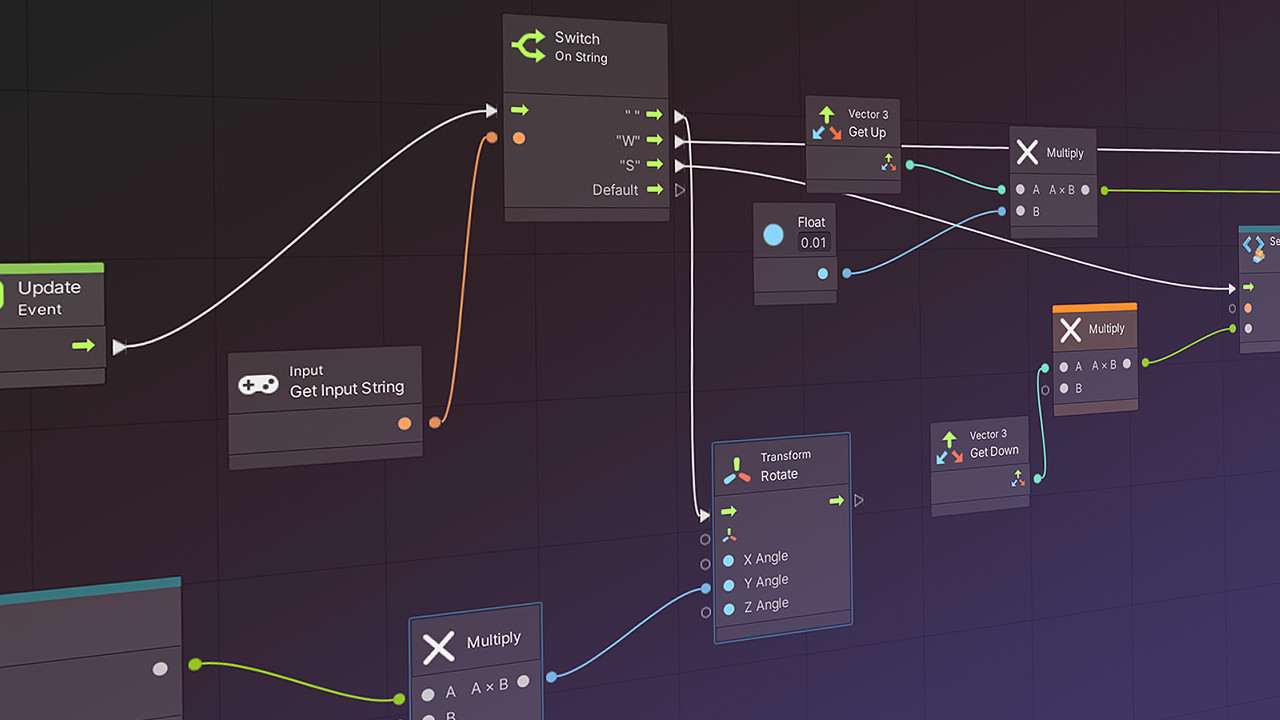
Courses are broken down into easy chunks so everything is simple to get started with and clear what the outcome will be. For example, a student might select the "Platformer Microgame," which clearly shows it is a 2D game-building lesson that gives you at least 60 XP and is suitable for beginners.
Usefully, there are also "Mod" lessons associated with a task. This means students can build the game but then learn more by adding mods, adding their own image into the game, adding color tints, editing animation and more, for example. Everything flows so students can build naturally in a way that gives them choice while also being immersed in the learning.
How much does Unity Learn cost?
Unity Learn is available for students for free if they are in K-12 or degree-level education.
To get the free Personal or Student service, students simply need to be 16 years of age or older. This gets them the latest core Unity development platform, five seats of Unity Teams Advanced, and real-time cloud diagnostics.
The Plus plan, at $399 per year, gets extras such as splash screen customization, advanced cloud diagnostics, and more.
Go for the Pro plan, at $1,800 per seat, and you get the full professional package with source code access, high-end art assets, technical support, and more.
At the top end is the Enterprise package, at $4,000 per 20 seats, which is a scaled up version of the Pro plan with some more support.
Unity Learn best tips and tricks
Use the lab
Teachers can design their own lessons for students using the Planning Lab section. This is perfect for class, or student-specific tailored lessons.
Go long-term
Let students pick a course, many of which run 12 weeks, then check in along the way to help them. Let them know the capstone project at the end is a useful part of their future professional portfolio.
Have a pathways lesson
The ways that these courses can lead to careers are laid out in depth on the website so it's worth dedicated a lesson to this so students can think about where they want to go and how they wish to progress. Ideally, all of this before they pick their first course.
Luke Edwards is a freelance writer and editor with more than two decades of experience covering tech, science, and health. He writes for many publications covering health tech, software and apps, digital teaching tools, VPNs, TV, audio, smart home, antivirus, broadband, smartphones, cars and much more.
