What is SurveyMonkey for Education? Best Tips and Tricks
SurveyMonkey for education is the ultimate survey tool for teachers, admins and more

SurveyMonkey is a digital platform that specializes in carrying out and delivering the results of surveys. SurveyMonkey for education can be a very useful tool to get a clear perspective from large groups.
SurveyMonkey's design is appealing and accessible, making it easy for creating surveys that are simple to complete. Since this is so recognizable, it can be useful for surveys on students, who may well have already used it before. Not that anyone needs to have used it before – it's totally self-explanatory.
From a class survey to a district-wide questionnaire, it is a great way to get the opinions of many succinctly summarized. Since the output results look great too, this can be a powerful way to show the needs of groups as a means to action.
Read on to find out everything you need to know about SurveyMonkey for teachers and students.
What is SurveyMonkey?
SurveyMonkey is an online questionnaire tool that offers pre-created surveys for various tasks, as quick-to-access templates. It also allows users to create their own questionnaires for specific survey needs.
SurveyMonkey for education is specifically aimed at teachers, admins, and students, for use in and around schools and colleges. In fact, SurveyMonkey has teamed up with the U.S. Department of Education and Harvard Graduate School to create education-specific tools.
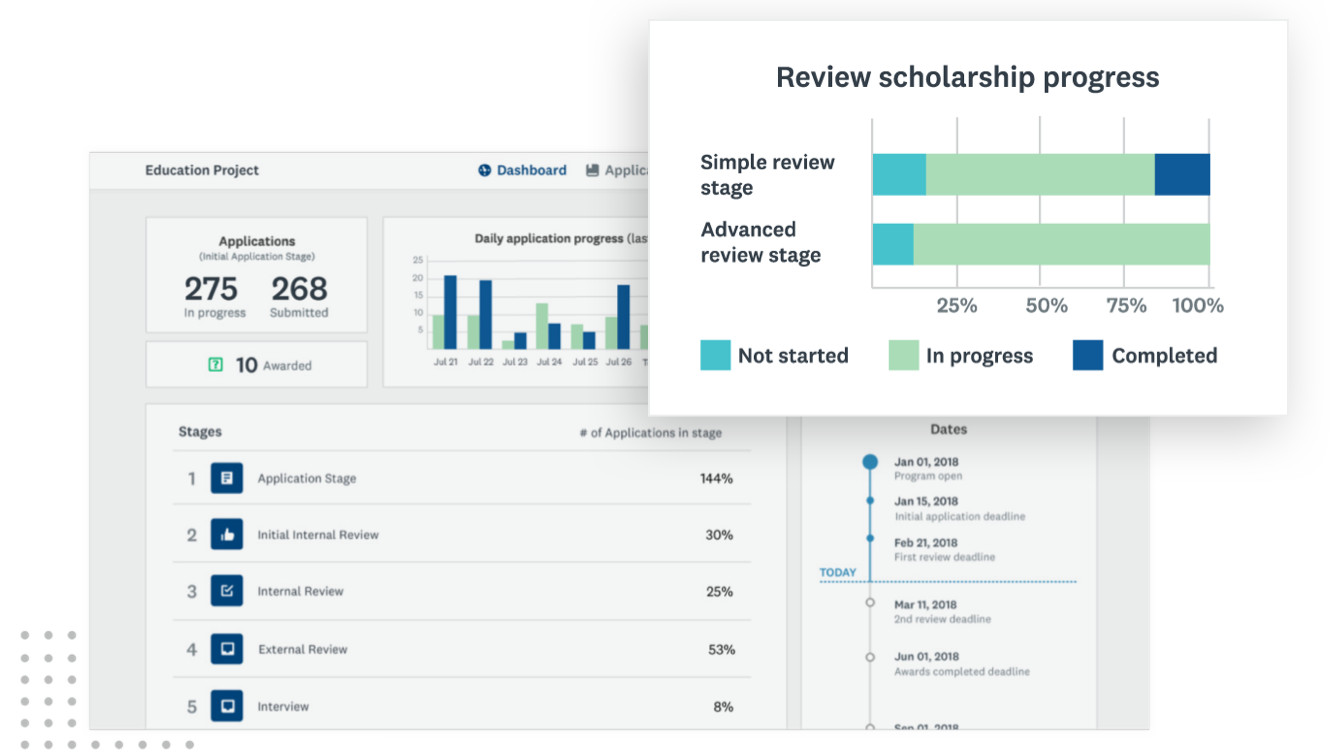
SurveyMonkey says it works to get you data that can be used to "make targeted improvements to your school." It also points out that "many of the templates contain benchmarkable questions so you can compare your results to organizations in your industry or size."
Tools and ideas to transform education. Sign up below.
From getting the opinions of parents on how the school is doing for their child to collecting the thoughts of teachers on the district's way of working, there are many possibilities for what you can do with SurveyMonkey.
How does SurveyMonkey work?
SurveyMonkey offers lots of online educational surveys that can be found in the form of templates, making the platform very easy to use. Selecting a template is as easy as logging in and choosing one from the list of options, categorized so you can find any type quickly. With more than 150 specifically tailored to education, there is likely going to be something that suits your needs in most cases.
SurveyMonkey uses a guided building system that hand-holds the whole way, even offering a rating and estimated completion time. It pops up along the side bar and is a bit like an AI assistant, in the fact that's what the company claims it is, but in reality it's a useful nudge to make sure you're taking full advantage of all the tools available.
It's also possible create a new survey from scratch. Although it doesn't have to be entirely from scratch as SurveyMonkey offers an extensive question bank, with questions from actual surveys that may be of use to you. This is a very powerful tool as it permits you to expand your original survey beyond the limits of your own questions, thereby pulling in the experience of previous users.

What are the best SurveyMonkey features?
SurveyMonkey's AI assistant is a valuable asset for anyone new to the service as it guides you through how to build a perfect survey. After more use it starts to become less valuable and is a bit like leaving the introduction guidance on all the time.
Answer randomization, found in the options section, is a useful feature. This is helpful for things such as flipping the answers, which is rare in survey software. That helps eliminate the primacy effect bias – which is when people pick the answers near the top – since this will flip around the choices so it's different for each respondent.
Bulk Answers Editor is a nice tool. While we'd like the ability to drag and drop answers more easily, this does allow you to paste in answers from another source. Great if you already have surveys you want to digitize on this platform.
Skip logic is another good feature, allowing you to send people to certain parts of the survey based on their answers. Useful for teachers who want to create a procedural game-style interaction.
Filter by Question permits you to see how people have responded to a specific question across the range of answers. This even allows for filtering by particular words in open-ended responses, which can be helpful when trying to find a certain response type.
How much does SurveyMonkey cost?
SurveyMonkey lets you sign up for a free basic account, though it can limit you. That said, this option does offer unlimited surveys of up to 10 questions in length for up to 100 respondents – so enough for most teachers. It also gives you access to the app so you can check in on survey progress as it's happening.
The Advantage plan, at $32 per month or $384 per year, adds features such as quotas for respondents who meet criteria; piping, which is using answers to customize future questions; carry-forward, which lets you use answers to refine future questions; and more.
The Premier plan, at $99 per month or $1,188 per year, brings more logic options, advanced block randomization, and multiple language support.
SurveyMonkey best tips and tricks
Create a procedural game
By allowing students to answer questions that jump to others based on the answers, it's possible to create procedural games. This will allow students to enjoy the process while also helping you to get feedback on how they think about a subject.
Measure your online success
After teaching an online lesson, you can assess how it went by asking students what they thought worked and what didn't. From there, you can pick and choose the most effective parts for use in a future hybrid or blended learning situation.
Learn about your students outside the class
Getting to know your student's habits, likes and dislikes, strengths and weakness, hobbies and more can all help to better serve them as a teacher. By carrying out a survey you can find out how they live outside the class so that, perhaps, you can incorporate that in the room for even better engagement and learning.
Luke Edwards is a freelance writer and editor with more than two decades of experience covering tech, science, and health. He writes for many publications covering health tech, software and apps, digital teaching tools, VPNs, TV, audio, smart home, antivirus, broadband, smartphones, cars and much more.
