What is Storybird and How Does It Work?
Storybird is a poem and story creation tool that makes reading, writing, and sharing great stories simple

Storybird is a helpful digital platform that allows students to work on creating stories and poetry with ease. The end result can feature words and images in a finished publication that students can enjoy and share.
The website features a library full of images that cleverly can be used by selecting certain words. Students can also work with the images primarily as a way to create inspiration for what is being written in the story or poem.
Students can use this platform as a way to practice reading the many stories already on the site that have been created by others. It's free to read and share stories and poems, however there is a premium version that must be paid for to get access to create stories to share on Storybird.
The Storybird platform can be used at home, in class, and beyond by students, educators, and guardians alike.
What is Storybird?
Storybird is a unique storytelling platform that aims to help spark creativity in students for original writing and the creation of professionally finished storybooks. It is aimed at children in different age groups: Preschooler 3+, Kid 6+, Tween 9+, Teen 13+, and Young Adults 16+.
It also works well as a reading platform in which publicly shared stories can be read and commented on, by an individual or as a group or class. This pool of material can be helpful for teachers but also for students to spark ideas.

Storybird uses curation to make sure content is appropriate, and if anything unwelcome is spotted, it is removed and the user can be banned.
Tools and ideas to transform education. Sign up below.
Lots of curriculum course materials and guides are available to help teachers and families get the most out of the platform for students. It can be applied to various subjects beyond English, such as history, science, and even math.
How does Storybird work?
https://www.techlearning.com/how-to/storybird-lesson-planStorybird is an open web space that allows you to sign up for free to try the service for seven days. In this period, you can both create and read stories, then after that time it is up, you either pay or simply use this for reading and commenting on stories.
Available online or directly via a Chrome extension, Storybird works using a simple interface that starts by letting you pick the story type from picture, long-form, or poetry options. If you pick the first two, you'll be prompted to select the artwork style before picking specific images and adding words. The art work can inspire the story here, or might be used to fit around a set task or idea.
Poetry is a little different as you don't have the freedom to write words, rather you must select from a list of tiles that are dragged and dropped in. Not quite so poetically creative but a great way to get children into poems.
This sample Storybird lesson plan is designed to help implement the tool into instruction.
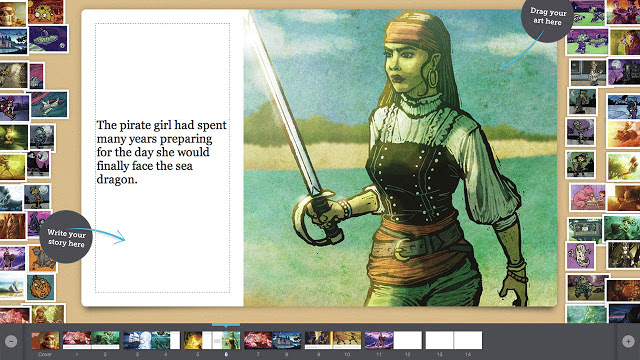
What are the best Storybird features?
Storybird offers a very intuitive interface that allows for a professional finish with impressive graphics. But the point is that this can be achieved without too much thought about the tech side of things, allowing for a focus on creativity and originality.
The provided guides are really useful for teaching or having students work at home. From guides on how to write a prompt, to writing a killer hook, there are lots of ways to work directly on creative writing improvement.
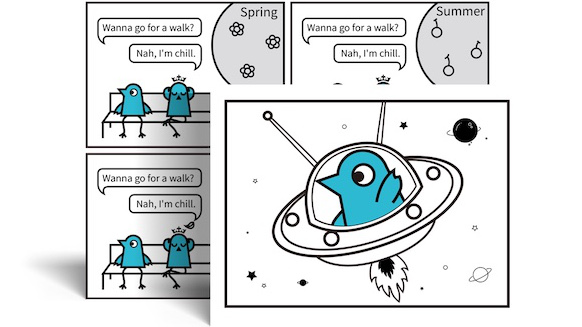
The layout of materials is helpful, with a "popular this week" section to discover new books, but also the ability to order by genre, language, and age range. Each story has a heart rating, a comment number, and a views number, all shown below the title, author, and lead image, which help make selecting a story easier.
Using a free classroom account, teachers are able to create assignments then when the copy comes in they can comment and review each submission. All this work is automatically private, held within the class, but can be shared more publicly is the writer selects that option.
How much does Storybird cost?
Storybird is free to read, once you sign-up for an account. Doing this gives you a free seven-day trial of the whole service, including being able to create books during that time. Teachers can set tasks, comment, and review student work.
Upgrade to the paid membership and you have access to more than 10,000 professional illustrations and over 400 challenges, plus get expert feedback on published works and enjoy unlimited reading access.
The paid membership in the Individual Plan is charged at $4.99 per month, which adds access to custom stickers, chances to be featured on the home page, and review tickets and PDF downloads. Or there is a School Plan charged bespoke rates depending on the size of the institution, adding access to courses and resources, assigning challenges to class, review student submissions, and an admin dashboard to track performance and manage licenses.
Storybird best tips and tricks
Collaborate to create
Have a group of students select a story style then work together to create an original narrative that works. You could have one in a pair pick the image then the other add words and swap, taking turns.
Create a science guide
Science students can use the platform to create storybooks that work as revision and learning aids. Have students pick artwork related to plants for example, with leaves, stems, roots and so on – then have them add questions and answers such as "How does a plant get light?" and so on.
Use poetry for bilinguals
Poetry uses word tiles to compile poems, which can support bilingual education or those who are learning in a second language environment. This allows them to get creative while focusing on using words precisely, thereby encouraging learning.
Luke Edwards is a freelance writer and editor with more than two decades of experience covering tech, science, and health. He writes for many publications covering health tech, software and apps, digital teaching tools, VPNs, TV, audio, smart home, antivirus, broadband, smartphones, cars and much more.
